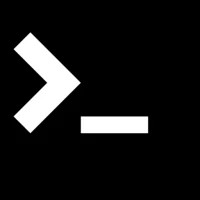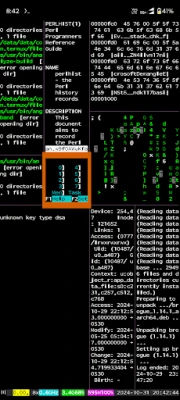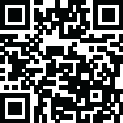
Latest Version
1.1.7
August 18, 2025
Coded Toolbox
Tools
Android
0
Free
coded.toolbox.termuxtutorial
Report a Problem
More About Termux : Codes & Guides
Mastering Termux: Your Ultimate Guide to Commands and Tools
In the world of mobile computing, Termux stands out as a powerful terminal emulator that brings the Linux environment to your Android device. Whether you're a beginner or an experienced developer, understanding how to navigate and utilize Termux effectively can significantly enhance your productivity. This comprehensive guide will delve into the essential features of Termux, provide a detailed overview of commands and tools, and equip you with the knowledge to master this versatile terminal.
Key Features of the Termux Guide
Extensive Termux Command Guide
Our guide offers a thorough exploration of both basic and advanced Termux commands. You'll learn how to navigate the terminal, execute commands, and utilize various functionalities to streamline your workflow. From file management to system monitoring, our command guide covers it all.
Step-by-Step Termux Tools Installation Guide
Installing tools in Termux can be daunting for newcomers. Our Termux tools installation guide provides clear, step-by-step instructions to help you set up popular tools for a variety of tasks. Whether you need to install programming languages, text editors, or network utilities, we’ve got you covered.
Offline Access for Uninterrupted Learning
One of the standout features of our guide is its offline accessibility. You can learn and practice Termux commands and tools without needing an internet connection. This ensures that your learning experience remains uninterrupted, allowing you to focus on mastering the terminal.
User-Friendly Design
Our guide is designed with the user in mind. The intuitive layout makes it easy to explore Termux commands and tools, ensuring that you can find the information you need quickly and efficiently. The organized structure enhances your learning experience, making it suitable for users of all skill levels.
Educational Focus
We prioritize education in our app. Our content is strictly focused on learning and does not promote hacking, illegal activities, or any harmful practices. You can engage with our guide confidently, knowing that your learning journey is safe and secure.
What You Will Learn
- Fundamental and advanced Termux commands tailored for both beginners and experts.
- How to utilize the Termux terminal for scripting, automation, and enhancing productivity.
- Effective methods for installing and managing Termux tools.
- Tips for efficient navigation and usage of the Termux command line interface.
- In-depth guides on package management and practical usage examples.
Why Choose the Termux Commands and Tools Guide?
If you seek a comprehensive resource for mastering Termux, look no further. This guide is tailored for students, developers, and tech enthusiasts eager to explore the powerful features of the Termux terminal. With a focus on Termux commands and tools, our app caters to all skill levels, ensuring that everyone can benefit from its content.
Disclaimer
This app is intended solely for educational purposes and adheres to Google Play Store policies. We do not endorse hacking, unauthorized activities, or illegal practices. Your journey with Termux commands and tools is designed to be safe and secure.
Support and Feedback
If you have any questions or suggestions, feel free to reach out to us at manishprabhakar63@gmail.com. Your feedback is invaluable in helping us improve the app and provide the best possible Termux guide experience.
Download the Termux Commands and Tools Guide Today!
Embark on your journey to mastering the Termux terminal offline! Download our guide today and unlock the full potential of your Android device with powerful commands and tools at your fingertips.
Rate the App
User Reviews
Popular Apps










Editor's Choice