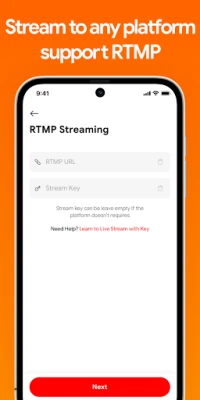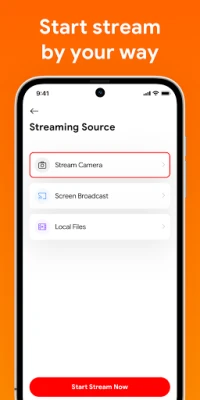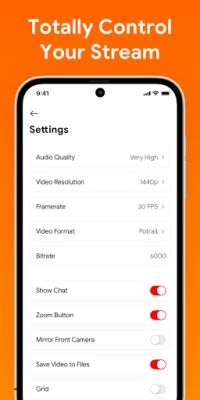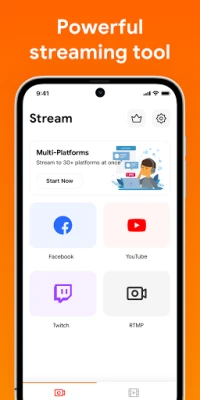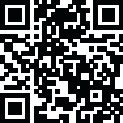
Latest Version
2.5.31
August 17, 2025
Nabiapp
Tools
Android
0
Free
com.nabiapp.livenow
Report a Problem
More About Live Now - Live Stream
Unlock the Power of Screen Recording with Live Now: Your Ultimate Guide
In today's digital age, capturing your screen has become essential for gamers, content creators, and professionals alike. With Live Now, you can effortlessly record your screen in stunning Full HD quality. This article delves into the top features of Live Now, ensuring you make the most of this powerful tool.
Top Features of Live Now
- Screen Recorder: Capture every moment on your screen with ease.
- Record Gameplay: Perfect for gamers wanting to showcase their skills.
- Export Full HD Video: Customize your video settings from 240p to 1080p, with options for 60FPS and 12Mbps.
- No Watermark: Enjoy clean recordings without any distracting logos.
- Live Streaming: Stream effortlessly using both front and back cameras.
- RTMP Server Support: Stream to any RTMP server with standard H.264/AAC encoded video.
- Encrypted Streaming: Ensure your streams are secure with RTMPS protocol.
- Custom Logo Watermark: Add your personal touch to your recordings.
- Video Stabilizer: Enhance the quality of your recordings with built-in stabilization features.
Experience Full HD Screen Recording
Live Now stands out as a premier choice for screen recording, offering the ability to capture gameplay and other screen activities in Full HD. With adjustable settings, you can record at resolutions ranging from 240p to 1080p, ensuring that your videos are tailored to your needs. Whether you prefer 15FPS or 60FPS, Live Now provides the flexibility to create high-quality content.
Game Recorder: Capture Every Moment
For gamers, Live Now serves as an invaluable tool for recording gameplay. This user-friendly application allows you to capture your screen and create engaging gameplay videos effortlessly. With its intuitive interface, you can focus on your game while Live Now handles the recording seamlessly.
Privacy and Permissions
Live Now prioritizes user privacy and security. To ensure uninterrupted live streaming, the app requires FOREGROUND_SERVICE permission. This feature allows the app to maintain a smooth live stream, even when your device is locked or when switching between applications. Rest assured, Live Now is designed to enhance your experience without compromising your privacy.
Subscription Terms: What You Need to Know
To unlock the full potential of Live Now, consider subscribing to the service. Here’s what you need to know:
- Your subscription grants ongoing access to Live Now based on the selected duration.
- When signing up through Google Play, you’ll enjoy a 3-day trial period before any charges apply.
- If you cancel within the trial period, you won’t incur any fees.
- Subscriptions automatically renew unless you disable auto-renew at least 24 hours before the current billing period ends.
- Renewal charges will occur within 24 hours prior to the end of the billing cycle.
How to Cancel Your Subscription
If you decide to cancel your Live Now subscription, follow these simple steps:
- Open the Google Play app.
- Tap on your profile icon at the top right.
- Select Payments & subscriptions, then choose Subscriptions.
- Find and select Live Now.
- Tap on Cancel subscription and follow the prompts.
Keep in mind that canceling your subscription only prevents future charges; you will still have access to the service until the end of the current billing period.
Live Now Disclaimer
It’s crucial to adhere to the terms of content-providing platforms when using Live Now. Always obtain permission from content owners if you plan to record anything beyond personal use. Live Now is not responsible for any intellectual property violations resulting from unauthorized recordings.
Contact Us for Support
Your feedback is important to us! If you have any questions or need assistance, please reach out to our support team at support@nabiapp.com.
Conclusion
Live Now is your go-to solution for high-quality screen recording and live streaming. With its robust features, user-friendly interface, and commitment to privacy, it empowers you to create stunning content effortlessly. Whether you’re a gamer, a content creator, or a professional, Live Now has everything you need to capture and share your screen with the world.
Rate the App
User Reviews
Popular Apps










Editor's Choice