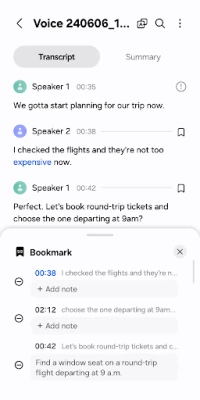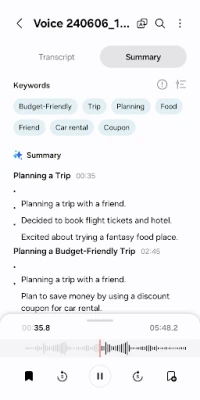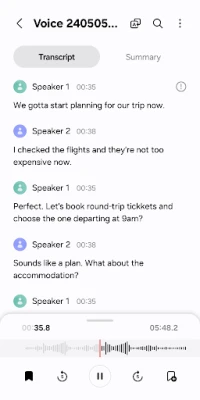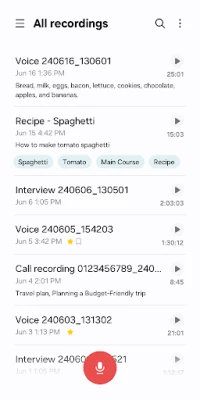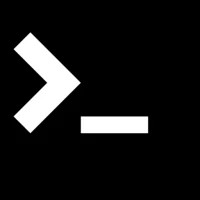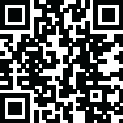
Latest Version
August 20, 2025
Samsung Electronics Co., Ltd.
Tools
Android
0
Free
com.sec.android.app.voicenote
Report a Problem
More About Voice Recorder
Ultimate Guide to Effortless Audio Recording on Your Galaxy Device
In today's fast-paced world, capturing audio has never been easier. Whether you're a student, a professional, or simply someone who loves to document moments, the ability to record audio anytime and anywhere is invaluable. This guide will explore the features of audio recording on your Galaxy smartphone, tablet, or watch, ensuring you make the most of this powerful tool.
Seamless Recording Anytime, Anywhere
With your Galaxy device, you can start recording quickly and effortlessly from virtually any location. Whether you're at home, in a meeting, or on the go, the built-in microphone allows you to capture high-quality audio. Additionally, you can enhance your recording experience by using a Bluetooth headset or a compatible external microphone, ensuring clarity and precision in your audio captures.
Diverse Recording Modes for Every Need
Your Galaxy device offers various recording modes tailored to different scenarios:
- General Mode: This mode is perfect for straightforward recordings. It displays the audio waveform, allowing you to visualize the sound levels and ensuring you capture every nuance.
- Interview Mode: Ideal for conversations, this mode utilizes the microphones located at the top and bottom of your phone. It captures both your voice and that of your interviewee, displaying separate waveforms for each. This feature allows for easy playback and analysis of individual voices, making it perfect for interviews and discussions.
Bookmarking Important Moments
One of the standout features of the audio recording app is the ability to bookmark significant moments during your recordings. This functionality allows you to easily navigate to important content without sifting through lengthy audio files. You can collect only the snippets you've bookmarked or play them back instantly, saving you time and enhancing your productivity.
Stay Focused: Block Calls While Recording
Receiving calls while recording can be disruptive. Fortunately, your Galaxy device allows you to continue recording uninterrupted, even if a call comes in. This feature ensures that your recording remains intact, allowing you to focus on capturing the moment without distractions.
Selective Sharing of Your Audio Content
Sharing your recorded audio or transcribed text has never been easier. The app allows you to select specific data you wish to share, ensuring that you only distribute the most relevant information. This selective sharing feature is particularly useful for professionals who need to send snippets of interviews or meetings without sharing the entire recording.
Understanding Required Permissions
To fully utilize the audio recording features on your Galaxy device, certain permissions are necessary:
- Microphone: This permission is essential for recording voices and other sounds.
- Music and Audio: Required to save your recorded files securely.
While these permissions are mandatory, you can still access basic features of the app without granting optional permissions.
Optional Permissions for Enhanced Functionality
For an even better recording experience, consider enabling the following optional permissions:
- Nearby Devices: This permission allows the app to check Bluetooth headset information, enabling the Bluetooth microphone recording feature.
- Notifications: Stay informed with notifications when recording or playing audio.
- Contacts: This permission helps block calls while you’re recording, ensuring uninterrupted sessions.
- Call Log: Import call recording files easily with this permission.
Conclusion
Recording audio on your Galaxy device is a powerful feature that can enhance your productivity and creativity. With its user-friendly interface, diverse recording modes, and essential functionalities like bookmarking and selective sharing, you can capture and manage audio effortlessly. By understanding the required and optional permissions, you can optimize your recording experience and ensure that you make the most of this incredible tool. Start recording today and unlock the potential of your Galaxy device!
Rate the App
User Reviews
Popular Apps










Editor's Choice