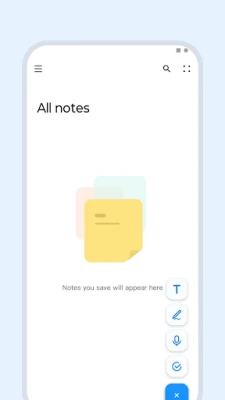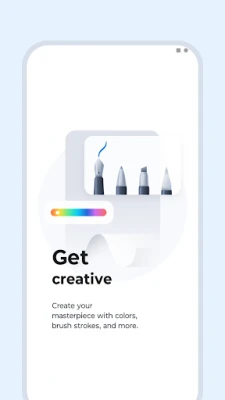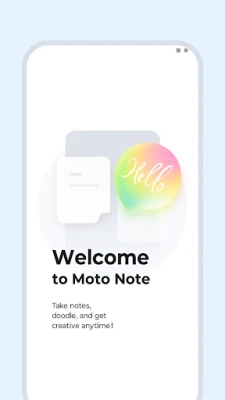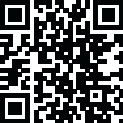
Latest Version
March 29, 2025
Motorola Mobility LLC.
Tools
Android
0
Free
com.motorola.stylus
Report a Problem
More About Moto Note
Unlock Your Creativity with Moto Note: The Ultimate Tool for Motorola Stylus Devices
In the world of digital creativity, Moto Note stands out as a premier application designed specifically for Motorola’s stylus devices. This innovative tool empowers users to unleash their artistic potential, offering a wide array of features that cater to both casual doodlers and professional artists alike.
Explore a Variety of Brush Types
Moto Note provides an extensive selection of brush types, allowing users to experiment with different styles and techniques. Whether you prefer the fine lines of a pencil or the bold strokes of a paintbrush, Moto Note has you covered. This versatility enables you to create stunning artwork that reflects your unique vision.
Vibrant Color Palette for Every Creation
Color plays a crucial role in any artistic endeavor, and Moto Note excels in this area. With a rich color palette at your fingertips, you can choose from a spectrum of hues to bring your ideas to life. The intuitive color selection tool makes it easy to mix and match shades, ensuring that your creations are as vibrant and dynamic as you envision.
Seamless Integration of Handwritten Notes
Moto Note is not just for artists; it also serves as a comprehensive hub for all your handwritten notes. Whether you’re jotting down ideas during a meeting or sketching out concepts for your next project, Moto Note keeps everything organized in one convenient location. This integration enhances productivity, allowing you to switch effortlessly between note-taking and drawing.
Intuitive User Interface for Effortless Navigation
The user interface of Moto Note is designed with simplicity in mind. Its intuitive layout ensures that users can navigate the app with ease, regardless of their technical expertise. This focus on user experience means you can spend less time figuring out how to use the app and more time creating.
Enhance Your Artistic Skills with Advanced Features
Moto Note is equipped with advanced features that cater to artists looking to refine their skills. Tools such as layers, undo/redo options, and customizable settings allow for a more professional approach to digital art. These features enable you to experiment freely, knowing that you can always revert to previous versions of your work.
Share Your Creations with the World
Once you’ve crafted your masterpiece, sharing it with others is just a click away. Moto Note allows you to export your drawings and notes in various formats, making it easy to share on social media or with friends and colleagues. This capability not only showcases your talent but also invites feedback and collaboration.
Conclusion: Elevate Your Creativity with Moto Note
In conclusion, Moto Note is an essential application for anyone using Motorola’s stylus devices. With its diverse brush types, vibrant color palette, and seamless integration of handwritten notes, it provides a comprehensive platform for creativity. Whether you’re an aspiring artist or a professional looking to enhance your workflow, Moto Note is the perfect companion to help you unlock your full creative potential.
Embrace the world of digital artistry and note-taking with Moto Note, and watch your ideas transform into stunning visual expressions.
Rate the App
User Reviews
Popular Apps










Editor's Choice