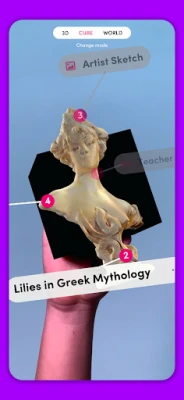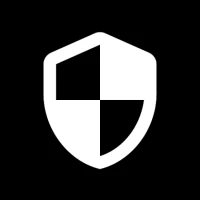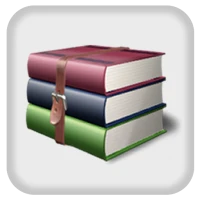Latest Version
November 21, 2025
Merge EDU
Tools
Android
0
Free
com.MergeEDU.MergeEditor
Report a Problem
More About Merge Creator
Unlocking the Power of 3D Scanning and Augmented Reality in Education
In today's digital age, the fusion of technology and education has opened up new avenues for creativity and learning. One of the most exciting advancements is the ability to 3D scan artwork, sculptures, and even everyday objects. This technology not only allows for the preservation of local artifacts and family heirlooms but also enables students to engage with their creations in innovative ways. Let’s explore how 3D scanning, model uploading, editing, and multimedia integration can transform the educational landscape.
Revolutionizing Art and Artifact Preservation with 3D Scanning
3D scanning technology empowers students to capture their artwork and sculptures in stunning detail. By creating 3D replicas of local artifacts, learners can preserve cultural heritage and personal memories. Imagine being able to hold a digital copy of a cherished family heirloom or a significant local artifact right in your hands. With tools like the Merge Cube, students can view their 3D scans in augmented reality (AR), seamlessly blending the digital and physical worlds.
Seamless Uploading of 3D Models
Students can easily upload their 3D models created in various programs such as Tinkercad, Minecraft, or Fusion 360. This flexibility allows learners to bring their digital creations to life using the Merge Cube. Whether they design their own models or find existing ones online, the ability to hold these creations in their hands or place them back into the real world enhances the learning experience. This hands-on approach fosters creativity and encourages exploration.
Editing 3D Models for Enhanced Interaction
With the Merge Creator app, students can take their 3D models to the next level. This powerful tool allows them to edit how their models appear on the Merge Cube and in augmented reality. Students can adjust the size, rotation, and even customize the thumbnail image of their models. This level of interactivity not only makes learning more engaging but also helps students develop critical thinking and problem-solving skills as they refine their designs.
Enhancing 3D Models with Multimedia Labels
One of the standout features of the Merge Creator app is the ability to add multimedia labels to 3D models. Students can incorporate text, video, audio, or photo labels, providing a rich context for their creations. This functionality allows learners to articulate their thought processes, share additional information, and highlight key features of their 3D objects. By integrating multimedia elements, students can create a more immersive experience for their peers, teachers, and even a global audience.
Getting Started with Merge Creator
For those eager to dive into the world of 3D scanning and augmented reality, the Getting Started with Merge Creator guide provides comprehensive instructions. This resource is invaluable for educators and students alike, ensuring a smooth introduction to the app's features and capabilities.
Understanding Privacy and Terms of Use
As with any digital tool, understanding the privacy policy and terms of use is crucial. These documents outline how user data is handled and the guidelines for using the Merge Creator app responsibly. Familiarizing oneself with these policies ensures a safe and secure experience while exploring the exciting possibilities of 3D scanning and AR.
Conclusion: Embracing the Future of Learning
The integration of 3D scanning and augmented reality into education represents a significant leap forward in how students interact with their learning materials. By capturing, creating, and sharing 3D models, learners not only enhance their understanding of complex concepts but also develop essential skills for the future. As technology continues to evolve, embracing these tools will undoubtedly enrich the educational experience, making learning more dynamic, interactive, and enjoyable.
Rate the App
User Reviews
Popular Apps










Editor's Choice