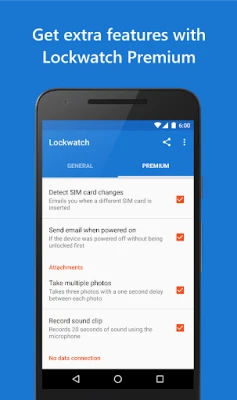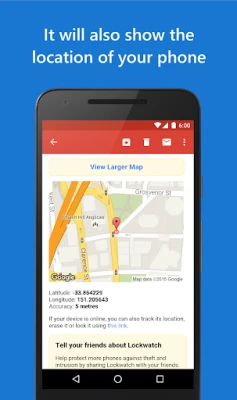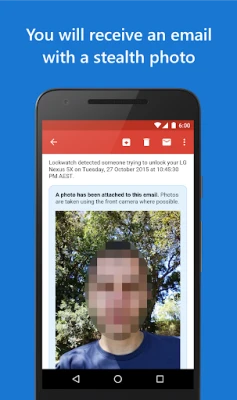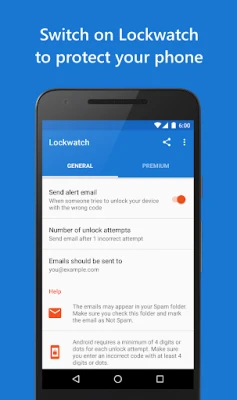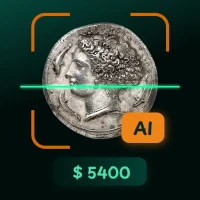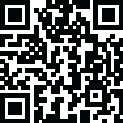
Latest Version
8.0.0
August 03, 2025
BlokeTech
Tools
Android
0
Free
com.bloketech.lockwatch
Report a Problem
More About Lockwatch — Thief Catcher
Unlocking Security: How Lockwatch Safeguards Your Smartphone
In an age where smartphones are essential to our daily lives, the risk of losing or having a device stolen is a growing concern. Fortunately, innovative solutions like Lockwatch have emerged to address these issues effectively. This app has gained recognition for its ability to recover lost and stolen phones, earning features in various TV and online news outlets.
How Lockwatch Works
Lockwatch leverages Android's built-in lock screen functionality, ensuring a seamless user experience with minimal impact on device performance. With a compact app size, it operates discreetly, activating only when an incorrect unlock code is entered. This means that users can enjoy peace of mind without sacrificing their phone's efficiency.
Key Features of Lockwatch
Lockwatch is not just about tracking; it offers a suite of features designed to enhance security:
- Photo and Audio Attachments: The app allows users to attach multiple photos and audio clips to the notification email, providing valuable evidence in case of theft.
- SIM Card Alerts: Users receive email notifications whenever a new SIM card is inserted, ensuring they are aware of any unauthorized changes.
- Device Activation Alerts: Lockwatch notifies users when their phone is turned on, adding an extra layer of security.
Trial and Subscription Model
Lockwatch offers a free 7-day trial, allowing users to explore its features without any commitment. After the trial period, a subscription is required to continue using the app. Users can cancel the trial at any time before it concludes, making it a risk-free option for those looking to enhance their smartphone security.
Important Usage Notes
To ensure accurate tracking, users must enter at least four digits or dots for each unlock attempt to be counted. If the correct unlock code is entered within 10 seconds, Lockwatch will not send an email notification to prevent false alarms. This feature is crucial for maintaining the app's reliability and effectiveness.
Device Administrator Permission
Lockwatch requires Device Administrator permission to monitor screen unlock attempts effectively. This permission is essential for the app to function correctly, ensuring that it can track unauthorized access attempts and provide timely notifications to users.
Getting Help with Lockwatch
For users seeking assistance or more information about Lockwatch, comprehensive support is available at Lockwatch Help. This resource provides guidance on installation, troubleshooting, and maximizing the app's features.
Conclusion: A Smart Choice for Smartphone Security
In conclusion, Lockwatch stands out as a reliable solution for anyone concerned about the security of their smartphone. With its innovative features, user-friendly interface, and commitment to privacy, it offers peace of mind in an increasingly digital world. Whether you’re worried about theft or simply want to keep your device secure, Lockwatch is a smart choice that can help protect your valuable information and belongings.
Rate the App
User Reviews
Popular Apps










Editor's Choice