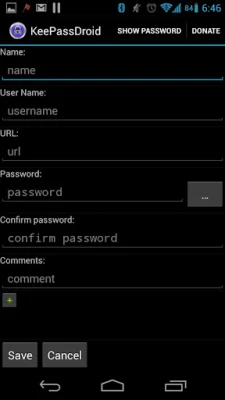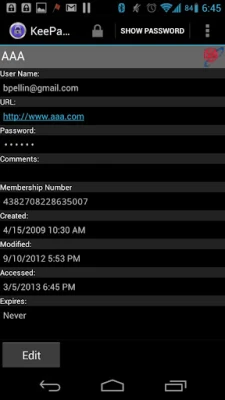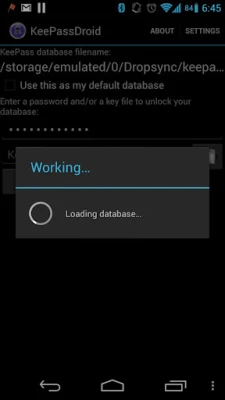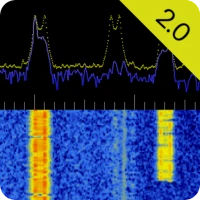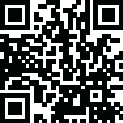
Latest Version
December 15, 2024
Brian Pellin
Tools
Android
0
Free
com.android.keepass
Report a Problem
More About KeePassDroid
Comprehensive Guide to KeePass File Support and Security Features
In the realm of password management, KeePass stands out as a reliable solution for securely storing and managing your credentials. This article delves into the read/write support for various KeePass file formats, including .kdb and .kdbx, while also highlighting the application's commitment to user safety by restricting internet access on Android devices.
Understanding KeePass File Formats
KeePass utilizes different file formats to store password databases, each catering to specific versions of the software. The two primary formats are:
- .kdb - This format is associated with KeePass 1.x, the original version of the software. It provides a straightforward way to manage passwords and is widely recognized for its simplicity and effectiveness.
- .kdbx - Introduced with KeePass 2.x, this format offers enhanced features, including improved encryption and support for additional data types. The .kdbx format is designed for users who require more advanced functionalities in their password management.
Read/Write Support for KeePass Files
When using KeePass, it is essential to understand the read/write capabilities of the application concerning these file formats:
Read/Write Support for .kdb Files
The .kdb format allows users to read and write password entries seamlessly. This compatibility ensures that users of KeePass 1.x can easily manage their password databases without any hassle. The application provides a user-friendly interface that simplifies the process of adding, editing, and deleting entries.
Read/Write Support for .kdbx Files
For those utilizing KeePass 2.x, the .kdbx format offers robust read/write support. This advanced format not only allows for the management of passwords but also supports additional features such as custom fields and attachments. Users can take full advantage of the enhanced security measures and functionalities that come with the .kdbx format.
Prioritizing User Safety with Restricted Internet Access
One of the standout features of this application is its commitment to user safety. The application does not require access to the Android internet permission, ensuring that your sensitive data remains secure. By limiting internet access, the application minimizes the risk of unauthorized data breaches and protects your password database from potential threats.
Reporting Issues and Enhancing User Experience
To maintain a high-quality user experience, it is crucial to address any issues that may arise during the use of the application. Users are encouraged to report any problems they encounter by visiting the following link: https://github.com/bpellin/keepassdroid/issues. This feedback mechanism allows developers to follow up on concerns and continuously improve the application.
Conclusion
In summary, KeePass offers robust read/write support for both .kdb and .kdbx file formats, catering to a wide range of user needs. The application's focus on security, particularly through the restriction of internet access on Android devices, underscores its commitment to protecting user data. By understanding these features and utilizing the reporting system for issues, users can enhance their experience and ensure their password management remains secure and efficient.
Rate the App
User Reviews
Popular Apps










Editor's Choice