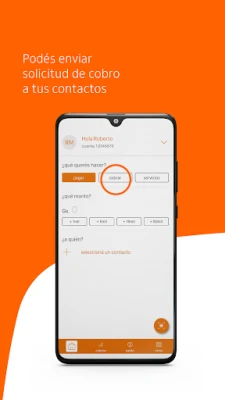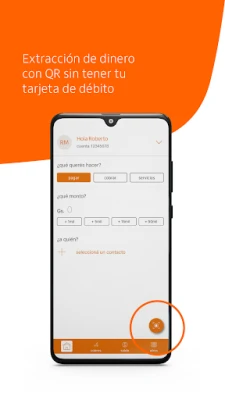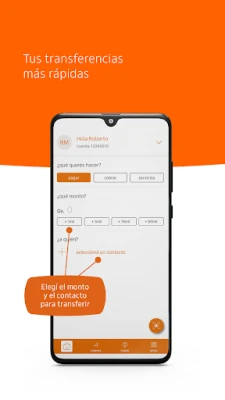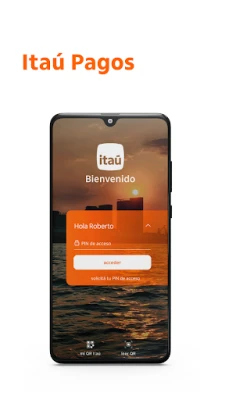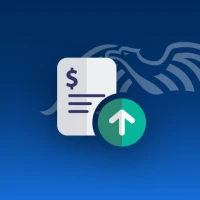Latest Version
3.6.9
October 16, 2025
Banco Itaú Paraguay S.A.
Finance
Android
0
Free
py.com.itau.tokpag
Report a Problem
More About Itaú Pagos Paraguay
Free Bank Transfers: Send and Receive Payments Effortlessly
In today's fast-paced financial landscape, managing your money efficiently is crucial. One of the most convenient ways to handle your finances is through bank transfers. With the right banking services, you can easily transfer funds to all your registered accounts, whether they are with Itaú or other banks, without incurring any fees. This article explores the benefits of free bank transfers and how you can send and receive payment requests seamlessly.
The Advantages of Free Bank Transfers
Free bank transfers offer numerous advantages that can enhance your banking experience. Here are some key benefits:
- No Fees: Enjoy the freedom of transferring money without worrying about additional costs. This feature is particularly beneficial for frequent transactions.
- Convenience: Easily manage your finances by transferring funds between your accounts or to others with just a few clicks.
- Speed: Most transfers are processed quickly, allowing you to access your funds almost immediately.
- Accessibility: Whether you are at home or on the go, you can initiate transfers using your mobile banking app or online banking platform.
How to Transfer Funds to Your Registered Accounts
Transferring funds to your registered accounts is a straightforward process. Follow these simple steps:
- Log In: Access your online banking account or mobile app.
- Select Transfer: Navigate to the transfer section of the platform.
- Choose Accounts: Select the account you wish to transfer from and the account you want to transfer to.
- Enter Amount: Specify the amount you wish to transfer.
- Confirm Transfer: Review the details and confirm the transaction.
Once you complete these steps, your transfer will be processed, and you will receive a confirmation notification.
Sending and Receiving Payment Requests
In addition to transferring funds, you can also send and receive payment requests, making it easier to manage your finances with friends, family, or business associates. Here’s how:
Sending a Payment Request
To send a payment request, follow these steps:
- Access Payment Requests: Go to the payment request section in your banking app.
- Enter Recipient Details: Input the recipient's information, including their email or phone number.
- Specify Amount: Indicate the amount you are requesting.
- Add a Note: Optionally, include a message to clarify the purpose of the request.
- Send Request: Review the details and send the payment request.
Receiving a Payment Request
When you receive a payment request, you can easily respond by following these steps:
- Notification: Check your notifications for the payment request.
- Review Details: Open the request to see the amount and purpose.
- Accept or Decline: Choose to accept the request and proceed with the payment or decline if necessary.
Why Choose Itaú for Your Banking Needs?
Itaú offers a robust banking platform that prioritizes customer satisfaction and convenience. Here are a few reasons to consider Itaú for your banking needs:
- User-Friendly Interface: The online banking platform and mobile app are designed for ease of use, making transactions simple and efficient.
- Security: Itaú employs advanced security measures to protect your financial information and ensure safe transactions.
- Comprehensive Services: Beyond free transfers, Itaú provides a wide range of banking services, including loans, savings accounts, and investment options.
Conclusion
In conclusion, utilizing free bank transfers and the ability to send and receive payment requests can significantly enhance your financial management. With Itaú, you can enjoy a seamless banking experience that prioritizes convenience and security. Take advantage of these features today and streamline your financial transactions effortlessly.
Rate the App
User Reviews
Popular Apps










Editor's Choice