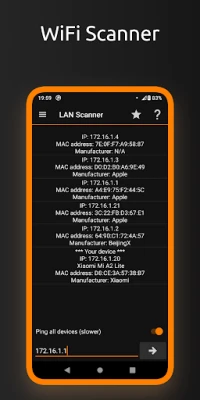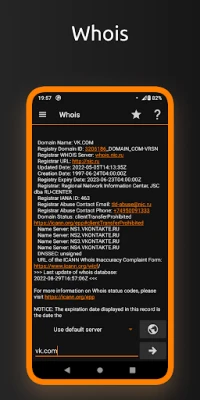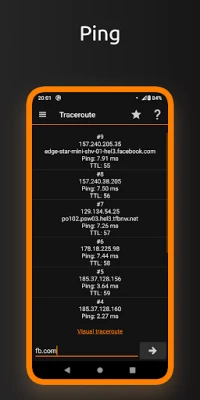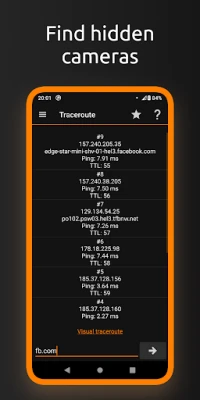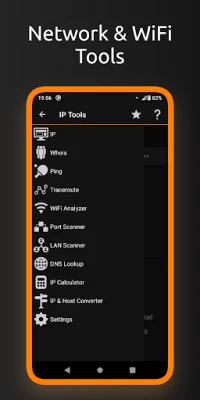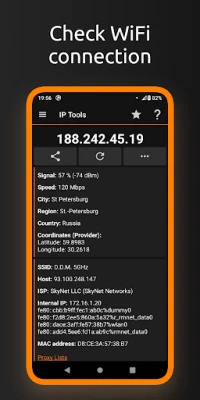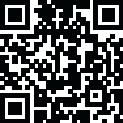
Latest Version
8.108
April 01, 2025
IP Tools Network Utilities
Tools
Android
0
Free
com.ddm.iptools
Report a Problem
More About IP Tools: WiFi Analyzer
Unlock Your Network Potential with IP Tools: The Ultimate Utility App
In today's digital age, maintaining a robust and efficient home or corporate network is essential. The IP Tools app combines a suite of powerful utilities typically found on desktop PCs, allowing users to troubleshoot and optimize their network connections from anywhere, even hundreds of miles away. With features like Wake on LAN, you can remotely turn on or reboot devices, ensuring your network is always operational.
Comprehensive Network Management at Your Fingertips
The IP Tools app boasts a user-friendly interface that provides instant access to vital connection information. Within seconds, you can gather details about your network, including:
- Local, internal, and external IP addresses
- SSID and BSSID
- DNS settings
- Ping time and WiFi speed
- Signal strength
- Broadcast address and gateway
- Subnet mask
- Geographical coordinates of your ISP (latitude and longitude)
- Whois information
- Netstat statistics
This comprehensive data empowers both network administrators and everyday users to diagnose issues and enhance their connectivity.
Key Features of IP Tools
The IP Tools app is packed with essential features that cater to both novice users and seasoned network professionals. Here’s a closer look at what you can expect:
- Ping: Test the reachability of devices on your network and measure response times.
- WiFi & LAN Scanner: Discover all devices connected to your network, ensuring no unauthorized access.
- Port Scanner: Identify open ports on your devices for enhanced security.
- DNS Lookup: Retrieve DNS records for any domain, aiding in troubleshooting.
- Whois: Gain insights about a website and its owner, perfect for research and verification.
- Router Setup Page: Access your router’s admin panel for configuration and management.
- Traceroute: Analyze the path data takes to reach a destination, helping identify bottlenecks.
- WiFi Analyzer: Assess your WiFi signal strength and optimize your network for better performance.
- My IP Feature: Quickly find your public IP address.
- Connection Log: Keep track of your network activity for better monitoring.
- IP Calculator: Simplify subnetting and IP address calculations.
- IP & Host Converter: Easily convert between IP addresses and hostnames.
- Netstat Statistics: Monitor active connections and network statistics.
Optimize Your WiFi Network with Ease
The WiFi Analyzer feature is particularly noteworthy, as it provides a clear and comprehensive view of your network's health. By analyzing signal strength and performance, users can make informed decisions to enhance their WiFi experience. With IP Tools, network analysis and optimization become straightforward and user-friendly.
Download IP Tools Today!
The benefits of the IP Tools app extend far beyond the features listed above. Whether you are troubleshooting connectivity issues, optimizing your home network, or managing a corporate environment, this app is an invaluable resource. Download IP Tools today and take control of your WiFi network!
Important Note on Permissions
To ensure accurate detection of nearby WiFi networks, the app requires location permissions. This is a standard requirement set by the Android OS API, ensuring that users can access the most relevant network information.
In conclusion, IP Tools is not just an app; it’s a comprehensive toolkit designed to empower users in managing their networks effectively. With its array of features and intuitive interface, it stands out as a must-have utility for anyone looking to enhance their connectivity experience.
Rate the App
User Reviews
Popular Apps










Editor's Choice