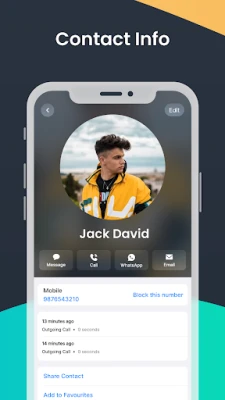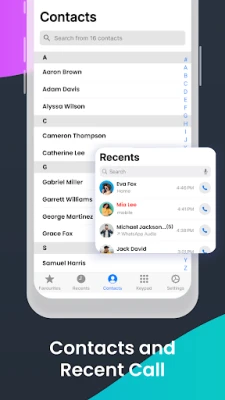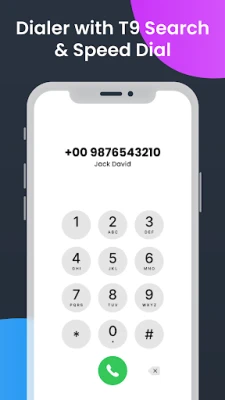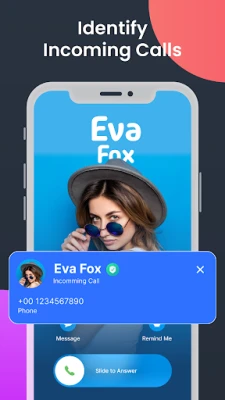Latest Version
6.0.4
April 01, 2025
Call Screen Designer
Tools
Android
0
Free
com.callscreen.hd.themes
Report a Problem
More About iCallify Phone Contacts Dialer
Unlock the Power of Communication with iCallify Phone Contacts Dialer 15 OS 17
In today's fast-paced world, effective communication is essential. The iCallify Phone Contacts Dialer 15 OS 17 is designed to enhance your calling experience with a suite of innovative features. This article delves into the key functionalities that make iCallify an indispensable tool for managing your contacts and calls.
1. Advanced T9 Search DialPad
Finding contacts has never been easier. The Advanced T9 Search DialPad allows users to quickly locate contacts by typing just a few letters or numbers. This feature streamlines the dialing process, making it faster and more efficient, so you can connect with your contacts in no time.
2. Comprehensive Phonebook & Contact Management
Manage your contacts effortlessly with the Phonebook & Contact Management feature. This functionality enables you to add, edit, and delete contacts with ease. Keep your important numbers organized and accessible, ensuring you never lose touch with those who matter most.
3. Customizable iCallScreen
Express your personality with the iCallScreen Customization options. Choose from dynamic color themes, photo or video backgrounds, and unique slide-to-answer buttons. With customizable video ringtones, you can make every call a reflection of your style.
4. Quick Responses and Reminders
Stay organized even during busy calls with the Quick Responses and Reminders feature. Send instant replies or set reminders for important follow-ups, ensuring you remain in control of your communication without missing a beat.
5. Enhanced iCallScreen & iDialer Features
Manage your calls like a pro with advanced functionalities such as Add, Merge, Swap, and Split Caller options. Whether multitasking or coordinating group communications, the iCallScreen & iDialer Features empower you to handle calls efficiently.
6. Robust iCall Blocker
Protect your peace of mind with the iCall Blocker. This powerful feature keeps unwanted calls, telemarketers, and spammers at bay, allowing you to focus on the calls that truly matter.
7. Caller Name Announcer
Stay informed without checking your device. The Caller Name Announcer feature audibly announces incoming calls, ensuring you never miss an important call or message again, even when your phone is out of reach.
8. Discreet Fake iCallScreen & iDialer
Need a quick escape from a meeting or social gathering? The Fake iCallScreen & iDialer feature allows you to create a realistic fake caller scenario. Set the caller's name and number, and schedule the call to appear at the perfect moment, giving you a graceful exit.
9. Flash Notification on iCallScreen & iDialer
Never miss an important call in low-light conditions with the Flash on iCallScreen & iDialer feature. This functionality illuminates your surroundings when you receive an incoming call, ensuring you stay aware of notifications even in the dark.
10. Speed Dial for Quick Access
Connect with your most important contacts instantly using the Speed Dial feature. Set frequently called numbers for fast and easy access, making communication more efficient than ever.
11. Intuitive Slide to Answer
Experience a modern approach to answering calls with the Slide to Answer feature. This sleek and intuitive interface allows you to accept calls effortlessly with a simple swipe, adding sophistication to your dialing experience.
FAQs about iCallify Phone Contacts Dialer 15 OS 17
Why is the app not working?
In some Android devices, the Power Saver mode may be activated. Ensure that you allow the app to operate in the background for optimal performance.
The iCallify Phone Contacts Dialer 15 OS 17 is more than just a dialing application; it is a comprehensive communication solution designed to simplify your life. From customizing your call screen to blocking unwanted calls and managing your contacts efficiently, iCallify is the perfect companion for your daily communication needs. Don't wait any longer—download the iCallify Phone Contacts Dialer 16 OS 18 today and transform the way you connect!
Rate the App
User Reviews
Popular Apps










Editor's Choice