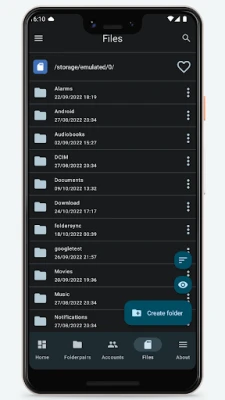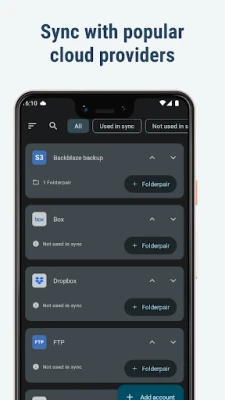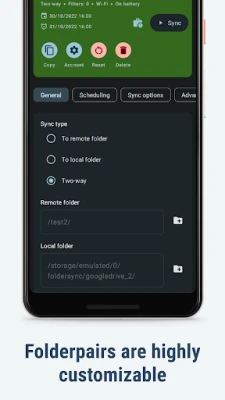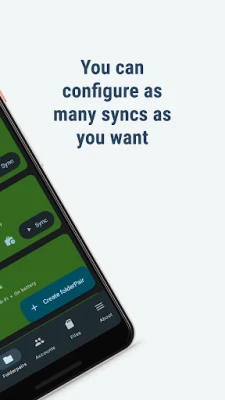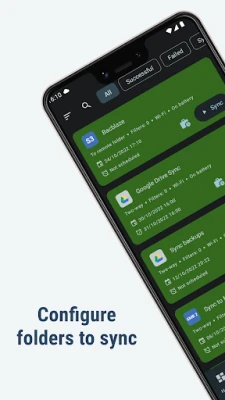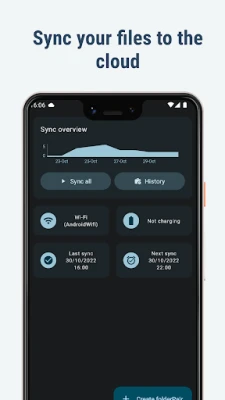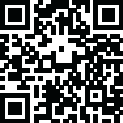
Latest Version
4.3.1
April 25, 2025
Tacit Dynamics
Communication
Android
0
Free
dk.tacit.android.foldersync.lite
Report a Problem
More About FolderSync
Effortless File Synchronization: The Ultimate Guide to FolderSync
In today's digital age, managing your files seamlessly across devices is essential. With FolderSync, you can effortlessly synchronize your music, photos, and other important files between your phone and cloud storage. This comprehensive guide will explore the features, supported cloud providers, protocols, and permissions necessary for optimal use of FolderSync.
Streamlined File Backup and Synchronization
FolderSync simplifies the process of backing up your files. Whether you want to transfer files from your phone to the cloud or vice versa, the app makes it incredibly easy. With automation support through Tasker and similar applications, you gain fine-grained control over your synchronization tasks, allowing for a tailored experience that meets your specific needs.
Comprehensive File Management
FolderSync is not just a synchronization tool; it also includes a full-featured file manager. This allows you to manage your files both locally and in the cloud. You can easily copy, move, and delete files across your cloud and remote accounts. Additionally, FolderSync supports the creation and deletion of buckets in Amazon S3, enabling you to upload and download files directly from your mobile device.
Supported Cloud Providers
FolderSync offers extensive compatibility with various cloud storage providers, ensuring that you can connect to your preferred service. Here’s a list of supported cloud providers:
- Amazon S3 Simple Storage Service
- Box
- CloudMe
- Dropbox
- Google Cloud Storage
- Google Drive
- HiDrive
- Kolab Now
- Koofr
- Livedrive Premium
- luckycloud
- MEGA
- MinIO
- MyDrive.ch
- NetDocuments
- NextCloud
- OneDrive
- OneDrive for Business
- OwnCloud
- pCloud
- Storegate
- SugarSync
- WEB.DE
- Yandex Disk
Supported Protocols for Enhanced Connectivity
FolderSync supports a variety of protocols, ensuring that you can connect to your cloud storage securely and efficiently. The following protocols are supported:
- FTP
- FTPS (SSL/TLS implicit)
- FTPES (SSL/TLS explicit)
- SFTP (SSH File Transfer)
- SMB1/Samba/CIFS/Windows Share
- SMB2
- SMB3
- WebDAV (HTTPS)
Stay Updated with the Change Log
To keep track of the latest features and improvements, you can refer to the change log. This resource provides insights into recent updates and enhancements, ensuring you make the most of FolderSync's capabilities.
Accessing Support and FAQs
If you encounter any issues or have questions, the support page offers assistance. Additionally, the FAQ section addresses common queries, helping you troubleshoot and optimize your experience with FolderSync.
Understanding Permissions for Optimal Functionality
FolderSync requires specific permissions to function effectively. Here’s a breakdown of the necessary permissions:
- ACCESS_FINE_LOCATION: Optional permission to detect SSID names on Android 9 or newer.
- ACCESS_NETWORK_STATE: Determines the current network state.
- ACCESS_WIFI_STATE: Accesses information about the current WiFi state (SSID, etc.).
- CHANGE_NETWORK_STATE/CHANGE_WIFI_STATE: Allows the app to turn WiFi on and off.
- CHANGE_WIFI_MULTICAST_STATE: Needed for autodiscovery of WebDAV, SMB, FTP, and SFTP servers using Bonjour/UPNP protocol.
- INTERNET: Required to access the internet for sending and retrieving files.
- READ_EXTERNAL_STORAGE/WRITE_EXTERNAL_STORAGE: Necessary for reading and writing files to and from the SD card.
- RECEIVE_BOOT_COMPLETED: Ensures the app starts automatically after device reboot, allowing scheduled syncs to run.
- WAKE_LOCK: Keeps the device awake during a sync to prevent it from entering sleep mode.
Conclusion
FolderSync is a powerful tool for anyone looking to manage and synchronize their files effortlessly. With its extensive support for cloud providers, robust file management features, and automation capabilities, it stands out as a top choice for file synchronization. By understanding its features and permissions, you can maximize your experience and ensure your files are always backed up and accessible.
Rate the App
User Reviews
Popular Apps










Editor's Choice