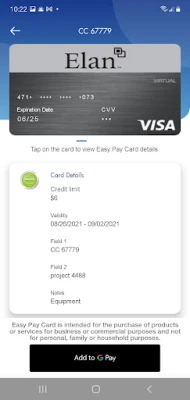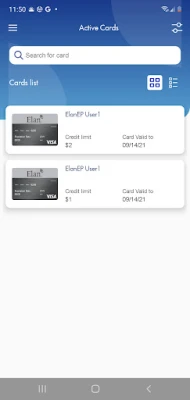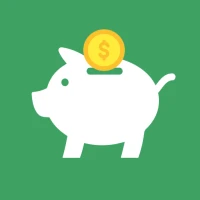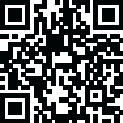
Latest Version
Update
November 03, 2025
November 03, 2025
Developer
Elan Financial Services
Elan Financial Services
Categories
Finance
Finance
Platforms
Android
Android
Downloads
0
0
License
Free
Free
Package Name
com.elan.easypay
com.elan.easypay
Report
Report a Problem
Report a Problem
More About Elan Easy Pay™
Instantly extend your organization’s purchasing power to anyone who needs it to make business purchases with Elan Easy Pay™.
Streamline Business Expenses with Easy Pay: A Comprehensive Guide
Managing business expenses can often be a cumbersome task, especially when employees and contractors are required to use personal credit cards for work-related purchases. Fortunately, with Easy Pay, you can simplify this process significantly. This innovative solution allows organizations to create and send virtual payment cards effortlessly, ensuring that your team can focus on their work without the hassle of reimbursement claims.What is Easy Pay?
Easy Pay merges the functionality of the Elan One Card with the convenience of mobile technology, offering a fully digital payment experience. This system is designed to enhance the efficiency of financial transactions within your organization, making it easier for employees and contingent workers—such as freelancers and consultants—to manage their business expenses.Key Features of Easy Pay
Easy Pay comes packed with features that cater to the needs of modern businesses. Here are some of the standout functionalities:- Real-Time Card Issuance: Send virtual cards to employees and contractors instantly via a web portal or mobile app.
- Customizable Activation Period: Set the card activation period to align perfectly with your business needs.
- Flexible Spending Limits: Define the card limit based on the available credit, ensuring control over expenditures.
- Google Pay Integration: Push the virtual card to Google Pay with a single click for seamless transactions.
- Secure Access to Card Details: View the full card number and CVV code securely within the app.
- Comprehensive Reporting: Integrated with Access® Online for detailed reporting and tracking.
- Multiple Cards for One User: Send multiple cards to a single recipient as needed.
- Instant Deactivation: Deactivate cards immediately when they are no longer required.
How Easy Pay Works
The process of creating and sending an Easy Pay card is straightforward and efficient. Here’s how it works:- An authorized provisioner in your organization receives an email invitation from Elan Financial Services, containing all necessary information to download the Easy Pay app and register.
- Once registered, the provisioner can create a virtual Easy Pay card by:
- Setting the credit limit and expiration date.
- Entering basic details of the recipient.
- Pushing the virtual credit card to the recipient through the Easy Pay app.
- The recipient receives an email notification with instructions to download the app and register. After registration, the virtual Easy Pay card becomes active and can be added directly to Google Pay on their device.
Requirements for Using Easy Pay
To utilize Easy Pay, your organization must be a registered Elan Easy Pay customer. Additionally, you must be designated as an authorized provisioner by your organization or receive a mobile card from a provisioner. If you’re interested in becoming an Easy Pay customer, don’t hesitate to reach out for more information.Conclusion
In today’s fast-paced business environment, managing expenses efficiently is crucial. Easy Pay offers a modern solution that not only simplifies the payment process but also enhances financial control within your organization. By leveraging the power of digital payment technology, you can ensure that your employees and contractors have the resources they need without the burden of personal credit card expenses. Take the first step towards a more efficient expense management system with Easy Pay today!Rate the App
Add Comment & Review
User Reviews
Based on 0 reviews
No reviews added yet.
Comments will not be approved to be posted if they are SPAM, abusive, off-topic, use profanity, contain a personal attack, or promote hate of any kind.
More »










Popular Apps

LINE: Calls & MessagesLINE (LY Corporation)

Rogue SlimeQuest Seeker Games

PrivacyWallPrivacyWall

Roman empire games - AoD RomeRoboBot Studio

CHANCE THE GAMETake Your Chance !

XENO; Plan, AutoSave & InvestXENO Investment

Dot PaintingChill Calm Cute

Trovo - Watch & Play TogetherTLIVE PTE LTD

Tank Hero: Jump 3DAMANDA

Commando Assault: Gun ShooterCommando Gun Shooter Game
More »










Editor's Choice

Grim Soul: Dark Survival RPGBrickworks Games Ltd

Craft of Survival - Gladiators101XP LIMITED

Last Shelter: SurvivalLong Tech Network Limited

Dawn of Zombies: Survival GameRoyal Ark

Merge Survival : WastelandStickyHands Inc.

AoD Vikings: Valhalla GameRoboBot Studio

Viking Clan: RagnarokKano Games

Vikings: War of ClansPlarium LLC

Asphalt 9: LegendsGameloft SE

Modern Tanks: War Tank GamesXDEVS LTD