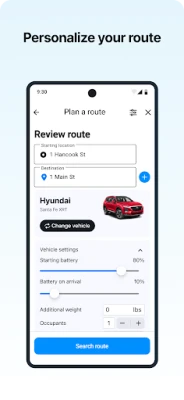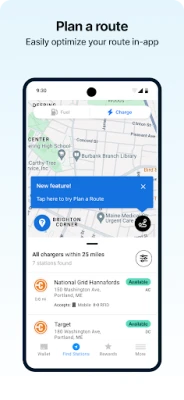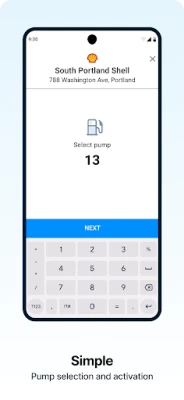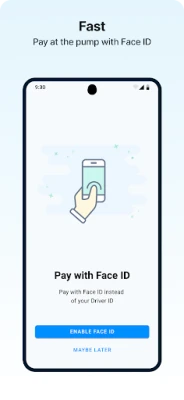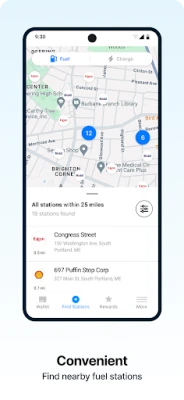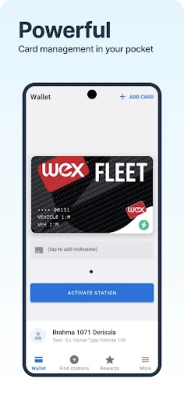Latest Version
5.10.0
May 03, 2025
WEX, Inc.
Finance
Android
0
Free
com.wex.fleet.driverdash
Report a Problem
More About DriverDash
Unlocking the Benefits of DriverDash: Your Ultimate Payment Solution
In today's fast-paced world, efficiency and security are paramount, especially when it comes to managing fleet operations. DriverDash emerges as a game-changer, offering a seamless payment experience that enhances convenience for drivers and fleet managers alike. This article delves into the compelling reasons to adopt DriverDash and provides a step-by-step guide on how to get started.
Why Choose DriverDash for Your Fleet Management?
DriverDash is designed to streamline the payment process, making it faster and more user-friendly. Here are some key advantages:
1. Accelerated Payment Experience
DriverDash significantly reduces the time spent on transactions. With just a few taps on your mobile device, you can complete payments swiftly, allowing you to focus on your journey rather than waiting at the pump.
2. Convenient Odometer Readings
Gone are the days of jotting down odometer readings on paper. DriverDash allows you to enter these readings directly from your vehicle, ensuring accuracy and saving you time.
3. Electronic Receipt Capture
DriverDash captures receipts electronically, eliminating the hassle of keeping track of paper receipts. This feature not only simplifies record-keeping but also enhances accountability within your fleet.
4. Enhanced Fraud Protection
Mobile payments through DriverDash offer superior protection against fraud. By utilizing advanced security measures, you can rest assured that your transactions are safe and secure.
5. Biometric Activation for Convenience
With DriverDash, you can activate the pump or charging station using your thumbprint or facial recognition. This innovative feature means you’ll never have to remember your Driver ID again, making the process even more convenient.
Getting Started with DriverDash
To begin using DriverDash, you must first receive an invitation from your fleet card account manager. Here’s how to get started:
Step 1: Receive Your Invitation
Contact the manager of your fleet card account to request an invitation. Once approved, you will receive an email containing a link to create your username and password.
Step 2: Download the DriverDash App
After setting up your credentials, download the DriverDash app from your device’s app store. It’s crucial to follow the invitation link to ensure the app functions correctly at the pump or charging station.
Important Note
If you attempt to install DriverDash through any other method, the app will not work at the pump or charging station. Always ensure you have the proper invitation to avoid any issues.
How to Use DriverDash for Payments
Once you have the app installed and your account set up, using DriverDash to pay at the pump or charging station is straightforward. Follow these steps:
Step 1: Launch the App
Before you start fueling, open the DriverDash app on your smartphone.
Step 2: Activate the Station
Tap on the "Activate Station" option and select the pump or charging station you are at.
Step 3: Complete the Payment
When prompted, activate the pump or charging station by entering your Driver ID, scanning your fingerprint, or using facial recognition. This quick process ensures you can get back on the road in no time.
Learn More About DriverDash
For additional information about DriverDash and its features, visit fleetdriverdash.com. Discover how this innovative app can transform your fleet management experience, making payments easier and more secure than ever before.
In conclusion, DriverDash is not just a payment app; it’s a comprehensive solution that enhances the efficiency and security of fleet operations. By adopting DriverDash, you can streamline your payment processes, improve record-keeping, and enjoy peace of mind knowing your transactions are protected.
Rate the App
User Reviews
Popular Apps










Editor's Choice