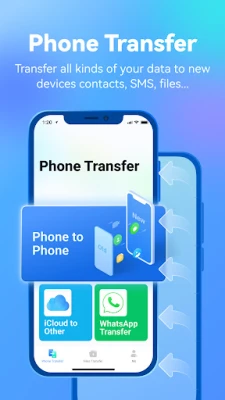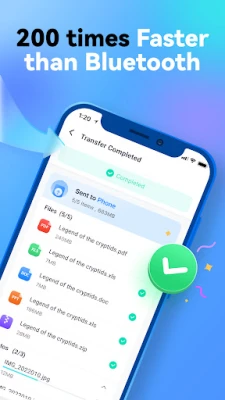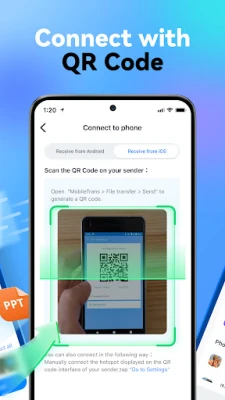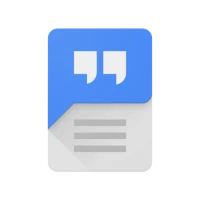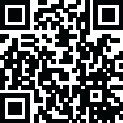
Latest Version
4.6.7.742
November 22, 2024
Shenzhen Wondershare Software Co., Ltd.
Tools
Android
0
Free
com.wondershare.mobiletrans
Report a Problem
More About Data Transfer - MobileTrans
Effortlessly Transfer Your Data to the New iPhone 16 with MobileTrans
Are you planning to upgrade to the new iPhone 16? If so, you’ll want a seamless way to transfer all your important data without any hassle. Look no further than MobileTrans—the ultimate solution for quick and secure data transfer!
Fast and Efficient Phone Data Transfer
With MobileTrans, you can transfer all your data to your new phone at an impressive speed of up to 30 MB/s. This means you can move a 1GB video in just 30 seconds, eliminating the anxiety of waiting for long transfers. Whether you’re switching from iOS to Android or vice versa, MobileTrans ensures a smooth transition.
Zero Data Consumption During Transfer
One of the standout features of MobileTrans is that it does not consume any mobile data during the transfer process. By utilizing a local hotspot, you can transfer your data without worrying about exceeding your data plan limits. Enjoy peace of mind knowing that your data remains intact and your mobile plan stays untouched.
Comprehensive Data Transfer Support
MobileTrans is not just a simple data transfer app; it supports the transfer of all types of data. This includes:
- Images
- Videos
- Audio files
- Contacts
- SMS and call logs
- Music
- Documents (Word, PowerPoint, Excel, eBooks, etc.)
- WhatsApp chat history and WhatsApp Business data
- Calendar events
QR Code-Based Connection for Easy Setup
MobileTrans simplifies the connection process with its QR Code-based transfer. By scanning a QR code, you can quickly connect your old and new devices, making it easy to transfer data between various brands, such as moving from Samsung to iOS or from iPhone to HUAWEI.
High Privacy and Data Security
Your privacy is paramount. MobileTrans, developed by Wondershare, acts solely as a bridge for data transfer, ensuring that your information remains secure throughout the process. With a strong emphasis on user privacy protection, you can trust that your data is in safe hands.
Key Advantages of Using MobileTrans
- Cross-Platform Compatibility: MobileTrans fully supports data transfer across platforms, whether you’re moving from iOS to Android, Android to iOS, or between devices of the same operating system.
- Quick and Secure Connection: Establish a connection between your old and new phones in seconds by simply scanning a QR code.
- Brand Flexibility: Transfer data between various brands, including Apple, Samsung, HUAWEI, OPPO, Wiko, MI, Pixel, and more.
Explore the Features of Wondershare MobileTrans
Photo Transfer
With MobileTrans, you can effortlessly transfer your cherished photos, videos, and audio files when switching phones. Keep your memories intact with this professional photo transfer app.
File Transfer Made Simple
MobileTrans simplifies file transfers with just one click. It supports a wide range of file formats, including Word, Excel, PowerPoint, PDF, ePub, and more, making it easy to move all your important documents.
Backup and Restore SMS & Call Logs
Effortlessly back up all your SMS and call logs with MobileTrans. When you need to restore them, the process is just as simple, ensuring you never lose important conversations.
Contact & App Transfer
MobileTrans allows you to transfer contacts with a single click, preserving data integrity and saving you time. You can also move cherished apps from un-downloadable sources to your new device.
WhatsApp & WhatsApp Business Transfer
Securely transfer your WhatsApp data between iPhones and Android devices with MobileTrans. Move messages, stickers, images, videos, files, and attachments swiftly. Note: An OTG cable is required to connect the two phones during the transfer.
Get Started with MobileTrans Today!
Don’t let the thought of transferring data to your new iPhone 16 stress you out. With MobileTrans, you can enjoy a fast, secure, and efficient data transfer experience. For any inquiries, feel free to reach out to customer_service@wondershare.com.
Upgrade your phone with confidence, knowing that all your important data will be transferred seamlessly with MobileTrans!
Rate the App
User Reviews
Popular Apps










Editor's Choice