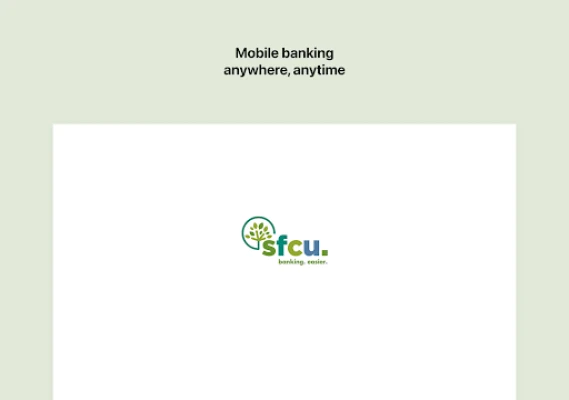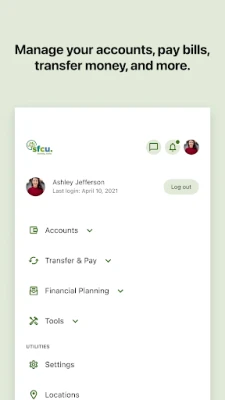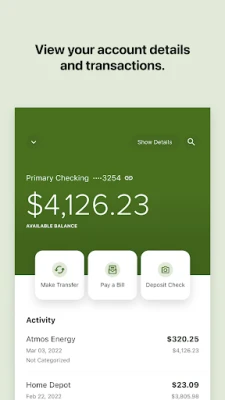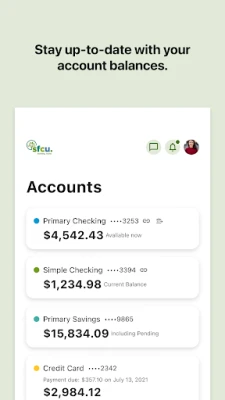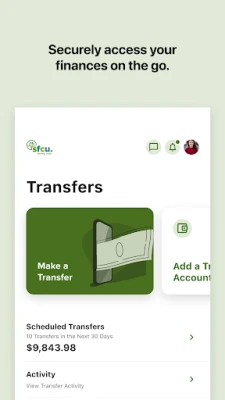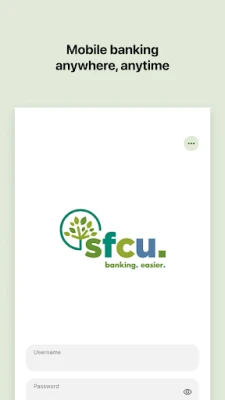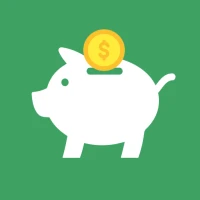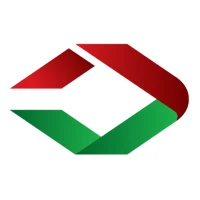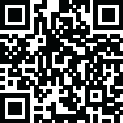
Latest Version
4018.1.1
November 06, 2025
Sidney Federal Credit Union
Finance
Android
0
Free
com.sidneyfcu.sidneyfcu
Report a Problem
More About CU-Online
Unlocking Online Account Access for Sidney Federal Credit Union
In today’s digital age, managing your finances has never been easier, especially with the online account access provided by Sidney Federal Credit Union. This service allows members to handle their banking needs from the comfort of their homes or on the go. In this article, we will explore the benefits of online banking, how to access your account, and tips for maximizing your online banking experience.
Benefits of Online Banking with Sidney Federal Credit Union
Online banking offers a plethora of advantages that enhance your financial management. Here are some key benefits:
- Convenience: Access your account anytime, anywhere. Whether you’re at home, at work, or traveling, you can manage your finances with just a few clicks.
- 24/7 Access: Unlike traditional banking hours, online banking is available around the clock, allowing you to check balances, transfer funds, and pay bills whenever it suits you.
- Real-Time Transactions: Monitor your transactions in real-time, ensuring you stay updated on your account activity and can quickly identify any discrepancies.
- Enhanced Security: Sidney Federal Credit Union employs advanced security measures to protect your personal and financial information, giving you peace of mind while banking online.
How to Access Your Online Account
Getting started with online banking at Sidney Federal Credit Union is a straightforward process. Follow these steps to access your account:
- Visit the Official Website: Navigate to the Sidney Federal Credit Union website. Look for the “Online Banking” option, usually located at the top of the homepage.
- Log In: Click on the “Log In” button. You will be prompted to enter your username and password. If you are a new user, you may need to register for online banking first.
- Registration Process: To register, click on the “Enroll” or “Sign Up” link. Fill out the required information, including your member number and personal details, to create your online banking account.
- Set Up Security Features: After logging in for the first time, set up additional security features such as two-factor authentication to further protect your account.
Maximizing Your Online Banking Experience
To make the most of your online banking experience with Sidney Federal Credit Union, consider the following tips:
- Utilize Mobile Banking: Download the mobile banking app for easy access to your account on your smartphone or tablet. This app often includes features like mobile check deposit and instant notifications.
- Set Up Alerts: Enable account alerts to receive notifications about important activities, such as low balances or large transactions. This feature helps you stay informed and manage your finances effectively.
- Explore Financial Tools: Take advantage of budgeting tools and calculators available through the online banking platform. These resources can help you plan for future expenses and savings goals.
- Regularly Monitor Your Account: Make it a habit to check your account regularly. This practice not only helps you keep track of your finances but also allows you to spot any unauthorized transactions quickly.
Conclusion
Online account access at Sidney Federal Credit Union empowers members to take control of their finances with ease and security. By understanding the benefits, knowing how to access your account, and utilizing the available tools, you can enhance your banking experience significantly. Embrace the convenience of online banking and make the most of your membership with Sidney Federal Credit Union today!
Rate the App
User Reviews
Popular Apps










Editor's Choice