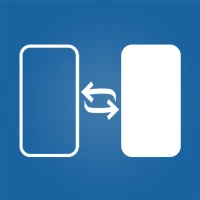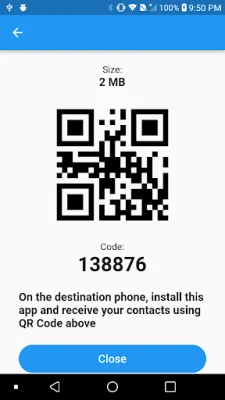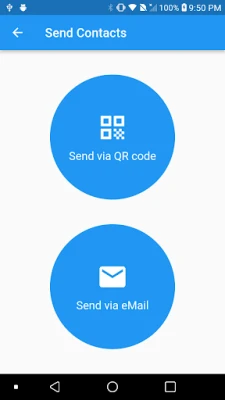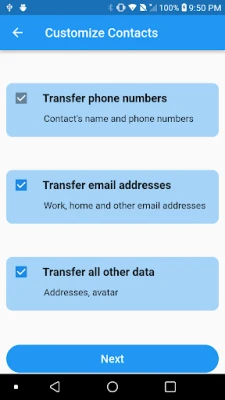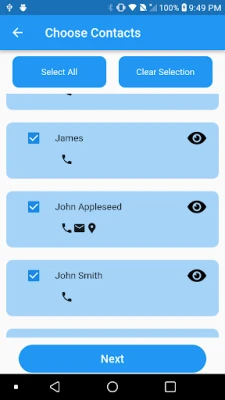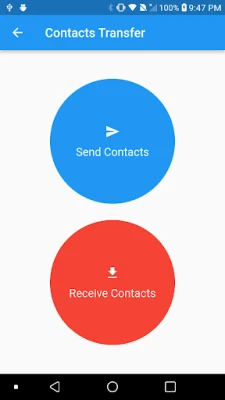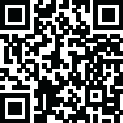
Latest Version
1.0.7
April 02, 2025
Mobscape LLC
Tools
Android
0
Free
com.mobscape.content.transfer.contact.files
Report a Problem
More About Contact Transfer
Effortless Contacts Transfer: The Ultimate Guide
In today's fast-paced digital world, transferring contacts seamlessly is essential for maintaining connections. Whether you're switching devices or sharing information with colleagues, an efficient contacts transfer solution can save you time and hassle. This article explores the innovative features of modern contacts transfer methods, ensuring you can move your data effortlessly and securely.
Revolutionary QR Code-Based Content Transfer
One of the standout features of contemporary contacts transfer solutions is the use of QR codes. This technology allows users to transfer contact information quickly and efficiently over the internet. By simply scanning a QR code, you can instantly access and save contact details without the need for complicated setups or additional software.
Simplified Device-to-Device Connectivity
Gone are the days of struggling with complex device-to-device connections. Modern contacts transfer methods eliminate the need for cumbersome Wi-Fi setups or intricate pairing processes. With just a few taps, you can transfer your contacts directly from one device to another, making the process straightforward and user-friendly.
Convenient VCF File Sharing
Another significant advantage of current contacts transfer solutions is the option to send contacts via VCF (Virtual Contact File). This format is widely recognized and compatible with various devices and applications. By utilizing VCF files, you can easily share multiple contacts at once, ensuring that your recipients receive all the necessary information in a single, organized file.
Comprehensive Transfer of Contact Metadata
When transferring contacts, it's crucial to retain all relevant information. Modern solutions allow for the transfer of comprehensive contact metadata, including email addresses, physical locations, job titles, and even avatars. This ensures that your contacts remain complete and up-to-date, preserving the context of your relationships.
Security and User-Friendliness Combined
Security is a top priority when it comes to transferring personal information. The latest contacts transfer solutions are designed with robust security measures to protect your data during the transfer process. Additionally, these tools are intuitive and easy to use, making them accessible for users of all technical skill levels. You can confidently transfer your contacts, knowing that your information is safe and secure.
Conclusion: Streamlining Your Contacts Transfer Experience
In summary, the evolution of contacts transfer technology has made it easier than ever to manage and share your contact information. With features like QR code-based transfers, simplified connectivity, VCF file sharing, comprehensive metadata retention, and enhanced security, you can streamline your contacts transfer experience. Embrace these modern solutions to ensure that your connections remain intact and easily accessible, no matter where you go.
Rate the App
User Reviews
Popular Apps










Editor's Choice