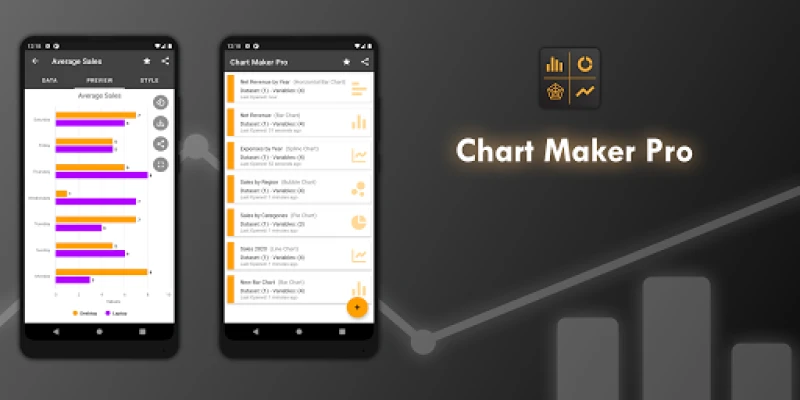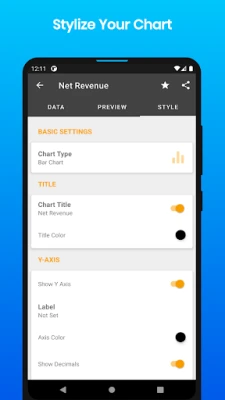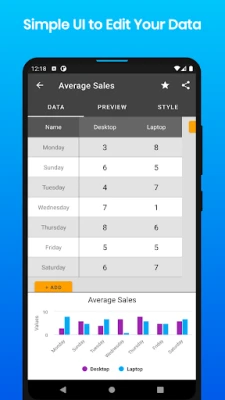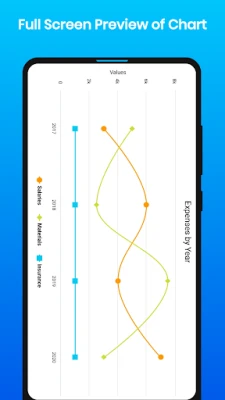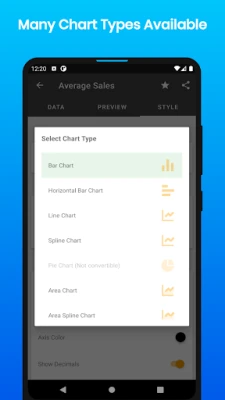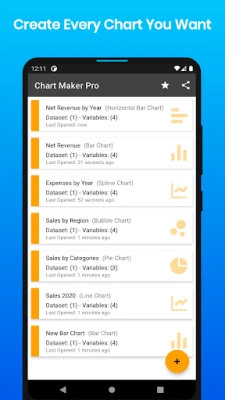Latest Version
0.21
March 27, 2025
Cattus
Tools
Android
0
Free
com.dertsizvebugsiz.chartmakerpro
Report a Problem
More About Chart Maker Pro - Create Chart
Create Stunning Charts Effortlessly with Chart Maker Pro
In today's data-driven world, visual representation of information is crucial. Whether you're preparing a presentation, analyzing data, or simply trying to convey information effectively, having the right tools can make all the difference. Chart Maker Pro stands out as a premier solution for creating a variety of charts and graphs with ease. This article explores the features and benefits of Chart Maker Pro, ensuring you can create stunning visuals that captivate your audience.
Versatile Chart Types to Suit Your Needs
Chart Maker Pro supports an extensive range of chart types, allowing you to choose the best format for your data. Here are some of the key chart types you can create:
- Bar Chart (Bar Graph): Ideal for comparing quantities across different categories.
- Line Chart (Line Graph): Perfect for displaying trends over time.
- Pie Chart: Great for illustrating proportions and percentages within a whole.
- Area Chart: Useful for showing cumulative totals over time.
- Spline Chart: Offers a smooth curve for better visual appeal in trend analysis.
With these options, you can easily select the chart type that best represents your data, ensuring clarity and impact.
Dynamic Features for Enhanced Chart Creation
Chart Maker Pro is designed with user-friendly features that simplify the chart creation process. Here’s what you can expect:
- Flexible Chart Type Conversion: Change your chart type at any time. Whether you need to switch from a bar chart to a pie chart or a line graph, the app allows for seamless transitions without losing your data.
- Save and Share Your Charts: Once you’ve created your chart, save it directly to your gallery. Sharing your visuals with colleagues or on social media is just a click away.
- Customizable Colors and Labels: Personalize your charts by colorizing data points and labels. This feature enhances readability and makes your charts visually appealing.
- User-Friendly Data Input: The intuitive data table makes it easy to input your data. You don’t need to be a tech expert to create professional-looking charts.
- Simple and Intuitive User Interface: Chart Maker Pro boasts an easy-to-navigate interface, ensuring that users of all skill levels can create charts without hassle.
Why Choose Chart Maker Pro?
If you’re searching for a high-quality chart tool that is both easy to use and versatile, look no further than Chart Maker Pro. This app is designed to meet the needs of professionals, educators, and anyone who requires effective data visualization. Here are a few reasons to download Chart Maker Pro:
- Efficiency: Create charts quickly and efficiently, saving you time for other important tasks.
- Quality: Produce high-quality charts that enhance your presentations and reports.
- Accessibility: Available on multiple platforms, making it easy to create charts on the go.
- Support: Benefit from customer support that can assist you with any questions or issues you may encounter.
Get Started with Chart Maker Pro Today!
Don’t let complicated software hold you back from creating impactful charts and graphs. With Chart Maker Pro, you can transform your data into stunning visuals in no time. Download the app today and experience the ease of chart creation. Whether for business, education, or personal projects, Chart Maker Pro is the tool you need to elevate your data presentation.
In conclusion, Chart Maker Pro is not just another chart-making tool; it’s a comprehensive solution that empowers users to visualize data effectively. With its wide range of features and user-friendly design, you can create professional charts that stand out. Start your journey towards better data visualization with Chart Maker Pro!
Rate the App
User Reviews
Popular Apps










Editor's Choice