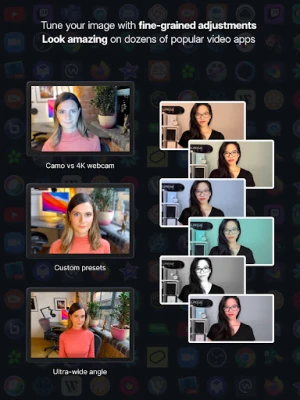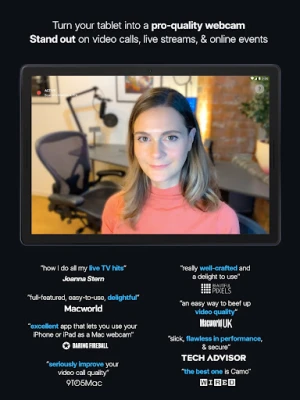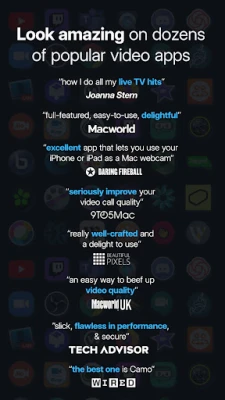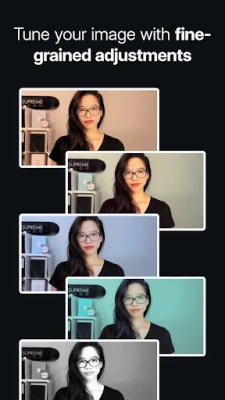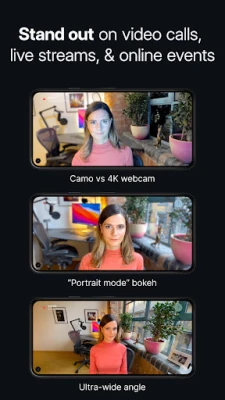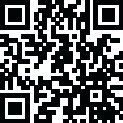
Latest Version
2.1.14.13902
April 02, 2025
Reincubate
Tools
Android
0
Free
com.reincubate.camo
Report a Problem
More About Camo Camera
Transform Your Video Calls with Camo: The Ultimate Webcam Solution
In today's digital age, the quality of your video calls can significantly impact your professional and personal interactions. While traditional webcams may fall short, your smartphone's camera offers unparalleled quality. Enter Camo, a revolutionary app that allows you to harness the power of your phone's camera without the need for expensive hardware or complicated setups.
Why Camo Stands Out
With endorsements from industry leaders like Joanna Stern of the Wall Street Journal, who praises it as her go-to for live TV appearances, and accolades from MacWorld and WIRED, Camo has established itself as a top choice for enhancing video call quality. With over 10 million users in the past decade, Reincubate has become one of the UK's most trusted software companies. Discover why Camo is the preferred solution for so many.
Powerful Adjustments and Filters
Camo empowers users with a suite of powerful features. Utilize any lens on your device—be it ultra-wide, wide-angle, telephoto, or selfie. Adjust zoom, pan, rotate, and recolor your video feed. Fine-tune focus and exposure settings, and even use your phone's flash as a torch for optimal lighting conditions.
Portrait Mode and Privacy Features
Enhance your video presence with Camo's portrait mode, which applies a bokeh effect to separate you from the background, allowing for a professional look. Additionally, the privacy feature cloaks your surroundings with a soft, diffused image effect, ensuring that your environment remains discreet during calls.
Seamless Connectivity: Plug and Play
Forget about cumbersome hardware. Camo offers a straightforward plug-and-play experience. Connect your device to your Mac or PC effortlessly. Choose between wireless connectivity for maximum flexibility or stick to the reliable USB connection. With Wi-Fi capabilities, you can set up for a call in seconds—no more searching for spare cables or free ports.
Control Your Video from Your Computer
The unique Camo Studio app runs on your computer, providing you with complete control over your video settings without needing to touch your phone. Camo ensures you always have a preview of your video feed, even when your video conferencing software does not.
Compatibility with Popular Apps
Camo seamlessly integrates with a wide range of applications, including Zoom, Google Meet, Microsoft Teams, OBS Studio, and more. Whether you're recording, streaming, or conferencing, Camo enhances your experience across various platforms.
Prioritizing Security and Privacy
Your privacy is paramount. Camo does not capture or transmit your video feed; it simply routes it from your phone to your computer. Your data remains yours, ensuring a secure and private experience.
Exceptional Features Beyond Expectations
- Experience super low latency and high-speed pro-quality video in multiple resolutions, including 1080p HD, 720p, and 360p.
- Utilize powerful presets to save and recall your best adjustments effortlessly.
- Enjoy faster performance than traditional webcams, as Camo offloads processing to your Android device, keeping your computer cool and efficient.
- Switch between landscape and portrait modes with full rotation controls and choose between 16:9 or 4:3 aspect ratios.
- Seamlessly switch between your device's front and back cameras in real-time.
- Support for multiple Android devices allows for real-time switching.
- Experience an ad-free environment within the app—always.
Dedicated Support for Users
At Reincubate, we are committed to providing exceptional support to our users. Whether you're using Camo for fitness classes, music lessons, document cameras, or live streaming, our team is here to help you optimize your setup. Reach out to us anytime at support@reincubate.com.
System Requirements
Camo Studio is compatible with macOS 10.13 or later and Windows 10 or later, ensuring a wide range of users can benefit from its features.
Learn More About Camo
To explore more about Camo and how to maximize its potential, visit our website:
Transform your video calls today with Camo and experience the difference that a high-quality camera can make!
Rate the App
User Reviews
Popular Apps










Editor's Choice