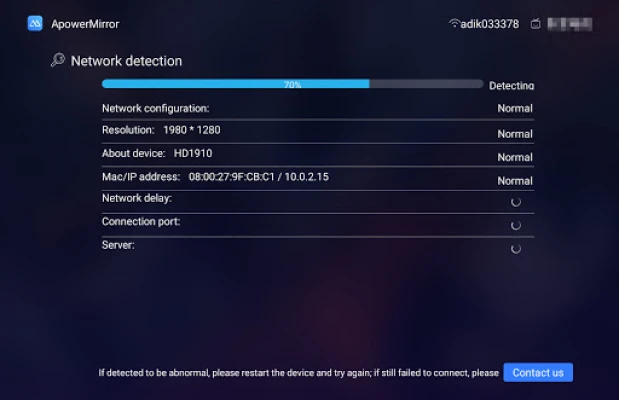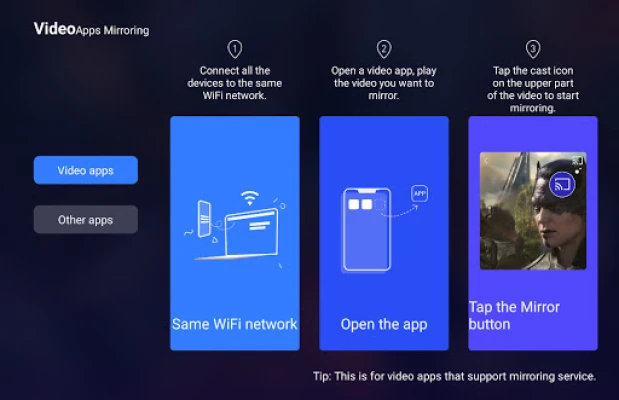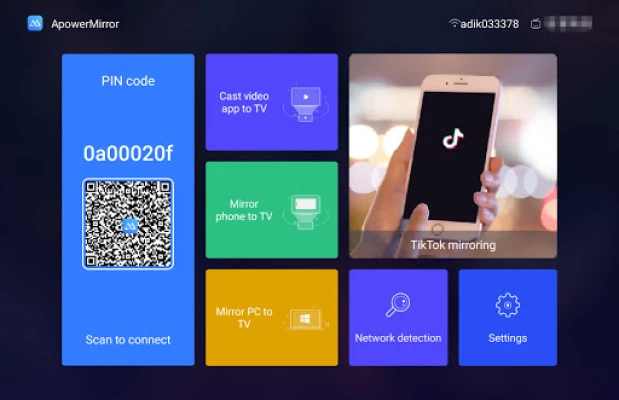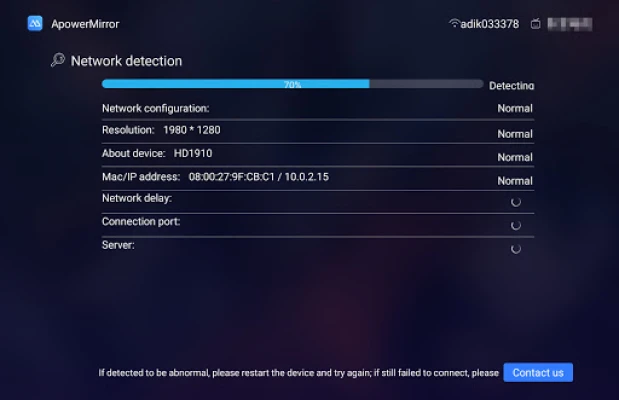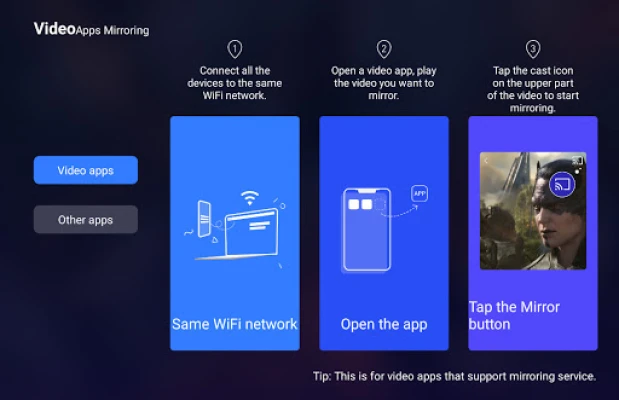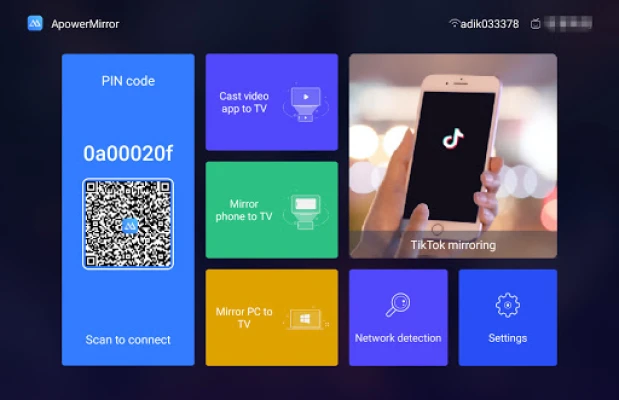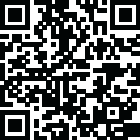
Latest Version
1.2.9
April 01, 2025
Apowersoft
Tools
Android
0
Free
com.apowersoft.mirror.tv
Report a Problem
More About ApowerMirror-TV Screen Sharing
Unlock the Power of ApowerMirror: Your Ultimate Screen Mirroring and Video Streaming Solution
In today's digital age, sharing content seamlessly across devices is essential. ApowerMirror stands out as a premier application that allows users to mirror their phone screens to a TV effortlessly. This article delves into the key features and benefits of ApowerMirror, showcasing how it enhances your viewing experience.
Key Features of ApowerMirror
Screen Mirroring Made Easy
ApowerMirror enables you to cast your smartphone screen directly to your TV, allowing you to share your favorite content with family and friends on a larger display. Whether it's photos, videos, or apps, the mirroring feature ensures that everyone can enjoy the experience together.
Seamless Video Streaming
This powerful app supports video streaming from both Android and iPhone devices to your TV. You can easily cast local videos stored on your device or stream content from popular video applications that support DLNA. Enjoy your favorite movies and shows on a bigger screen without any hassle.
Compatibility with Mainstream Android TVs
ApowerMirror boasts high compatibility, working flawlessly with Android TVs running version 5.0 and above. This ensures that a wide range of users can take advantage of its features without worrying about device limitations.
Additional Features to Enhance Your Experience
Share Your Gameplay
For gaming enthusiasts, ApowerMirror offers the perfect solution to showcase your gameplay on a large TV screen. Once you mirror your Android or iPhone, simply launch your game, and your gameplay will be displayed in real-time, allowing friends and family to watch your skills in action.
Effortlessly Share Photos
With ApowerMirror, sharing photos becomes a breeze. Access your phone's photo gallery directly from your TV and display your favorite memories for everyone to see. This feature is perfect for family gatherings or social events.
Present Like a Pro
Transform your presentations with ApowerMirror. By mirroring your phone to the TV, you can open various document formats, including PPT, PDF, Word, and Excel. Your audience will see your content instantly on the big screen, making presentations more engaging and effective.
Read eBooks on the Big Screen
ApowerMirror also allows you to read eBooks on your TV. Open your eBook on your phone, and enjoy a larger reading experience on the big screen, making it easier to follow along and share with others.
Access Phone Apps on TV
Experience your favorite mobile applications on a larger display. ApowerMirror lets you access and use apps from your phone directly on your TV, enhancing your user experience and making it more enjoyable.
Browse the Web on Your TV
With ApowerMirror, you can visit websites directly on your TV. View all the content you access on your phone, from social media to news articles, making it easy to share information with others in the room.
Control Your TV with Your Phone
After mirroring your Android screen to the TV, you can use your phone as a remote control. Play or pause videos, adjust the volume, and navigate through content effortlessly, all from the convenience of your smartphone.
Flexible Screen Orientation
ApowerMirror allows you to rotate your screen when mirroring to the TV. Whether you prefer a horizontal or vertical display, you can easily adjust the orientation to suit your needs and enhance your viewing experience.
Customize Frame Rate and Resolution
For those who prioritize quality, ApowerMirror offers the option to customize the frame rate and resolution. Choose between 30 fps or 60 fps based on your preferences. iOS users can also adjust the AirPlay resolution to ensure the best possible quality when mirroring their iPhone to the TV.
Getting Started with ApowerMirror
To utilize ApowerMirror, ensure that both your smartphone and TV are connected to the same WiFi network. This simple step is crucial for a smooth mirroring experience. If you encounter any issues or have suggestions, the support team is readily available at support@apowersoft.com.
Conclusion
ApowerMirror is a versatile and powerful application that elevates your screen mirroring and video streaming experience. With its array of features, including gameplay sharing, photo access, and seamless presentations, it caters to a wide range of user needs. Whether for entertainment or professional use, ApowerMirror is the ultimate tool for anyone looking to enhance their digital experience.
Rate the App
User Reviews
Popular Apps










Editor's Choice