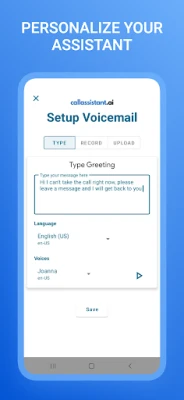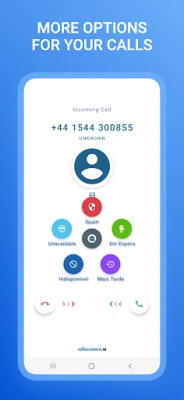Latest Version
1.185
May 08, 2025
Call Assistant Inc
Communication
Android
0
Free
com.callassistant.android
Report a Problem
More About AI Call Assistant & Screener
Transform Your Calling Experience with Call Assistant: The Ultimate Call Screening App
In today's fast-paced world, managing phone calls efficiently is essential. Call Assistant is the revolutionary call screening application designed to give you complete control over your phone interactions. Bid farewell to unwanted interruptions and embrace a streamlined calling experience. With a suite of innovative features, Call Assistant ensures you never miss crucial calls while effectively filtering out spam and unproductive conversations.
Key Features of Call Assistant
Real-Time Transcriptions & Spam Detection
Experience the convenience of real-time call transcriptions directly on your device. Our advanced algorithms work tirelessly to detect and block spam calls as they come in, allowing you to focus on what truly matters.
Autopilot: Your AI-Powered Assistant
Let our intelligent assistant take the reins during routine calls. It gathers information and provides responses, saving you valuable time and effort during phone conversations. With Autopilot, you can engage in more meaningful discussions without the hassle of mundane inquiries.
Seamless Nomorobo Integration
Eliminate spam calls effortlessly with our seamless integration with Nomorobo. This feature offers reliable spam call identification and blocking, ensuring your phone remains free from unwanted disturbances.
Personalized Hold Music
Enhance your callers' experience with personalized hold music. Choose from an extensive library of tracks available on Spotify to keep your callers entertained while they wait.
Custom Voicemail Greetings
Make a lasting impression with personalized voicemail greetings tailored for specific contacts. This feature allows you to convey your personality and professionalism, ensuring your callers feel valued.
Voice and Language Personalization
Customize your assistant's voice and language settings to create a unique communication experience. This personalization fosters a more engaging interaction, making your calls feel more human.
Remote Call Management
Stay connected across all your devices. With Call Assistant, you can answer calls on your Android phone and seamlessly switch to your iPhone, iPad, Android tablet, or desktop browser without missing a beat.
Google Calendar Integration
Effortlessly manage your schedule by allowing callers to see your availability. With Google Calendar integration, scheduling appointments becomes a breeze, ensuring you never double-book yourself.
Default Dialer Functionality
Make Call Assistant your default dialer to centralize all your call logs. This feature allows you to process outgoing calls, block unwanted calls, and access visual voicemail—all in one convenient location.
Take Control of Your Phone Calls
With Call Assistant, you can reclaim your time and enhance your communication. Experience the power of intelligent call screening and say goodbye to unwanted interruptions. Download Call Assistant today and revolutionize your calling experience!
Compatibility
- Compatible with major carriers including AT&T, Sprint, T-Mobile, and Verizon.
- Note: MetroPCS requires a Value Bundle to enable call forwarding.
- Not compatible with Boost Mobile, Cricket, Google Fi, and Consumer Cellular due to limited support for conditional call forwarding.
Activating and Deactivating Call Assistant
Activating Call Assistant is simple. We dial carrier-specific codes to forward missed calls to the Call Assistant Voicemail System, allowing us to manage all your calls, including robocalls and spam. You will also receive visual voicemail in your call log and on your visual voicemail screen.
Important: Deactivating Call Assistant
Before deactivating, deleting your account, or uninstalling Call Assistant, click on "Prepare to Uninstall" in the main menu. This action will deactivate the service and return your phone number to your carrier's voicemail settings. If you skip this step, calls may still be directed to Call Assistant even after the app is uninstalled.
Manual Reset Instructions
To manually reset your phone, use the appropriate dial sequence for your carrier:
- AT&T: Dial ##004#
- Verizon, XFinity: Dial *73
- Sprint, Boost: Dial *730 and then *740
- T-Mobile, Metro PCS: Dial ##004#
- All Other Carriers: Dial ##004#
Your Privacy Matters
For more information on how we protect your data, please review our Privacy Policy.
Take the first step towards a more organized and efficient calling experience. Download Call Assistant now and transform the way you communicate!
Rate the App
User Reviews
Popular Apps










Editor's Choice