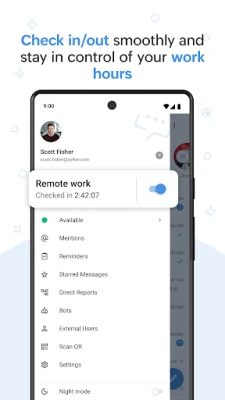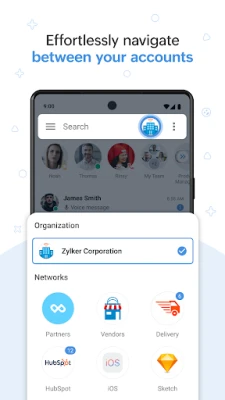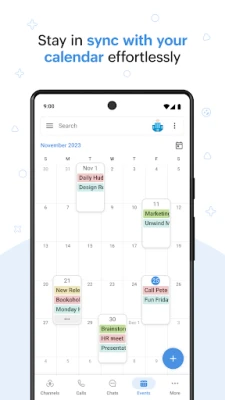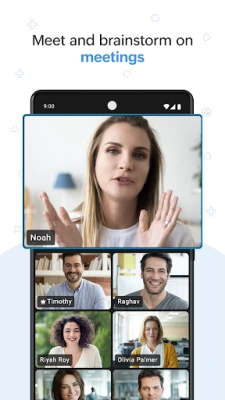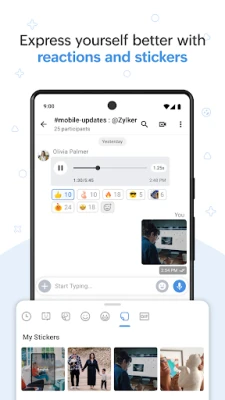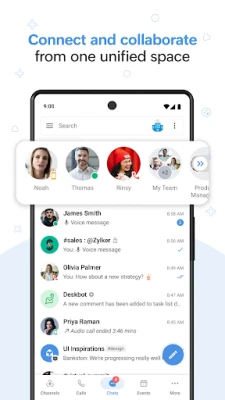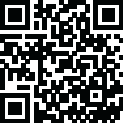
Latest Version
6.08
January 03, 2025
Zoho Corporation
Communication
Android
0
Free
com.zoho.chat
Report a Problem
More About Zoho Cliq - Team Chat
Maximize Your Business Efficiency with Zoho Cliq: The Ultimate Communication Tool
In today's fast-paced business environment, effective communication is crucial for success. Zoho Cliq emerges as a powerful all-in-one business communication tool designed to streamline collaboration and optimize resources. Whether you are a small business, a medium-sized enterprise, or a large corporation, Zoho Cliq offers a comprehensive solution that goes beyond mere chat functionality.
Seamless Communication Across Platforms
With Zoho Cliq, you can communicate effortlessly with individuals or groups through various channels, including chat, audio, and video calls. The platform is accessible on both mobile and desktop versions, ensuring that you can stay connected from anywhere. Additionally, the integration with Android Auto allows you to make voice calls and share your location while on the go, making it easier than ever to stay in touch with your team.
Enhanced Collaboration with External Stakeholders
Zoho Cliq is not limited to internal communication; it also facilitates interactions with clients, vendors, and other external partners. This capability ensures that your business can maintain strong relationships and collaborate effectively, regardless of geographical barriers.
Stay Organized with Custom Reminders and Star Notes
Time management is essential in any business setting. Zoho Cliq allows you to set custom reminders within chats, ensuring that you never miss an important message or deadline. Additionally, you can organize your conversations using star notes, making it easy to reference critical discussions and decisions.
Stay Updated with Bots and Third-Party Integrations
In the age of automation, staying updated on your business operations is vital. Zoho Cliq features intelligent bots that connect with various third-party applications, including Google Drive, Mailchimp, Zoho CRM, Jira, GitHub, and Salesforce. This extensible platform allows you to receive real-time updates and notifications, keeping you informed about your business activities.
Streamline Tasks with Slash Commands
Efficiency is key to productivity. Zoho Cliq enables you to perform tasks faster and more easily using slash commands directly from your chat window. This feature allows you to execute various functions without navigating away from your conversation, saving you valuable time.
Automate Your Workflow with Schedulers
Automation is a game-changer for businesses looking to enhance their workflow. With Zoho Cliq's Schedulers, you can automate tasks to perform timely actions, ensuring that nothing falls through the cracks. This feature allows you to focus on more strategic initiatives while routine tasks are handled automatically.
Effortless Event Management with Zia
Planning and managing events can be a daunting task, but Zoho Cliq simplifies the process with Zia, its AI-driven event manager. Zia assists you in creating group chats with all event participants and prompts you to share meeting minutes, ensuring that everyone stays informed and engaged.
Conclusion: Elevate Your Business Communication with Zoho Cliq
In conclusion, Zoho Cliq is more than just a communication tool; it is a comprehensive platform designed to enhance collaboration, streamline workflows, and optimize business operations. By leveraging its powerful features, you can ensure that your team stays connected, organized, and productive. If you have any questions or need assistance, feel free to reach out to us at support@zohocliq.com.
Rate the App
User Reviews
Popular Apps










Editor's Choice