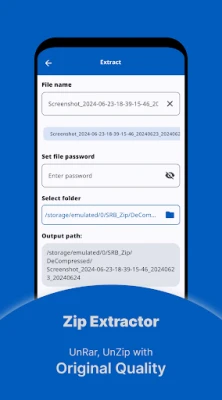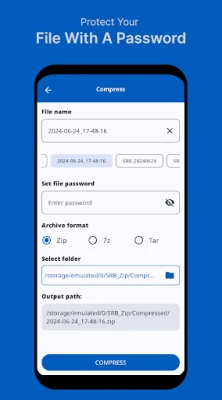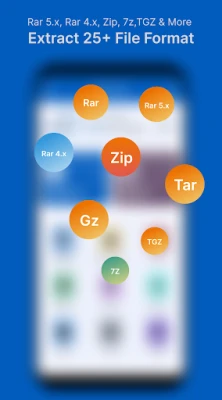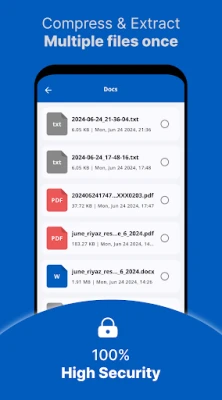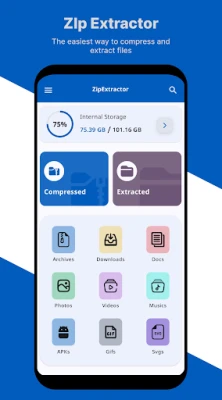Latest Version
0.6
February 14, 2025
TreeBee Mobile Tools
Tools
Android
0
$1.49
com.zip.unzip.zipextractor.raropener.zarchiver.unrar.pro
Report a Problem
More About Zip Extractor - UnZIP, UnRAR
Ultimate Guide to Quick File Unzipper: The Best Zip and RAR File Management App for Android
In today's digital age, managing files efficiently is crucial. Whether you're dealing with large documents, photos, or videos, having a reliable file compression and extraction tool is essential. Enter the Quick File Unzipper, an all-in-one solution designed to simplify the process of compressing and decompressing various file formats. This article explores the features, benefits, and functionalities of this powerful app, making it a must-have for every Android user.
What is Quick File Unzipper?
The Quick File Unzipper is a versatile application that allows users to easily compress and extract files in multiple formats, including ZIP, RAR, 7Z, and more. With its user-friendly interface and advanced features, this app stands out as a top choice for file management on Android devices.
Key Features of Quick File Unzipper
- Comprehensive Format Support: The app supports a wide range of archive formats, including 7z, zip, rar, rar5, bzip2, gzip, XZ, iso, tar, arj, cab, lzh, lha, lzma, xar, tgz, tbz, Z, deb, rpm, zipx, mtz, chm, dmg, cpio, cramfs, img, wim, ecm, lzip, zst, egg, and alz. This extensive compatibility ensures that you can handle any file type with ease.
- Easy Extraction: The Quick File Unzipper allows users to extract files without the need for a password, making it convenient for quick access to your data.
- File Management Tools: The app includes essential file management features such as copying, deleting, moving, and renaming files. You can also create new folders and install APKs directly from the app.
- Secure Compression: Users can set passwords for their compressed files, ensuring that sensitive data remains protected. The app also supports multipart files for added convenience.
- Customizable Compression Settings: Choose from various compression methods, including LZMA2, LZMA, PPMD, and BZip2. You can also adjust the compression level to suit your needs, ranging from fastest to ultra.
- Document Viewing: The app allows you to open and view various document types, including DOC, Excel, PPT, PDF, TXT, RTF, Pages, JPG, GIF, and PNG.
Why Choose Quick File Unzipper?
The Quick File Unzipper is not just another file management app; it is designed with the user in mind. Here are some reasons why it should be your go-to choice:
- User-Friendly Interface: The app features a simple and intuitive interface, making it easy for anyone to navigate and use, regardless of their technical expertise.
- Fast Performance: Quick File Unzipper is optimized for speed, allowing you to extract and compress files quickly without consuming excessive memory.
- Free to Use: The app is available for free, providing excellent value without compromising on features or performance.
- Regular Updates: The developers continuously improve the app, ensuring that it remains compatible with the latest Android versions and file formats.
How to Use Quick File Unzipper
Using the Quick File Unzipper is straightforward. Follow these simple steps to get started:
- Download and Install: Visit the Google Play Store, search for Quick File Unzipper, and install the app on your Android device.
- Open the App: Launch the app and navigate to the location of the compressed file you wish to extract.
- Select the File: Tap on the file to open it. You will see options to extract or view the contents.
- Extract Files: Choose the extraction option, and the app will decompress the files quickly. You can then access the extracted files directly from the app or your device's storage.
Conclusion
The Quick File Unzipper is an essential tool for anyone looking to manage their files efficiently on Android. With its extensive format support, user-friendly interface, and powerful features, it simplifies the process of file compression and extraction. Whether you need to unzip a large archive or compress photos and videos, this app has you covered. Download Quick File Unzipper today and experience seamless file management like never before!
Rate the App
User Reviews
Popular Apps










Editor's Choice