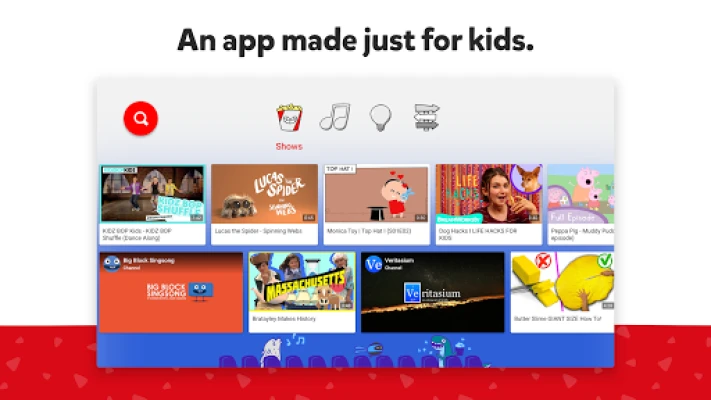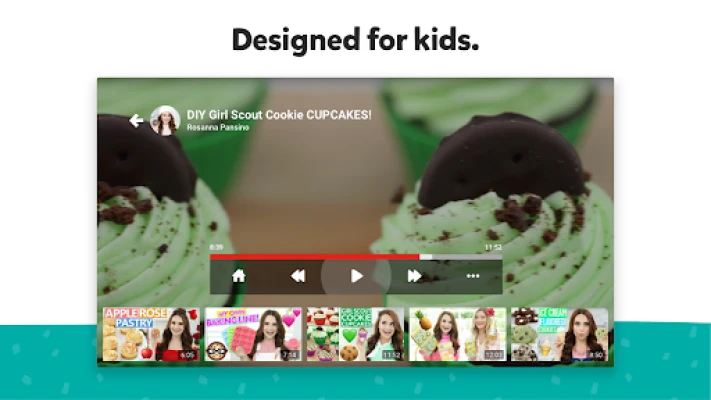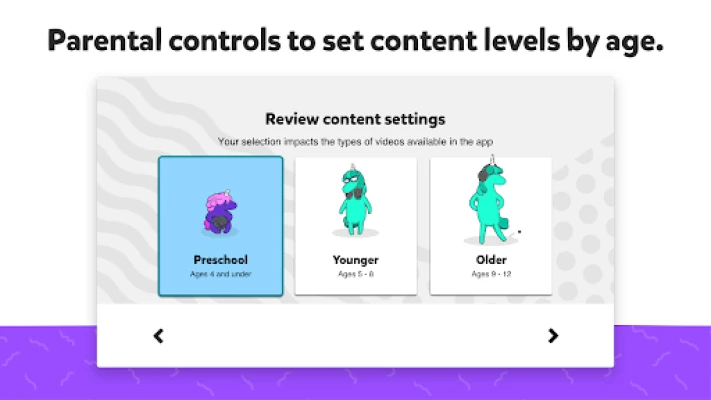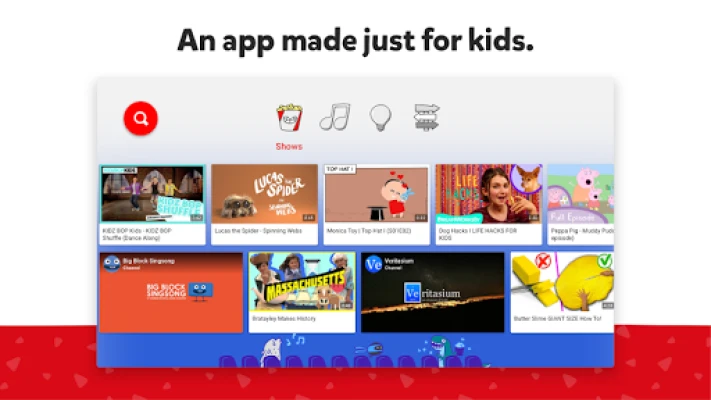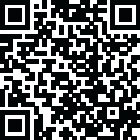
Latest Version
1.21.01
August 29, 2024
Google LLC
Entertainment
Android
0
Free
com.google.android.youtube.tvkids
Report a Problem
More About YouTube Kids for Android TV
YouTube Kids: A Safe and Engaging Platform for Young Explorers
YouTube Kids was designed to provide a secure and enjoyable environment for children, allowing them to explore content independently while enabling parents and caregivers to guide their journey. This platform encourages kids to discover new interests in a fun and engaging way. For more information, visit youtube.com/kids.
A Safer Online Experience for Children
At YouTube Kids, we prioritize the safety of our youngest users. Our team employs a combination of automated filters, human reviews, and feedback from parents to ensure that the videos available are family-friendly. While we strive for perfection, no system is infallible, and occasionally inappropriate content may slip through. Therefore, we continuously enhance our safeguards and introduce new features to help parents tailor the experience to their family's needs.
Parents can customize their children's experience by toggling the search function on or off when using YouTube Kids on TV. Additionally, the 'Watch it Again' feature allows parents to review their child's viewing history, ensuring they are aware of the content their kids are engaging with.
Personalized Profiles for Every Child
YouTube Kids allows parents to create unique profiles for each child, ensuring a tailored experience that reflects their individual preferences. To get started, download the YouTube Kids app from the iOS App Store or Google Play Store on a mobile device or tablet. After logging in, you can create profiles that cater to your child's specific needs.
Each profile comes with its own viewing preferences, video recommendations, and settings. Parents can select an appropriate age category for their child: "Preschool" (4 & under), "Younger" (5-8), or "Older" (9+). Alternatively, you can opt for the "Approved Content Only" mode, which allows you to handpick the videos, channels, and collections that your child can access.
In "Approved Content Only" mode, the search function is disabled, ensuring that children can only view pre-selected content. Once you choose the approved videos on your mobile device, these selections will be available across all devices using YouTube Kids.
A Diverse Library for Every Interest
YouTube Kids boasts a vast library filled with family-friendly videos covering a wide range of topics. This diverse selection ignites creativity and playfulness in children, offering everything from beloved shows and music to educational content like building a model volcano or making slime. There’s something for every child, no matter their interests.
Important Information for Parents
To ensure the best experience for your child, parental setup is essential. It’s important to note that children may encounter videos featuring commercial content from YouTube creators that are not classified as paid advertisements. For detailed information on our privacy practices, refer to the Privacy Notice for Google Accounts managed with Family Link, which outlines how we handle data when your child uses YouTube Kids with their Google Account. If your child accesses YouTube Kids without signing in, the YouTube Kids Privacy Notice will apply.
Conclusion: Empowering Kids in a Safe Environment
YouTube Kids is more than just a video platform; it’s a nurturing space where children can explore, learn, and grow in a safe environment. By providing customizable profiles, a vast library of content, and robust safety measures, YouTube Kids empowers parents to guide their children’s online experiences effectively. With ongoing improvements and a commitment to family-friendly content, YouTube Kids remains a trusted choice for families seeking a secure digital playground for their children.
Rate the App
User Reviews
Popular Apps










Editor's Choice