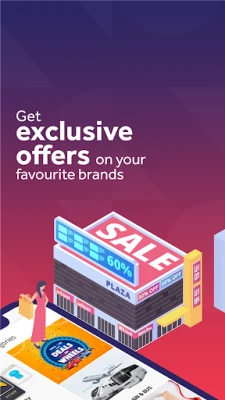Latest Version
1.24.28
August 14, 2025
State Bank of India
Finance
Android
0
Free
com.sbi.lotusintouch
Report a Problem
More About YONO SBI: Banking & Lifestyle
Unlock the Power of YONO SBI: Your Ultimate Mobile Banking Experience
Discover the convenience of YONO SBI, the premier mobile banking and lifestyle application designed to enhance your banking experience. Available exclusively on the Google Play Store, YONO SBI offers a suite of features that cater to all your financial needs. Dive into the world of seamless banking and lifestyle management today!
Easy Registration Process for YONO SBI
Getting started with YONO SBI is a breeze. Follow these simple steps to register and unlock the full potential of your mobile banking experience:
- Ensure your device runs on Android 12 or higher, as YONO SBI supports these versions starting from March 1, 2025. Check the "What's New" section for updates on compatibility.
- Download or update the YONO SBI app from the Google Play Store and launch it.
- Grant all necessary permissions, including location access and the ability to make/manage phone calls.
- Select the SIM card associated with your CBS Registered Mobile Number (RMN) and allow SMS permissions before proceeding.
- An encrypted SMS containing a unique verification code will be sent to the Bank’s Virtual Mobile Number (VMN). Please note that standard SMS charges apply based on your telecom plan, and your SIM must have an active outgoing SMS facility.
- If multiple Customer Identification Files (CIFs) are linked to the same mobile number, you will need to provide your account number and date of birth to identify your unique account.
- If you already have online banking with SBI, the app will prompt you to log in using your existing credentials (User ID and Password). After entering these details, you will receive an OTP on your registered mobile number, which you must enter in the app to complete registration. You can also set an optional MPIN for added security.
- If you do not have online banking credentials, the app will guide you through creating them using your account details and ATM card.
- In case a non-RMN SIM is selected, you will be directed to the account opening screen. If you believe your selected SIM is already registered, visit your nearest branch with KYC documents to validate your mobile number.
What YONO SBI Brings to Your Fingertips
YONO SBI is not just a banking app; it’s a comprehensive platform that integrates a wide range of services and products, making it a one-stop solution for all your financial needs. Here’s what you can expect:
- India's Largest Shopping Marketplace: Enjoy exclusive discounts and offers tailored for SBI customers across various merchants. Whether you’re shopping, booking vacations, or purchasing tickets for flights, buses, or trains through IRCTC, YONO SBI has you covered.
- Quick Fund Transfers: Transfer funds instantly to new beneficiaries with a daily limit of up to Rs. 50,000.
- Comprehensive Account Management: Link and view all your relationships with State Bank entities, including credit cards, insurance policies, and investments, all in one app.
- Instant Personal Loans: Get pre-approved personal loans in just two minutes, with no documentation required at branches.
- Overdraft Facility: Access liquidity on the go with a one-click facility to avail overdraft against your Fixed Deposit.
- Convenient Services: Request cheque books, ATM/Debit cards, and utilize emergency services to change your ATM PIN, block cards, or stop cheques directly through the app.
Pre-Login Features for Enhanced User Experience
YONO SBI also offers a variety of pre-login features that enhance user convenience:
- ATM/Branch Locator: Easily find the nearest ATM or branch.
- MPIN Reset: Quickly reset your login MPIN if forgotten.
- Account Balance & Transactions: View your account balance and recent transactions effortlessly.
- Quick Pay: Make swift and simple payments.
- YONO Cash: Enjoy cardless cash withdrawals.
- Loan Applications: Apply for home, car, education, and personal loans directly through the app.
- Investment Opportunities: Open investment accounts and make investments seamlessly.
- Exclusive Offers: Access the best online shopping deals available.
- App Lock: Secure your app access with a locking feature.
- Terms & Conditions: Review the app's terms and conditions.
- Privacy Policy: Understand how your data is protected.
- Helpline: Contact customer support easily through the helpline number.
Conclusion: Experience the Future of Banking with YONO SBI
YONO SBI is more than just a mobile banking app; it’s a lifestyle companion that empowers you to manage your finances with ease and efficiency. With its user-friendly interface and a plethora of features, YONO SBI is set to revolutionize the way you bank. Download the app today from the Google Play Store and take the first step towards a smarter banking experience!
Rate the App
User Reviews
Popular Apps










Editor's Choice