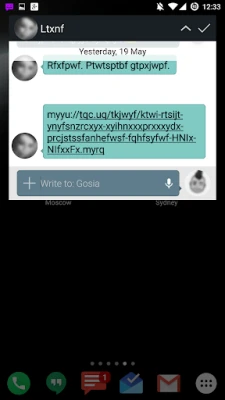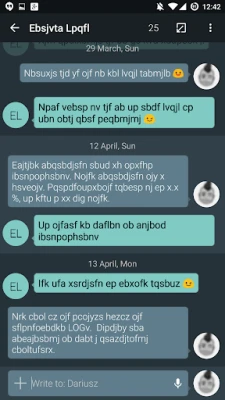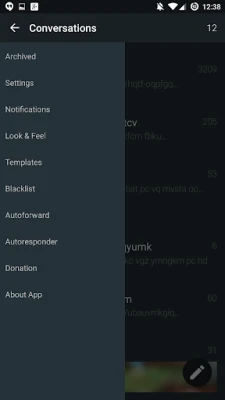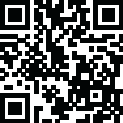
Latest Version
1.47.3.22611
September 29, 2024
Kajo AndroDev
Communication
Android
0
Free
rpkandrodev.yaata
Report a Problem
More About YAATA - SMS/MMS messaging
Unlocking the Power of SMS/MMS: A Comprehensive Guide to Enhanced Messaging Features
In today's fast-paced digital world, effective communication is paramount. SMS (Short Message Service) and MMS (Multimedia Messaging Service) have evolved significantly, offering a plethora of features that enhance user experience. This article delves into the extensive capabilities of SMS/MMS, highlighting their functionalities, customization options, and how they can transform your messaging experience.
Comprehensive Multimedia Support
One of the standout features of modern SMS/MMS is its complete multimedia support. Users can effortlessly send and receive a variety of content types, including:
- Pictures
- Videos
- Audio files
- VCards
- GIFs
This versatility allows for richer conversations, enabling users to share experiences and emotions through various media formats.
Delivery Reports and Message Management
Stay informed about your message status with delivery reports for both SMS and MMS. Users can save delivery times, ensuring they know when their messages have been received. Additional features include:
- Group Chats: Engage with multiple contacts simultaneously.
- Send Delay: Schedule when your messages are sent.
- Converting SMS to MMS: Easily upgrade your messages for richer content.
- Archiving: Keep your conversations organized.
- Scheduled Message Sending (Premium): Plan your messages ahead of time.
Advanced Features for Enhanced Communication
Premium features elevate the messaging experience, offering functionalities such as:
- Speakerphone Mode: Enjoy hands-free conversations.
- Night Mode: Reduce eye strain during late-night messaging.
- Blacklisting: Control who can contact you.
- Auto Forward: Automatically send messages to designated contacts.
- Auto Responder: Set up automatic replies for when you're unavailable.
Additionally, users can easily copy and paste selected text, providing flexibility in communication.
Quick Options for Effortless Messaging
Efficiency is key in messaging, and quick options enhance user experience:
- Three Different Desktop Widget Styles: Choose the layout that suits you best.
- Pin Contacts to FAB Tab: Access your favorite contacts with ease.
- Quick Compose from Notification Shade: Send messages to your top three contacts instantly.
- Long Press Attachment Icon: Insert pictures quickly for seamless sharing.
These features streamline the messaging process, making it faster and more intuitive.
Customizable Notifications
Stay on top of your messages with customizable notifications. Users can choose from:
- Three Quick Reply Styles: Respond to messages effortlessly.
- Chat Heads: View messages over the lock screen with customizable options.
- Pop-Up Windows: Access messages without unlocking your device.
- Custom Vibrations and LED Colors: Personalize how you are notified.
- Repeat Reminders for Missed Messages: Never miss an important message again.
With these options, users can tailor their notification experience to fit their lifestyle.
Individual Contact Customization
Make your messaging experience truly personal with individual contact customization. Users can adjust:
- Notifications: Set unique ringtones and vibrations for each contact.
- Look & Feel: Change bubble colors, contact avatars, and text styles for specific conversations.
This level of customization ensures that every conversation feels unique and tailored to your preferences.
Personalized Look & Feel
Enhance your messaging interface with various themes and customization options:
- Themes: Choose from light, dark, black, card-based, or create your own color palette.
- Customizable Contact Pictures: Adjust size, shape, and color to fit your style.
- Message Bubbles: Change colors, styles, and animations for a personalized touch.
Additional features include grouping threads by date, timestamp options, and filtering conversations by various criteria, making it easier to manage your messages.
Conclusion: Explore the Future of Messaging
The evolution of SMS and MMS has brought forth a wealth of features designed to enhance communication. From multimedia support to advanced customization options, users can enjoy a messaging experience that is not only functional but also personalized. With continuous updates and new features on the horizon, the future of messaging looks brighter than ever. Dive into these options and discover how they can transform your communication style today!
Rate the App
User Reviews
Popular Apps










Editor's Choice