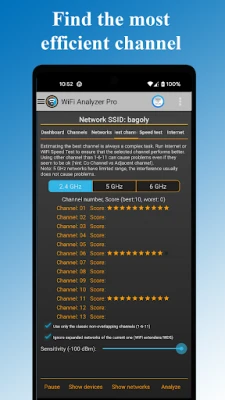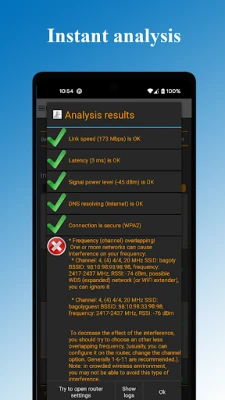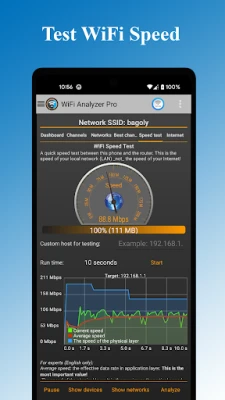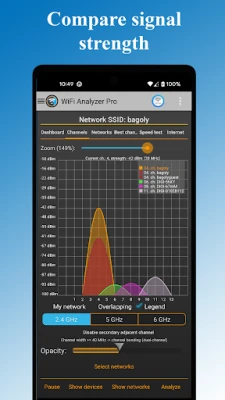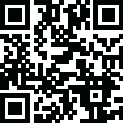
Latest Version
February 09, 2025
Zoltán Pallagi
Tools
Android
0
$3.19
com.pzolee.wifiinfoPro
Report a Problem
More About WiFi Analyzer Pro
Unlock Your WiFi Potential with WiFi Analyzer Pro: The Ultimate Network Tool
In today's digital age, a reliable and fast WiFi connection is essential for both personal and professional use. With the WiFi Analyzer Pro, you can gain critical insights into your network, identify connected devices, and discover nearby WiFi networks. This powerful tool is designed to help you optimize your connection speed by finding the best channels available.
Key Features of WiFi Analyzer Pro
WiFi Analyzer Pro stands out from the competition with its impressive array of features. Here are some of the highlighted benefits:
- No Ads: Enjoy an uninterrupted experience without annoying advertisements.
- Customized Device Management: Tailor your device settings for optimal performance.
- Expanded Network Scanning: Scan more networks to find the best connection.
- Log Reporting: Easily send logs to your Internet Service Provider for troubleshooting.
- Frequent Updates: Receive new features and bug fixes faster than ever.
Are You Ready to Optimize Your WiFi?
With the most intuitive WiFi analyzer tool available on Google Play, you can enhance your network performance by analyzing and monitoring your WiFi connection. Whether you're a tech novice or an experienced user, WiFi Analyzer Pro makes it easy to understand and improve your network.
Comprehensive Network Analysis
One of the standout features of WiFi Analyzer Pro is its ability to detect all devices connected to your network. This includes:
- Device Detection: Identify who is using your WiFi by scanning your wireless network.
- Dual-Band Support: Analyze both 2.4 GHz and 5 GHz networks for optimal performance.
- Security Checks: Assess your WiFi security and identify potential vulnerabilities.
- Signal Strength and Latency Analysis: Monitor signal strength and ping times to ensure a stable connection.
- Crowded Channel Detection: Identify congested channels and receive recommendations for the best channel to use.
Detailed Network Insights
WiFi Analyzer Pro provides in-depth information about your network and access point, including:
- Vendor Information: Discover the manufacturer of your access point.
- Frequency and Channel Width: Understand the technical specifications of your network.
- Security Level: Check the security protocols in use, such as WEP, WPA, and WPA2.
- DHCP Information: Access details about your Dynamic Host Configuration Protocol settings.
- BSSID: View the MAC address of your router for easier identification.
User-Friendly Interface
WiFi Analyzer Pro is designed with the user in mind. Its intuitive interface allows even beginners to navigate the app with ease. You don’t need to be an IT expert to detect and resolve network issues. The app simplifies complex concepts like RSSI and link speed, making it accessible for everyone.
Customizable Themes and Filters
Personalize your experience with WiFi Analyzer Pro by choosing between dark and light themes. Additionally, the app offers various filters, including:
- SSID: Filter networks by their Service Set Identifier.
- WiFi Band: Separate networks based on frequency bands.
- Overlapping Channels: Identify channels that may interfere with each other.
Proactive Network Monitoring
This powerful WiFi tool continuously monitors and analyzes your network, alerting you to any potential issues. With WiFi Analyzer Pro, you can stay ahead of problems before they disrupt your connectivity.
Important Note for Android Users
If you are using Android 6 (Marshmallow), please ensure that your location services are enabled (Settings > Location). This step is crucial for the app to function correctly, as it relies on location services to detect available networks.
Conclusion: Elevate Your WiFi Experience
WiFi Analyzer Pro is more than just a network analysis tool; it’s your gateway to a better WiFi experience. With its comprehensive features, user-friendly interface, and proactive monitoring capabilities, you can optimize your network performance like never before. Download WiFi Analyzer Pro today and take the first step towards a faster, more reliable WiFi connection!
Rate the App
User Reviews
Popular Apps










Editor's Choice