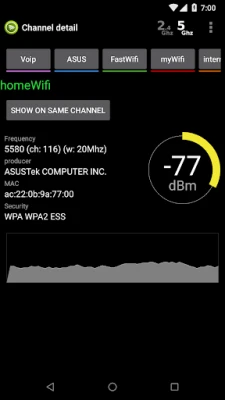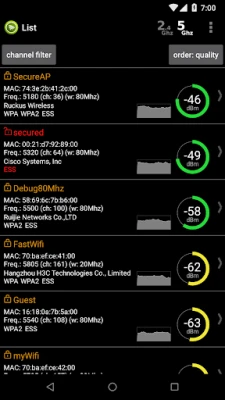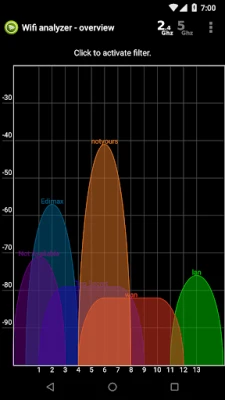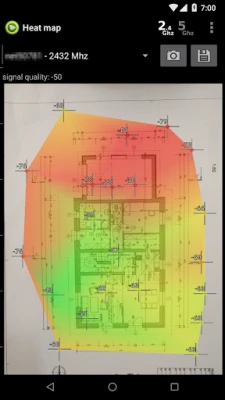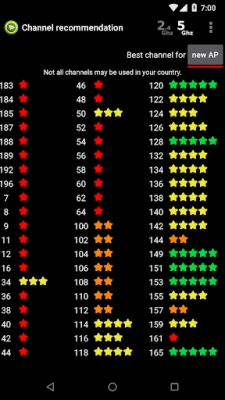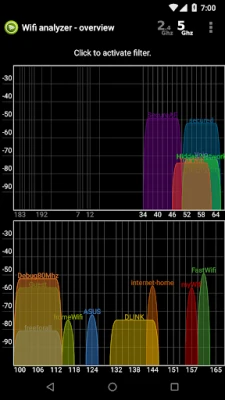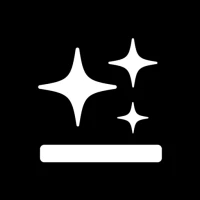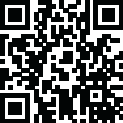
Latest Version
7.01
June 18, 2025
Webprovider
Tools
Android
0
Free
cz.webprovider.wifianalyzer
Report a Problem
More About Wifi Analyzer
Unlocking the Power of WiFi Analyzer: Your Ultimate Guide to Optimal WiFi Performance
In today's digital age, a reliable WiFi connection is essential for both personal and professional use. The WiFi Analyzer app stands out as a powerful tool designed to enhance your WiFi experience. This article delves into the app's features, benefits, and how it can help you achieve optimal WiFi performance.
Discover the Optimal Placement for Your WiFi Receivers
One of the primary functions of the WiFi Analyzer app is to assist users in finding the best placement for their WiFi receivers. By analyzing the surrounding environment, the app provides insights that help you position your router or access point for maximum coverage. This feature is particularly beneficial in larger homes or offices where signal strength can vary significantly from one area to another.
In-Depth Information on WiFi Channels
The WiFi Analyzer app offers detailed information about individual WiFi channels. Understanding channel distribution is crucial for minimizing interference and optimizing your network's performance. The app displays the current usage of channels in your vicinity, allowing you to make informed decisions about which channel to select for your network.
Monitor Signal Strength with Historical Data
Keeping track of your WiFi signal strength over time is essential for diagnosing connectivity issues. The WiFi Analyzer app features a signal strength history graph that allows you to visualize fluctuations in your WiFi signal. This historical data can help you identify patterns and troubleshoot problems effectively.
Channel Recommendations for New Access Points
When setting up a new access point, choosing the right channel is critical for ensuring optimal performance. The WiFi Analyzer app provides tailored recommendations for the best channel based on current network conditions. This feature simplifies the setup process and enhances your network's efficiency.
Understanding Channel Width: 20/40/80MHz
For users with Android 6.0 (Marshmallow) or higher, the app offers information on channel width, including 20, 40, and 80 MHz options. This feature is vital for optimizing bandwidth and improving overall network performance. By selecting the appropriate channel width, you can enhance your WiFi speed and reliability.
Create a WiFi Heat Map for Signal Quality
The WiFi Heat Map feature allows users to visualize the quality of their WiFi signal throughout their environment. By creating a heat map, you can easily identify areas with weak signals and take corrective action, such as repositioning your router or adding additional access points. This tool is invaluable for ensuring comprehensive coverage in your home or office.
Key Features of the WiFi Analyzer App
- Heat Map: Visualize WiFi signal strength across your space.
- Channel Recommendation: Get suggestions for optimal channel selection.
- WiFi Analyzer Overview: Gain insights into your network's performance.
- List of Available WiFi Networks: View all networks in your vicinity.
- Signal History: Track changes in signal strength over time.
- Channel Width Detection: Understand your channel width options.
- WiFi Scanner: Identify and analyze nearby networks.
Ad-Free Experience with WiFi Network Analyzer Pro
For those seeking an uninterrupted experience, the WiFi Network Analyzer Pro is available without ads. You can download it from the Google Play Store at the following link: WiFi Network Analyzer Pro.
Important Note for Android 6.0 Users
If you are using Android 6.0 (Marshmallow) or later, please be aware that the app requires LOCATION permission and that location services must be enabled. This requirement is in line with the changes introduced in Android 6.0, which you can read more about on the official Android website.
Conclusion: Elevate Your WiFi Experience with WiFi Analyzer
The WiFi Analyzer app is an essential tool for anyone looking to optimize their WiFi network. With features like channel recommendations, signal strength monitoring, and heat mapping, it empowers users to take control of their connectivity. Whether you're a casual user or a tech enthusiast, this app can significantly enhance your WiFi experience. Download it today and unlock the full potential of your wireless network!
Rate the App
User Reviews
Popular Apps










Editor's Choice