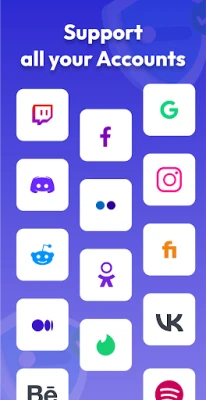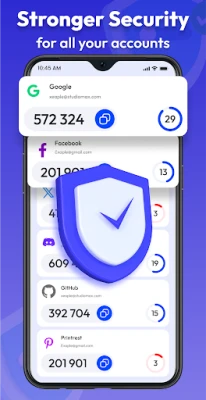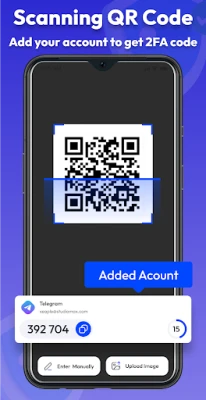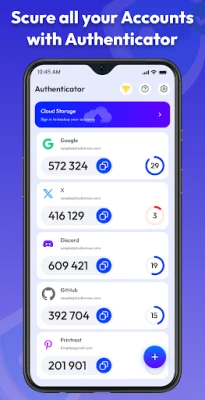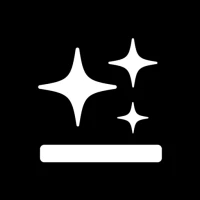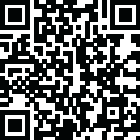
Latest Version
Update
June 15, 2025
June 15, 2025
Developer
Maps Store
Maps Store
Categories
Tools
Tools
Platforms
Android
Android
Downloads
0
0
License
Free
Free
Package Name
com.two.factor.authenticator.authy.otp.authenticator
com.two.factor.authenticator.authy.otp.authenticator
Report
Report a Problem
Report a Problem
More About Authenticator App : 2FA & MFA
Secure Accounts with Authentication App – Stay Secure with Multi Factor Authentication!🔐
Enhance Your Online Security with Our 2FA Authenticator App
In an era where digital threats are on the rise, safeguarding your online presence has never been more crucial. Utilizing a two-factor authentication (2FA) authenticator app is a vital step in securing your personal accounts. Our advanced 2FA authenticator app offers a robust solution to protect your login credentials through multi-factor authentication, making unauthorized access significantly more challenging.Why Opt for Our 2FA Authenticator App?
Enhanced Security
Implementing two-step verification creates a formidable barrier against unauthorized access. Protect your online accounts with our multi-factor authentication system, ensuring that your sensitive information remains secure.Simple and Convenient
Experience effortless logins with our one-tap authentication feature. Say goodbye to complicated password entries and enjoy a seamless access experience.Supports Multiple Accounts
Our TOTP authenticator app allows you to manage all your accounts within a single platform. Keep your login credentials secure while utilizing two-factor and multi-factor authentication for added peace of mind.How Our 2FA Authenticator App Works
Our two-step verification app enhances security by generating time-based one-time passwords (TOTP). Whether you are securing social media profiles or email accounts, our two-factor authentication system effectively keeps hackers at bay.Key Features of Our 2FA Authenticator App
Two-Step Verification
Strengthen your login process with our time-based one-time password feature. This makes unauthorized access nearly impossible, ensuring your accounts remain protected.TOTP Authenticator
Generate a time-based one-time password for enhanced security. Our TOTP authenticator app is designed to provide you with an additional layer of protection.QR Code Scanner
Quickly add accounts by scanning QR codes with our authentication app. This feature simplifies the setup process, allowing you to get started in no time.One-Tap Authentication
Authenticate your logins with just a single tap, maximizing convenience and efficiency.Secure Multi-Factor Authentication
Utilize multi-factor authentication to safeguard your sensitive data from potential breaches.Reduced Phishing Risk
Even if a hacker manages to steal your password, they will be unable to access your accounts without the additional code generated by our 2FA authenticator app.Offline Support
Generate secure one-time passwords without needing an internet connection, ensuring you remain protected even in offline scenarios.Increased Account Protection
Implementing two-step verification is a widely recommended security practice for online banking, social media, email, and other critical accounts. Our multi-factor authentication system provides the necessary tools to keep your information safe.How to Use the 2FA Authenticator App
1. **Enable Two-Factor Authentication**: Activate multi-factor authentication on your online accounts. 2. **Scan the QR Code**: Use our authentication app to scan the QR code provided by your account. 3. **Receive Unique One-Time Passwords**: Each time you log in, you will receive a unique time-based one-time password (TOTP). 4. **Verify Your Identity**: Enter the generated TOTP to confirm your identity and gain access. With our 2FA app, your accounts remain secure, even if your password is compromised. The combination of QR codes, one-time password authentication, and multi-factor authentication makes our app an essential tool for online security.Secure Your Online Accounts Today!
Download our authentication app from the Google Play Store and elevate your online security with two-factor authentication and one-tap authentication. Stay protected with our 2FA authenticator app!Disclaimer: This app is an independent authenticator app designed to provide secure two-factor authentication (2FA) for your accounts. It is not affiliated with Google, Microsoft, Facebook, or any other company providing authentication services. This app does not collect, store, or share any of your personal data, authentication codes, or account credentials.
Rate the App
Add Comment & Review
User Reviews
Based on 0 reviews
No reviews added yet.
Comments will not be approved to be posted if they are SPAM, abusive, off-topic, use profanity, contain a personal attack, or promote hate of any kind.
More »










Popular Apps

PrivacyWallPrivacyWall

LINE: Calls & MessagesLINE (LY Corporation)

Rogue SlimeQuest Seeker Games

Merge Survival : WastelandStickyHands Inc.

Infinite Flight SimulatorMultiplayer flying simulation

WhatsApp MessengerWhatsApp LLC

Norton 360 Security & VPNNortonLifeLock, Inc.

Brave Browser (Beta)Brave Software

Battle Tanks: WW2 World of WarXDEVS LTD

Bitdefender Mobile SecurityBitdefender SRL
More »










Editor's Choice

Grim Soul: Dark Survival RPGBrickworks Games Ltd

Craft of Survival - Gladiators101XP LIMITED

Last Shelter: SurvivalLong Tech Network Limited

Dawn of Zombies: Survival GameRoyal Ark

Merge Survival : WastelandStickyHands Inc.

AoD Vikings: Valhalla GameRoboBot Studio

Viking Clan: RagnarokKano Games

Vikings: War of ClansPlarium LLC

Asphalt 9: LegendsGameloft SE

Modern Tanks: War Tank GamesXDEVS LTD