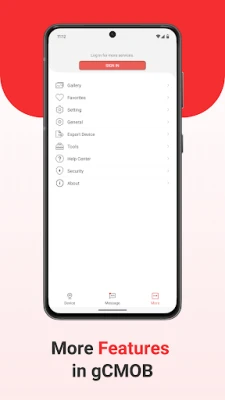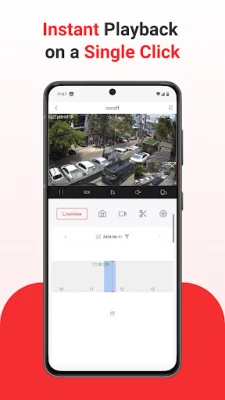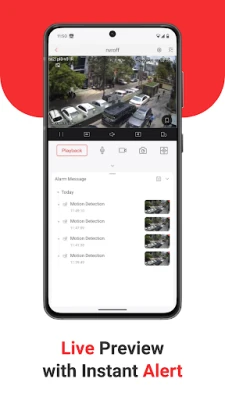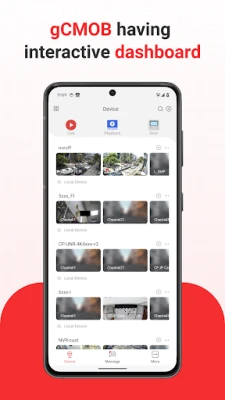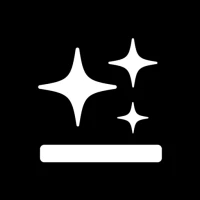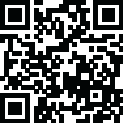
Latest Version
3.2.5
June 16, 2025
Aditya Infotech Ltd
Tools
Android
0
Free
com.mm.android.direct.g_CMOB_XU
Report a Problem
More About gCMOB
Ultimate Guide to Advanced Surveillance Management: Features and Benefits
In today's fast-paced world, effective surveillance management is crucial for both personal and business security. With the advent of advanced technology, users can now enjoy a seamless experience through intuitive graphical user interfaces (GUIs) and powerful features. This article explores the essential functionalities of modern surveillance systems, focusing on their benefits and how they enhance security management.
Intuitive GUI for Effortless Control
One of the standout features of contemporary surveillance systems is the easy-to-use graphical user interface (GUI). This user-friendly design allows users to navigate through various functionalities without any technical expertise. Whether you are monitoring a single camera or an extensive network of devices, the intuitive layout simplifies the control process, making it accessible for everyone.
Flexible Live Preview Options
Modern surveillance systems support flexible live preview capabilities, allowing users to view up to 16 camera feeds simultaneously. This feature is particularly beneficial for businesses that require constant monitoring of multiple areas. The ability to split the screen enhances situational awareness, enabling users to respond quickly to any incidents.
InstaOn: Instant Cloud Viewing
With the InstaOn-Instant Cloud viewing feature, users can access their CP Plus DVR/NVR and IP cameras from anywhere, at any time. This cloud-based solution ensures that you never miss a moment, providing real-time access to your surveillance feeds. Whether you are at home or on the go, you can stay connected to your security system effortlessly.
Seamless Device Integration with QR Code Scanning
Adding devices to your surveillance system has never been easier, thanks to the QR code scanning feature. Users can quickly scan a QR code to integrate new cameras or devices into their network, streamlining the setup process and reducing the time spent on configuration.
Real-Time Playback and Multi-Channel Support
Experience the convenience of real-time playback while monitoring live feeds. This functionality allows users to review footage instantly, ensuring that critical events are captured and analyzed. Additionally, the system supports 4-channel playback, enabling users to view multiple recordings simultaneously for comprehensive analysis.
Quick Access to Live Preview
The InstaOn feature facilitates quick access to live previews, allowing users to start monitoring their cameras with just a click. This rapid response capability is essential for security personnel who need to act swiftly in emergencies.
Sliding Feature for Enhanced Camera Navigation
Users can easily navigate through their camera feeds with the sliding feature, which allows for smooth transitions between different sets of cameras. This functionality enhances user experience by providing a fluid and efficient way to monitor various locations without interruption.
Digital Zoom for Detailed Surveillance
Enhance your monitoring capabilities with the digital zoom feature, which allows users to zoom in on live videos for a closer look at specific areas. This capability is particularly useful for identifying details in critical situations, ensuring that nothing goes unnoticed.
Push Notifications for Immediate Alerts
Stay informed with push notifications that alert you to any unusual activity detected by your surveillance system. This proactive feature ensures that you are always aware of potential security threats, allowing you to take immediate action when necessary.
PTZ Controls for Comprehensive Coverage
With PTZ (Pan-Tilt-Zoom) controls, users can adjust camera angles and zoom levels remotely, providing comprehensive coverage of any area. This feature is essential for monitoring large spaces, as it allows for dynamic adjustments based on real-time needs.
Remote Device Configuration
Effortlessly manage your surveillance system with remote configuration capabilities. Users can adjust settings and configurations from anywhere, ensuring that their security system is always optimized for performance.
Streamlined Switching Between Streams
Switching between main and extra/sub streams is made easy with a single click. This functionality allows users to choose the best stream for their needs, whether they require high-definition footage or a more bandwidth-efficient option.
Two-Way Talk for Enhanced Communication
The two-way talk feature enables users to communicate directly through their surveillance system. This capability is particularly useful for intercom functions, allowing for seamless communication between different locations.
Favorites Management for Quick Access
Users can create, edit, and view their favorite cameras for quick access to frequently monitored feeds. This feature enhances efficiency, allowing users to focus on critical areas without navigating through the entire camera list.
Basic Health Monitoring for System Integrity
Keep your surveillance system in check with basic health monitoring features that provide insights into HDD status and device online/offline status. This functionality ensures that your system is always operational and ready to respond to security needs.
Video Door Phone Feature for Enhanced Security
The video door phone feature adds an extra layer of security, allowing users to see and communicate with visitors at their door. This capability is essential for residential security, providing peace of mind and control over who enters your property.
Device Card Creation for Organized Management
Users can create device cards for each camera or device, streamlining management and organization. This feature allows for easy identification and access to specific devices, enhancing overall system efficiency.
Picture-in-Picture (PIP) for Multi-Tasking
The PIP (Picture-in-Picture) feature allows users to monitor multiple feeds simultaneously within a single screen. This functionality is ideal for multitasking, enabling users to keep an eye on various areas without losing focus on their primary tasks.
Conclusion: Elevate Your Surveillance Experience
Modern surveillance systems offer a plethora of features designed to enhance security management. From intuitive GUIs to advanced functionalities like real-time playback and remote configuration, these systems empower users to take control of their security needs. By leveraging these capabilities, individuals and businesses can ensure a safer environment, making informed decisions based on comprehensive surveillance data.
Rate the App
User Reviews
Popular Apps










Editor's Choice