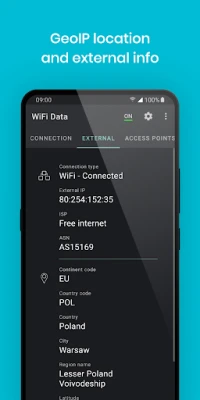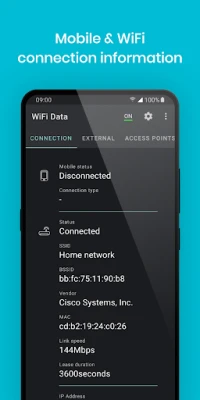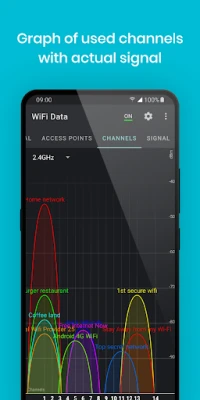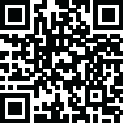
Latest Version
4.8.0
February 11, 2025
Propane Apps
Tools
Android
0
Free
com.pierwiastek.wifidata
Report a Problem
More About WiFi Analyzer
Unlock the Power of WiFi: Analyze Networks Around You with Our Ultimate App
In today's digital age, a reliable WiFi connection is essential for both personal and professional use. Whether you're streaming your favorite shows, working from home, or simply browsing the web, understanding your WiFi network can significantly enhance your online experience. Our cutting-edge WiFi analyzer app empowers you to analyze the networks around you, providing comprehensive insights and diagnostics to optimize your connectivity.
Comprehensive WiFi Data Presentation
Our app presents all the critical data from your WiFi device in a user-friendly interface. With just a few taps, you can access vital information about your current connection, including:
- SSID: The name of the network you are connected to.
- BSSID: The unique identifier for the access point.
- MAC Address: The hardware address of your device.
- Connection Speed: The current speed of your internet connection.
- Lease Duration: The time remaining on your IP address lease.
- IP Address: Your device's unique address on the network.
- Netmask and Gateway: Essential for network configuration.
- DNS Addresses: The servers that translate domain names into IP addresses.
With this wealth of information at your fingertips, you can diagnose connection issues and ensure optimal performance.
Explore Access Points with Ease
The app features an Access Points List Tab, which displays all visible network access points in your vicinity. Each entry provides detailed information about the network, including:
- Network Name: Easily identify each network.
- Channel: The frequency channel the network operates on.
- Security Type: Understand the security protocols in place.
- Signal Strength: Gauge the quality of the connection.
You can sort this list by various attributes, allowing you to discover and connect to the best networks available around you.
Visualize Network Channels
Understanding network channels is crucial for optimizing your WiFi performance. Our Channels Tab provides a graphical representation of visible networks, showcasing their signal strength and the channels they operate on. This visual aid helps you identify potential interference and select the best channel for your connection.
Monitor Signal Strength Over Time
With the Signal Tab, you can track the signal strength of your chosen network over time. This feature includes:
- A graph displaying the fluctuations in signal strength.
- A concise list of all visible networks for easy selection.
By monitoring your network's performance, you can make informed decisions to enhance your connectivity.
Additional Features for Enhanced Connectivity
Our WiFi analyzer app goes beyond basic analysis, offering a range of features designed to improve your overall experience:
- Network Analysis: Gain insights into the networks surrounding you.
- Share Information: Easily share any tab or information with friends.
- Clipboard Functionality: Copy connection details for quick access.
- WiFi Control: Turn WiFi on or off directly from the app.
- Automatic WiFi Management: Set the app to turn WiFi on at startup or off at shutdown.
- And Much More: Explore additional features designed to enhance your WiFi experience.
Conclusion: Your Ultimate WiFi Companion
With our WiFi analyzer app, you will never need another tool to manage your network. From detailed diagnostics to real-time monitoring, this app is your ultimate companion for understanding and optimizing your WiFi connectivity. Download it today and take control of your online experience!
Rate the App
User Reviews
Popular Apps










Editor's Choice