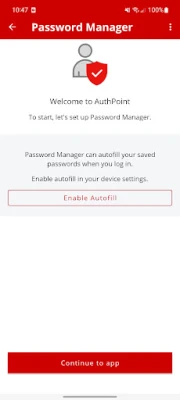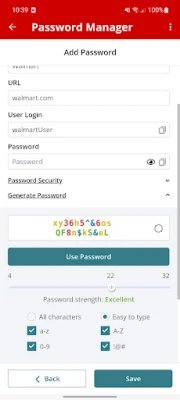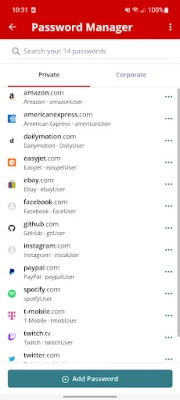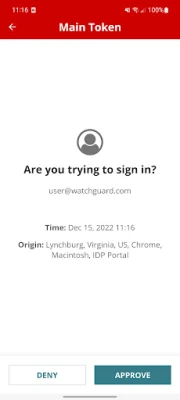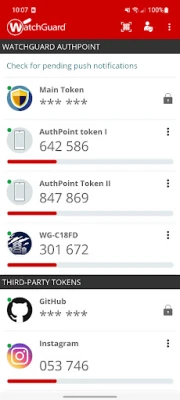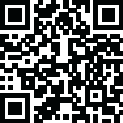
Latest Version
2.3.0
March 31, 2025
WatchGuard Technologies
Tools
Android
0
Free
com.watchguard.authpoint
Report a Problem
More About WatchGuard AuthPoint
Unlocking Security: The Essential Features of the AuthPoint App
In today's digital landscape, ensuring robust security for sensitive information is paramount. The AuthPoint app stands out as a leading solution, offering a suite of features designed to enhance authentication processes while maintaining user convenience. Below, we delve into the key functionalities that make AuthPoint an indispensable tool for safeguarding your data.
Seamless and Secure Authentication
One of the standout features of the AuthPoint app is its ability to provide convenient and secure authentication in mere seconds. Users can approve push notification messages with a simple tap, streamlining the login process without compromising security. This quick approval mechanism not only enhances user experience but also fortifies defenses against unauthorized access.
Centralized Storage for Third-Party Authenticators
Managing multiple authentication methods can be cumbersome. AuthPoint addresses this challenge by offering additional storage for all your third-party authenticators. This feature allows users to consolidate various authentication tokens into a single, secure location, simplifying the management of credentials and reducing the risk of losing access to critical accounts.
Effortless Token Migration
Changing phones often leads to the hassle of transferring authentication tokens. With AuthPoint, users can enjoy quick self-service migration of tokens when switching devices. This functionality ensures that you can maintain access to your accounts without the stress of reconfiguring each authenticator, making transitions smooth and efficient.
Customizable Tokens for Enhanced Personalization
Personalization is key in today’s tech environment. AuthPoint allows users to create customizable tokens with unique names and pictures. This feature not only enhances user engagement but also aids in quickly identifying different accounts, reducing the likelihood of errors during the authentication process.
Proactive Security Measures Against Unauthorized Access
With the increasing prevalence of cyber threats, taking proactive measures to protect sensitive systems and data is crucial. By utilizing the AuthPoint app, users can significantly reduce the risk of unauthorized access stemming from lost or stolen credentials. The app empowers individuals and organizations alike to take control of their security, ensuring that only authorized users can access critical information.
Conclusion: Elevate Your Security with AuthPoint
In conclusion, the AuthPoint app is a powerful ally in the fight against cyber threats. Its features—ranging from seamless authentication and centralized storage to effortless token migration and customization—make it an essential tool for anyone looking to enhance their security posture. By adopting AuthPoint, you not only protect your sensitive data but also streamline your authentication processes, making security both effective and user-friendly.
Embrace the future of secure authentication with AuthPoint and take the necessary steps to safeguard your digital life today.
Rate the App
User Reviews
Popular Apps










Editor's Choice