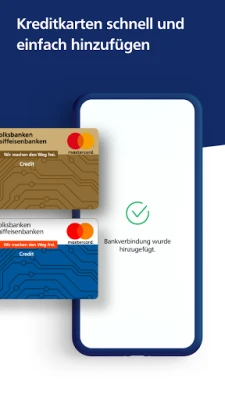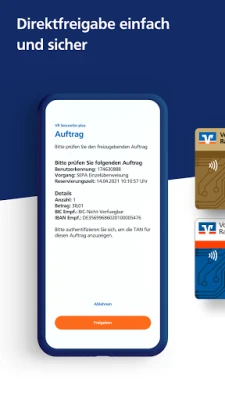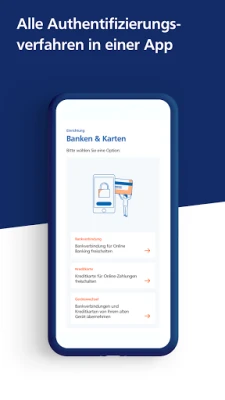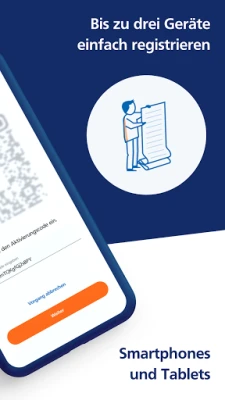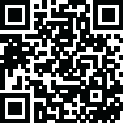
Latest Version
3.6.4
August 26, 2024
Atruvia AG
Finance
Android
0
Free
de.fiduciagad.securego.vr
Report a Problem
More About VR SecureGo plus
Unlocking the Future of Banking: The VR SecureGo Plus App
In today's fast-paced digital world, managing your finances efficiently and securely is more important than ever. The VR SecureGo Plus App offers a seamless solution for handling all your banking tasks, from authorizing transactions to making online payments. This article delves into the app's features, requirements, and how it can enhance your banking experience.
Key Features of the VR SecureGo Plus App
The VR SecureGo Plus App is designed with user convenience and security in mind. Here are some of its standout features:
Flexible Banking Solutions
With the VR SecureGo Plus App, you can easily authorize all your banking transactions and online payments using your credit card. This flexibility allows you to manage your finances on the go, ensuring you never miss a payment or transaction.
Convenient Direct Authorization
The app provides a direct authorization feature for new online banking services and credit card transactions. This means you can approve payments instantly, making your banking experience smoother and more efficient.
Top-Notch Security Standards
Your security is paramount. The VR SecureGo Plus App employs the highest security standards to protect your data and transactions. With advanced encryption and secure authentication methods, you can bank with peace of mind.
Multi-Device Accessibility
Enjoy the convenience of accessing your online banking on up to three devices simultaneously. Whether you prefer using your smartphone, tablet, or computer, the VR SecureGo Plus App ensures you have access to your banking needs wherever you are.
Biometric Authentication
For added security and convenience, the app offers biometric authentication options. You can choose to authorize transactions using your fingerprint or facial recognition, making it easier and safer to manage your finances.
Requirements for Using the VR SecureGo Plus App
Getting started with the VR SecureGo Plus App is simple. Here’s what you need:
Activation Code
To begin, you will need the activation code provided by your bank. This code is essential for setting up the app and ensuring secure access to your banking services.
Easy Setup Process
Once you have your activation code, you can easily set up the app on your device. The user-friendly interface guides you through the process, making it accessible for everyone, regardless of technical expertise.
Additional Resources and Support
For more information on activating and using the VR SecureGo Plus App, visit vr.de/tipps. This resource provides comprehensive tips and guidance to help you make the most of your banking experience.
Conclusion
The VR SecureGo Plus App revolutionizes the way you manage your banking tasks. With its flexible features, top-notch security, and user-friendly design, it stands out as a must-have tool for anyone looking to streamline their financial management. Embrace the future of banking today and experience the convenience and security that the VR SecureGo Plus App has to offer.
Rate the App
User Reviews
Popular Apps










Editor's Choice