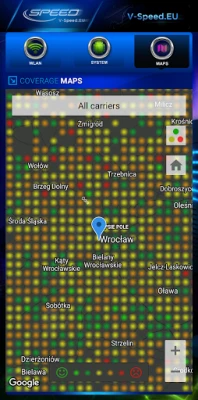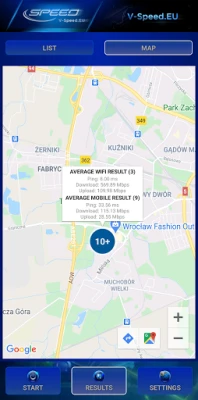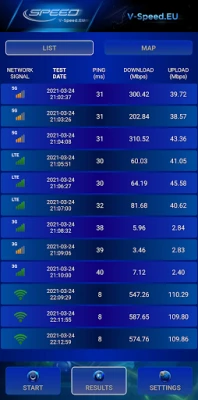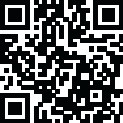
Latest Version
4.3.4.0
December 31, 2024
V-SPEED.eu
Tools
Android
0
Free
pl.speedtest.android
Report a Problem
More About V-SPEED Speed Test
Ultimate Guide to WiFi and Mobile Signal Testing Tools
In today's digital age, having a reliable internet connection is essential for both personal and professional activities. Whether you're streaming your favorite show, working from home, or simply browsing the web, understanding your internet speed and connectivity is crucial. This article explores the features and benefits of a comprehensive WiFi and mobile signal finding tool that can help you optimize your internet experience.
Comprehensive Coverage Maps
One of the standout features of a top-tier signal testing tool is its built-in map of mobile network coverage. This feature allows users to visualize the strength and availability of mobile signals in their area. By utilizing this map, you can identify the best locations for connectivity, ensuring you stay connected wherever you go.
Customizable Speed Test Servers
Another significant advantage is the ability to select a default server for speed checks. This customization ensures that your speed tests reflect the most accurate results based on your location and service provider. By choosing the right server, you can obtain reliable data on your internet performance.
Measuring Download and Upload Speeds
The tool effectively tests both download speed (downlink) and upload speed (uplink). Download speed measures how quickly data is transferred from the internet to your device, while upload speed assesses how fast data is sent from your device to the internet. Understanding these metrics is vital for optimizing your online activities, whether it’s streaming, gaming, or video conferencing.
Latency and Ping Measurements
In addition to speed, the tool measures data transfer time delays, commonly referred to as latency or ping. Low latency is crucial for real-time applications like online gaming and video calls, where delays can significantly impact user experience. By monitoring latency, you can make informed decisions about your internet connection and troubleshoot any issues that arise.
Flexible Data Transfer Units
The tool supports two typical data transfer units: kilobits per second (kbps) and megabits per second (Mbps). This flexibility allows users to understand their internet speed in familiar terms, making it easier to compare results and assess performance over time.
Automatic Speed Check Parameter Selection
One of the most user-friendly features is the automatic selection of speed check parameters based on the type of connection—be it WiFi, 3G, 4G LTE, or 5G. This ensures that the tool provides the most accurate and relevant results, tailored to your specific connection type.
Basic Connection Information
The tool also provides essential information about your connection, including your IP address, Internet Service Provider (ISP), and the name of the WiFi network or SIM operator. This data is invaluable for troubleshooting connectivity issues and understanding your internet service better.
Result History and Filtering Options
Keeping track of your internet performance over time is made easy with a history of results. Users can filter and sort this list according to various criteria, allowing for a comprehensive analysis of connectivity trends. This feature is particularly useful for identifying patterns and making informed decisions about your internet service.
Detailed Test Information
For those who crave in-depth analysis, the tool offers detailed information about each test conducted. Users can view measured values for download/upload speeds and ping, along with connection type, date, and settings used during the test. This level of detail empowers users to understand their internet performance thoroughly.
Easy Copy and Share Functionality
Sharing your results has never been easier. The tool allows users to easily copy their IP address and test results to the clipboard, facilitating quick sharing with friends or technical support. Additionally, users can publish their results on social networking sites like Facebook and Twitter, making it simple to showcase their internet performance.
Conclusion
In conclusion, a robust WiFi and mobile signal finding tool is an essential asset for anyone looking to optimize their internet experience. With features like comprehensive coverage maps, customizable speed tests, and detailed performance metrics, users can gain valuable insights into their connectivity. By leveraging these tools, you can ensure that you are always connected at the best possible speed, enhancing your online activities and overall digital experience.
Rate the App
User Reviews
Popular Apps










Editor's Choice