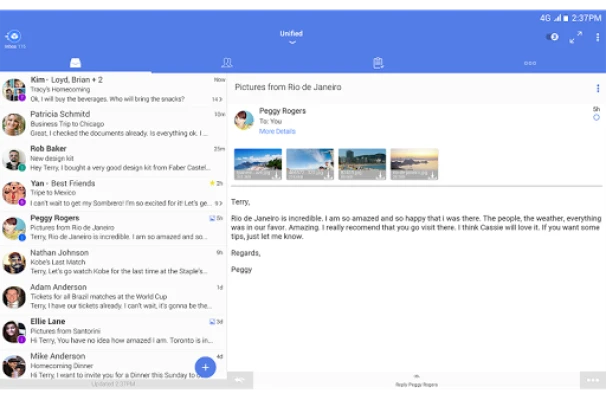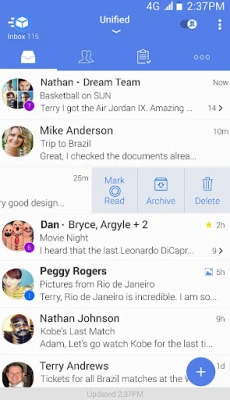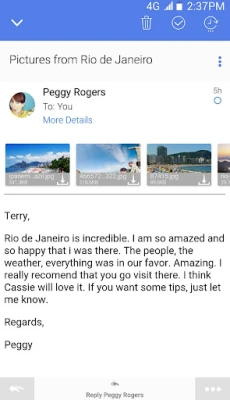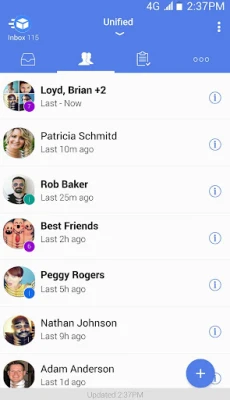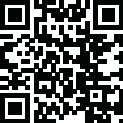
Latest Version
1.9.59
February 22, 2025
TypeApp LLC
Communication
Android
0
Free
com.trtf.blue
Report a Problem
More About TypeApp mail - email app
Unified Inbox: Streamline Your Email Experience with TypeApp
In today's fast-paced digital world, managing multiple email accounts can be overwhelming. Fortunately, TypeApp offers a solution with its Unified Inbox feature, allowing you to consolidate all your email accounts into one convenient application. Supporting IMAP, POP3, and Exchange protocols, TypeApp automatically configures your accounts upon sign-in, enabling you to view and sync all your emails seamlessly. Experience the efficiency of true push email, ensuring you never miss an important message.
People-Centric Communication: Connecting You with What Matters
Effective communication is essential, and TypeApp enhances this experience with its innovative people-centric features. The People Switch allows you to focus on emails from individuals, making it easier to prioritize your correspondence. Additionally, you can set up VIP Notifications to receive alerts for messages from your most important contacts, ensuring you stay connected with the people who matter most.
Group Mail: Simplifying Team Communication
TypeApp makes it easy to collaborate with colleagues and friends through its Shared Group feature. Create a group that includes all your work and personal contacts, allowing every member to send and receive emails within the group. This functionality streamlines communication, making it quick and efficient to share information and updates.
Organizing Your Inbox with Clusters
Managing your emails has never been easier with TypeApp's smart threading feature. Automatically group related emails into a single expandable slot, allowing you to keep your inbox organized. You can also assign different notification sounds for specific services, ensuring you never miss an important message. With the Clusters feature, controlling emails from specific senders is simple, and the multi-edit function allows you to quickly move, delete, or mark clusters as spam.
Feature-Rich Experience: Tailored to Your Needs
- Instant, Smart Push Notifications: Customize alerts with Quiet Hours, unique sounds, vibrate options, LED light notifications, and snooze alerts for each account.
- Smart Conversations: Enjoy a user-friendly interface that simplifies email management.
- Rich Text Formatting: Easily configure text styles and add your logo to emails.
- Calendar Sync and Contacts: Keep your ActiveSync work account in sync with your calendar and contacts.
- Android Wear Compatibility: Access intelligent email features right from your wrist.
- Configurable Menus: Personalize your menus with actions that matter most to you.
- Wireless Printing: Print directly from the app to any supported printer.
- Days to Sync: Optimize memory usage for offline access.
- Unread and Scrollable Widgets: Get a quick overview of your inbox at a glance.
- Beautiful Dark Mode & Themes: Enjoy a visually appealing interface with customizable themes.
- Account Color Coding: Easily identify which account an email has been received from.
Boosting Productivity: Get Things Done Efficiently
TypeApp empowers you to manage your tasks effectively. Quickly mark emails for later handling and set reminders to ensure nothing slips through the cracks. Once you've addressed an email, simply mark it as done to keep your inbox clutter-free. Utilize Smart Filters to easily sort through your emails by unread or starred messages, enhancing your productivity.
Visually Appealing Design: A User-Friendly Interface
TypeApp's design is not only functional but also visually appealing. Recognize popular services by their icons and assign avatar photos to your contacts for quicker email processing. The app provides a clear overview of unread emails, whether through the TypeApp icon on supported devices or the 1x1 unread widget for any of your accounts, including the Unified Inbox. Customize account colors to help them stand out, or take advantage of TypeApp’s automatic Dark Theme, which adjusts based on the time of day.
Security First: Your Privacy Matters
TypeApp prioritizes your security and privacy by employing industry-leading encryption methods. You can rest assured that your data is protected, keeping your email communications secure. The app also offers a passcode and lock screen feature, allowing you to set a timed lock to safeguard your private emails. For added security, SMS verification ensures that your email app remains safe from unauthorized access.
We Value Your Feedback!
Your experience matters to us! If you have any questions or suggestions, please reach out via email at support@typeapp.com. We are always eager to hear from you!
Stay Updated with TypeApp
For the latest news and updates, follow us on our social media channels:
Experience the future of email management with TypeApp and transform the way you communicate!
Rate the App
User Reviews
Popular Apps










Editor's Choice