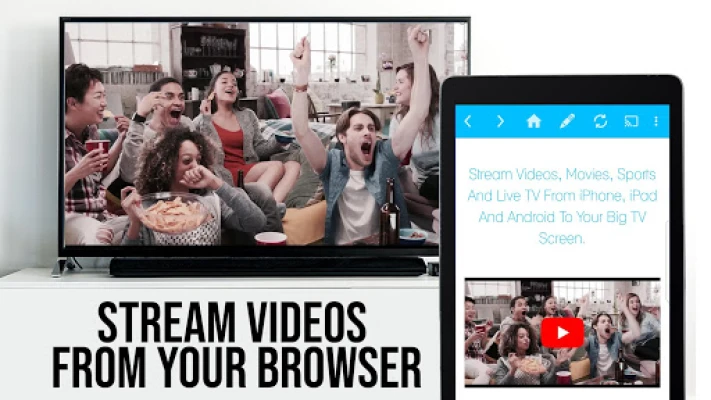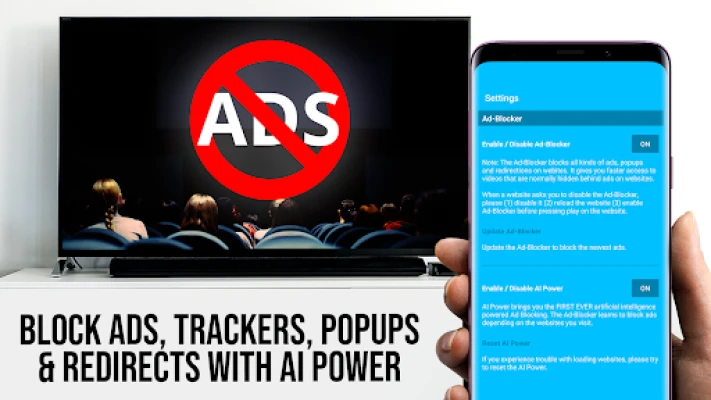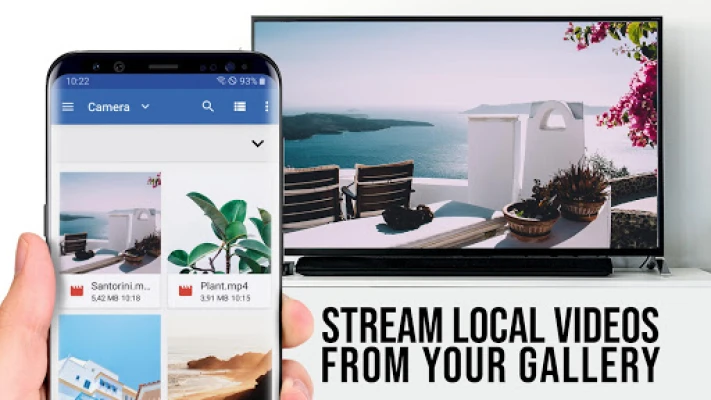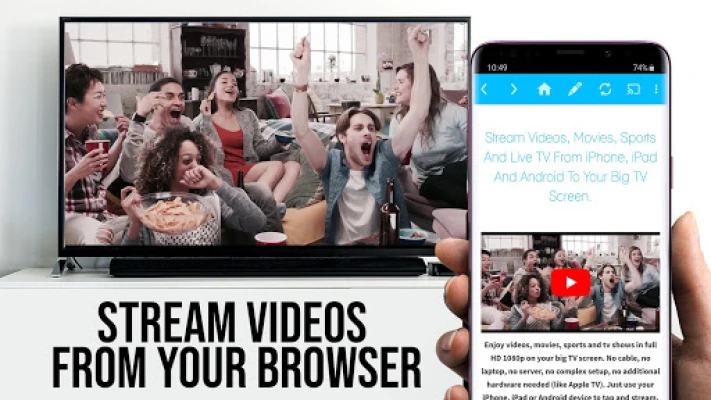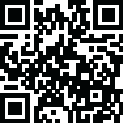
Latest Version
2.44
August 28, 2025
2kit consulting
Entertainment
Android
0
Free
de.twokit.video.tv.cast.browser.firetv
Report a Problem
More About TV Cast for Fire TV
Stream Seamlessly: The Ultimate Guide to Using Video & TV Cast with Amazon Fire TV
Unlock the full potential of your Amazon Fire TV or Fire TV Stick with the Video & TV Cast app. This powerful tool allows you to browse the web and effortlessly stream or cast any video content directly to your Fire TV. With just a few taps, you can enjoy your favorite videos on the big screen. Below, we’ll explore how to maximize your experience with this app, along with important notes and a quick start guide.
How Video & TV Cast Works
Video & TV Cast simplifies the streaming process. Simply navigate to your desired website, and with a single tap, you can send the embedded video to your Fire TV. The app automatically detects the video link, displaying it below the browser for easy access. Just tap the link, and your video will start playing on your Fire TV.
Important Considerations Before You Start
Before diving into the streaming experience, it’s crucial to understand some limitations and requirements:
- Unsupported Videos: The app does not support Flash videos, Google Play movies, Netflix, Amazon Prime, HBO, or any other DRM-protected content, including live TV shows and online movies.
- Testing the App: It’s advisable to test your websites and videos using the free version of the app. Upgrading will not resolve casting issues if the content is unsupported.
- Functionality: Note that the app does not mirror your entire Android device; it only casts the video portion of a website to your Fire TV.
- Direct Video Playback: For formats like mp4 or m3u8, you can directly enter the full video URL in the browser’s address bar.
- Initial Playback: Sometimes, you may need to play the video on your Android device first for the link to be detected for casting.
- WebView Update: If you’re using Android 5.0 or later, ensure you have the latest Google WebView Update installed from the Play Store.
- Troubleshooting: If you encounter connection issues, try restarting your Android device, Fire TV, and Wi-Fi router.
- Support for Specific Content: If a particular video fails to cast, check the FAQ or report the issue via the app. Avoid leaving negative reviews without providing details, as this hinders our ability to assist you.
- Minimal Permissions: For your security, Video & TV Cast requires minimal permissions. We do not access personal data, accounts, or location information.
- Refund Policy: Refunds are available within 24 hours of purchase, provided you submit your Google Purchase ID.
Quick Start Guide to Using Video & TV Cast
Follow these simple steps to get started with Video & TV Cast:
- Wait a few seconds for the red icon in the menu bar to change to a filled white icon. If your Fire TV isn’t detected, restart the app.
- Search for your favorite video (e.g., on YouTube) or enter the video URL directly in the browser’s address bar by tapping the pen icon in the menu bar.
- Wait for the video link (mp4, m3u8, etc.) to appear below the browser. If you see “No video link found to cast,” play the video locally in the browser first and switch to fullscreen mode.
- Once the link is detected, tap “Tap here to cast” below the browser, and your casting will begin.
- Enjoy your web video, online movie, livestream, or live TV show, and don’t forget to share the app on social media!
Feedback and Support
Your experience matters! If you have suggestions or encounter any issues with Video & TV Cast, reach out to us at info@video-tv-cast.com. We are committed to providing assistance as quickly as possible.
If you enjoy using the app, please consider supporting us with a 5-star rating on Google Play. Your feedback is invaluable and helps us improve our services.
Disclaimer
Video & TV Cast is not affiliated with Amazon, Fire TV, or any other trademarks mentioned. This app is independently developed and is not endorsed by Amazon.
With Video & TV Cast, streaming your favorite content on Amazon Fire TV has never been easier. Follow the guidelines above to enhance your viewing experience and enjoy seamless video casting!
Rate the App
User Reviews
Popular Apps










Editor's Choice