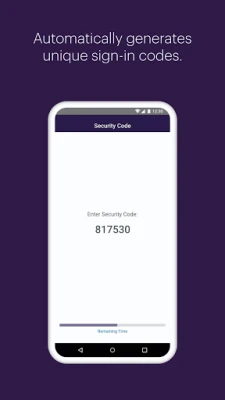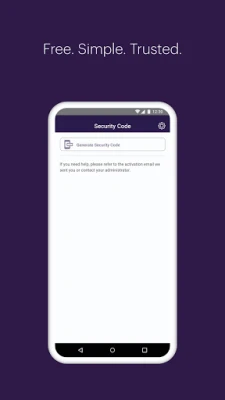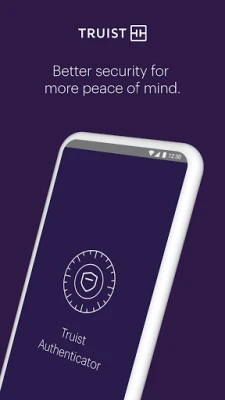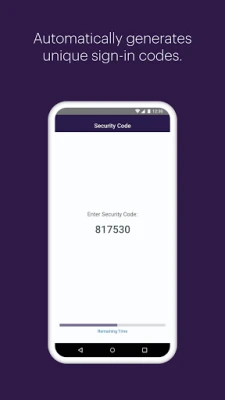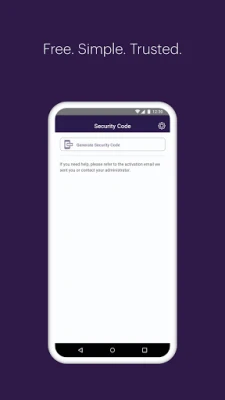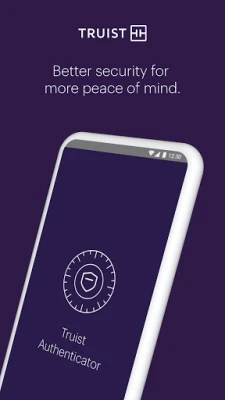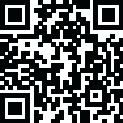
Latest Version
1.11.0
September 03, 2024
Truist Subsidiary Apps
Finance
Android
2
Free
com.truist.authenticator
Report a Problem
More About Truist Authenticator
Enhance Your Account Security with Advanced Features
In today's digital landscape, safeguarding your online accounts is more crucial than ever. With the rise of cyber threats, implementing robust security measures is essential. This article explores key features that can significantly enhance your account protection, ensuring your personal information remains secure.
Utilize a PIN or Biometric Authentication
One of the most effective ways to secure your account is by using a Personal Identification Number (PIN) or biometric authentication. Depending on your device's capabilities, you can choose the method that best suits your needs. A PIN adds an extra layer of security, requiring you to enter a unique code before accessing your account. Alternatively, biometric traits such as fingerprints or facial recognition offer a seamless and secure way to verify your identity. By leveraging these authentication methods, you can significantly reduce the risk of unauthorized access.
Generate Verification Codes Offline
Another essential feature for enhancing your account security is the ability to generate verification codes without a data connection. This offline capability ensures that you can access your verification codes anytime, anywhere, even in areas with limited or no internet connectivity. By using a secure application that generates these codes, you can maintain control over your account security, making it more challenging for potential intruders to gain access.
Activation via CRONTO Image Scanning
To activate your account's security features, you must scan a CRONTO image, also known as a QR code. This image contains one-time activation credentials that are essential for setting up your security measures. The scanning process is straightforward and ensures that only authorized users can activate the security features associated with your account. By implementing this step, you add an additional layer of protection, making it more difficult for unauthorized individuals to compromise your account.
Why These Features Matter
Incorporating these advanced security features into your account management strategy is vital for several reasons:
- Enhanced Protection: Utilizing a PIN or biometric authentication significantly reduces the likelihood of unauthorized access.
- Accessibility: Offline verification code generation ensures you can always access your account, regardless of your internet connection.
- Controlled Activation: The requirement to scan a CRONTO image for activation ensures that only you can enable these security features.
Conclusion
In conclusion, protecting your online accounts should be a top priority. By implementing features such as PIN or biometric authentication, offline verification code generation, and CRONTO image scanning for activation, you can significantly enhance your account security. These measures not only safeguard your personal information but also provide peace of mind in an increasingly digital world. Take the necessary steps today to secure your accounts and enjoy a safer online experience.
Rate the App
User Reviews
Popular Apps










Editor's Choice