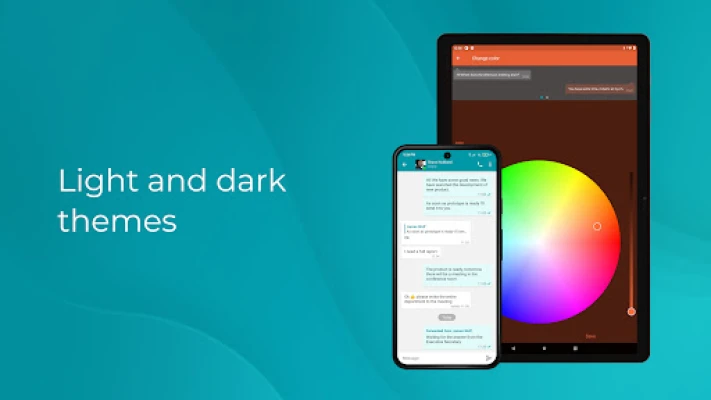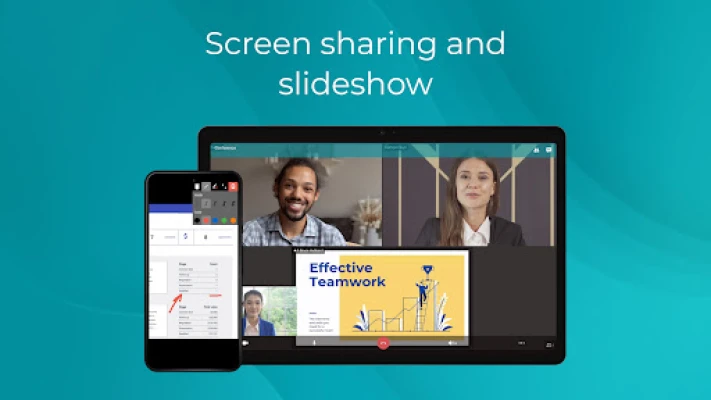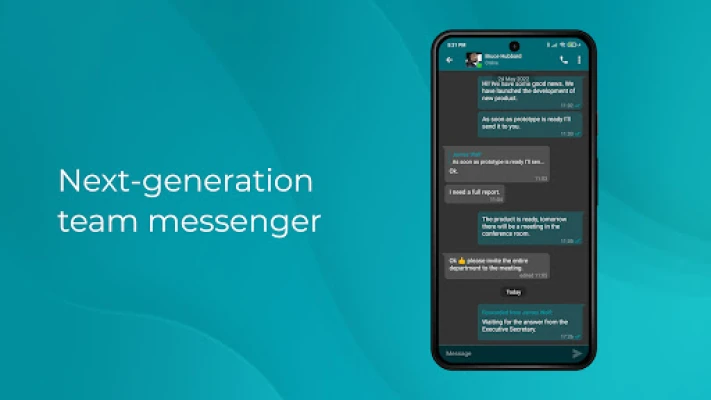Latest Version
September 07, 2024
Secure meetings UAB
Communication
Android
0
Free
com.trueconf.videochat
Report a Problem
More About TrueConf 4K Video Calls
Unlock Seamless Communication with TrueConf: Your Ultimate Video Conferencing Solution
In today's fast-paced digital world, effective communication is paramount. TrueConf offers a comprehensive suite of features designed to enhance your video conferencing experience, making it easier than ever to connect with colleagues, friends, and clients. Discover how TrueConf can transform your communication strategy with its innovative tools and user-friendly interface.
Effortless Video Calls
TrueConf allows you to engage in free one-on-one video calls with other TrueConf users. This feature ensures that you can maintain personal connections without any hassle. Whether you're catching up with a colleague or having a quick chat with a friend, TrueConf makes it simple and efficient.
Dynamic Video Conferences
Need to host a meeting? With TrueConf, you can schedule or initiate instant group conferences effortlessly. This flexibility allows you to adapt to your team's needs, whether it's a planned meeting or an impromptu discussion.
Comprehensive Participant Display
TrueConf enhances your meeting experience with a page-by-page display of meeting participants. Simply swipe right to left to view all connected users, ensuring that everyone is accounted for and engaged in the discussion.
Instant Messaging for Enhanced Collaboration
Stay connected with persistent personal and group chats available both inside and outside of video conferences. TrueConf's messaging features include replies, forwards, and @mentions, allowing for seamless communication. You can also edit or delete messages after sending them, ensuring clarity and precision in your conversations. Plus, sign in on multiple devices to maintain a consistent chat history.
Screen Sharing for Collaborative Work
TrueConf's screen sharing feature enables you to share your smartphone screen with colleagues, making it easy to collaborate on projects or provide remote assistance. Utilize drawing tools to enhance your presentations and engage your audience effectively.
Slideshow Presentations Made Easy
Create and view presentations in a separate video window with TrueConf's slideshow feature. This allows you to enlarge shared content, ensuring that your audience can see every detail clearly, enhancing the overall presentation experience.
Quick Social Login for Easy Access
Getting started with TrueConf is a breeze thanks to the one-click sign-up option. You can quickly register using your Facebook, Twitter, Google, or other social media accounts, allowing you to dive into your video conferencing experience without delay.
Efficient Meeting Scheduling
TrueConf simplifies the process of scheduling conferences by automatically sending invitations when connected to the TrueConf Server. This feature saves you time and ensures that all participants are informed and ready for the meeting.
Robust Conference Management
Moderators have full control over meetings with TrueConf's conference management tools. Assign presenters, enable or disable cameras, and mute or unmute participants with ease, ensuring that your meetings run smoothly and efficiently.
User-Friendly Address Book
TrueConf features an easy-to-use address book that provides a unified contact list across all your devices. This ensures that you can quickly find and connect with anyone you need, streamlining your communication process.
Picture-in-Picture Mode for Multitasking
Stay engaged in your meetings even when multitasking with TrueConf's picture-in-picture mode. This feature allows you to follow meeting progress while using other applications, ensuring that you never miss a moment.
Flexible Video Orientation Modes
TrueConf supports all video orientation modes. Simply flip your phone to switch between horizontal and vertical modes, providing you with the flexibility to choose the best view for your needs.
Customizable User Interface
Personalize your TrueConf experience with UI customization options. Set app themes and colors to your liking, creating an environment that reflects your style and enhances your user experience.
Join the TrueConf Beta Testing Community
Be among the first to experience the latest features by joining the TrueConf beta testing community. Your feedback will help shape the future of our app.
Contact Us for More Information
If you need more information about our video conferencing solution, feel free to reach out via email at mobile@trueconf.com or contact us at TrueConf ID support@trueconf.com.
Learn More and Stay Connected
For additional details, visit our website at TrueConf. Follow us on social media to stay updated:
Download TrueConf App Today!
Don't wait any longer! Download the TrueConf app for free and start communicating right now!
Rate the App
User Reviews
Popular Apps










Editor's Choice