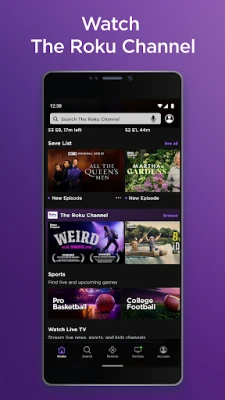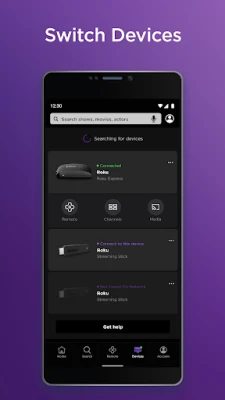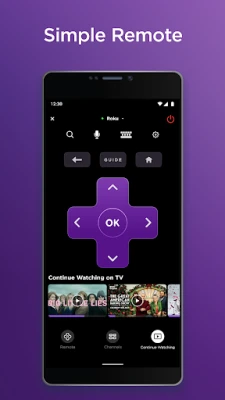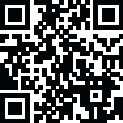
Latest Version
11.0.1.3896471
September 13, 2024
Roku, Inc. & its affiliates
Entertainment
Android
0
Free
com.roku.remote
Report a Problem
More About The Roku App (Official)
Unlock the Full Potential of Your Roku® Experience with the Free Mobile App
The Roku® mobile app is a powerful tool that enhances your streaming experience, allowing you to control your Roku devices seamlessly. Whether you’re searching for your favorite shows or enjoying private listening, this app is designed to make your entertainment journey smoother and more enjoyable. Below, we explore the key features of the Roku mobile app and how to maximize its potential.
Effortless Control of Your Roku Devices
With the Roku mobile app, you can easily control your Roku devices using your smartphone or tablet. The app serves as a convenient remote, allowing you to navigate through channels and settings without the need for a physical remote. This feature is especially useful if you misplace your remote or prefer the ease of using your mobile device.
Quick and Easy Entertainment Search
Searching for your favorite movies or shows has never been easier. The Roku mobile app allows you to use either voice commands or a keyboard to quickly find entertainment options. This feature is particularly beneficial for those who want to save time and avoid scrolling through endless menus. Simply speak or type your query, and the app will present you with relevant results in seconds.
Enjoy Private Listening Anytime, Anywhere
One of the standout features of the Roku mobile app is the ability to enjoy private listening. By connecting your headphones to your mobile device, you can stream audio from your Roku device directly to your ears. This is perfect for late-night viewing or when you want to avoid disturbing others in your home.
Stream Free Movies and Live TV on the Go
The Roku Channel offers a vast selection of free movies and live TV, all accessible through the mobile app. This feature allows you to enjoy entertainment on the go, whether you’re commuting, traveling, or simply relaxing outside. Note that the Roku Channel is currently available only in the US, so make sure to check your location for access.
Seamlessly Cast Media from Your Phone to Your TV
Another fantastic feature of the Roku mobile app is the ability to cast media files directly from your phone to your TV. Whether you want to share vacation photos or stream videos, this feature makes it easy to display your content on a larger screen. Simply select the media you wish to cast, and enjoy it on your TV with just a few taps.
Add and Launch Channels with Ease
Managing your Roku channels is a breeze with the mobile app. You can easily add new channels and launch them directly from your phone. This feature allows you to customize your streaming experience and access your favorite content quickly, ensuring you never miss out on the latest shows or movies.
Simplified Text Entry for Your Roku Device
Typing on a TV screen can be cumbersome, but the Roku mobile app simplifies this process. By using your mobile keyboard, you can enter text on your Roku device more easily. This is particularly useful for searching for content, entering passwords, or navigating through settings without the hassle of using the remote.
Connecting Your Device for Optimal Use
To take full advantage of the Roku mobile app, ensure that your phone or tablet is connected to the same wireless network as your Roku device. Some features may require a compatible Roku device and logging into your Roku account. This connection is essential for seamless functionality and an enhanced user experience.
Feature Availability and Regional Considerations
It’s important to note that certain features of the Roku mobile app may vary by region. For instance, voice search is available in English in the US, UK, and Canada, while Spanish support is offered in Mexico and the US. Additionally, the Roku Channel is accessible only in the US, and some channels may require payment or vary by country. Always check the app for the most current feature availability in your region.
Learn More About Your Roku Experience
For further information about the Roku mobile app and its features, visit the official Roku support page at support.roku.com. You can also review the Privacy Policy and CA Privacy Notice for details on how your data is handled.
In conclusion, the Roku mobile app is an essential companion for any Roku user. With its array of features designed to enhance your streaming experience, it empowers you to control your entertainment effortlessly. Download the app today and unlock the full potential of your Roku devices!
Rate the App
User Reviews
Popular Apps










Editor's Choice