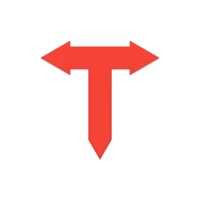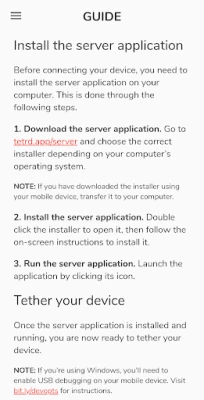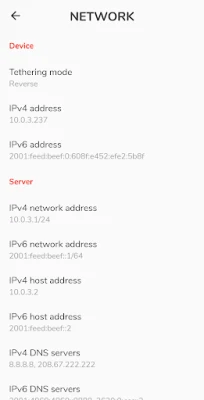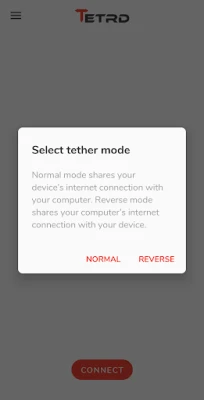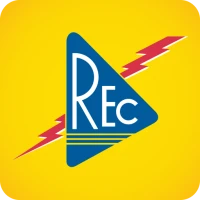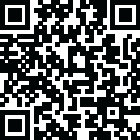
Latest Version
1.3.1-1
May 24, 2025
Robin Christianne Juson
Tools
Android
13
Free
com.robskie.tether
Report a Problem
More About Tetrd: USB Universal Tethering
Unlock Unlimited Connectivity with Tether Pro: Your Ultimate Tethering Solution
Experience seamless internet connectivity with Tether Pro, offering a free three-day trial to explore its powerful features. Once your trial concludes, choose from three flexible options: Tether Pro for unlimited tethering, Reverse Tether Pro for unlimited reverse tethering, or Universal Tether Pro, which combines both services at a discounted rate.
What is Tethering?
Tethering is a convenient feature that allows you to share your device's Wi-Fi or mobile internet connection with your PC. This functionality is particularly useful if your mobile carrier or data plan restricts the built-in tethering capabilities of your device. Even if you have an unlimited data plan, some carriers impose limits on hotspot or tethering usage, often capping it at a specific amount, such as 7GB. Tether Pro eliminates these restrictions, providing you with the freedom to connect your devices without worry.
Understanding Reverse Tethering
Reverse tethering is a game-changer, enabling you to share your computer's internet connection with your mobile device. This feature is ideal for users experiencing unstable Wi-Fi connections, particularly during online gaming or when your device frequently disconnects. If your PC is connected to the internet via an Ethernet cable, reverse tethering ensures a stable connection for your mobile device, making it a perfect solution when wired internet is your only option.
Important Note: Some applications may only recognize Wi-Fi or cellular connectivity and might not function properly during reverse tethering.
Key Features of Tether Pro
- No root access required
- No USB debugging needed (except on Windows)
- Fast link speeds exceeding 200 Mbps on compatible devices
- Simultaneous reverse tethering for multiple devices
- Local network access (configurable in server app settings)
- Auto-connect feature (adjustable in app settings)
- Supports ICMP echo/ping (requires Android 6 or higher)
- Customizable network settings for enhanced performance
Utilizing VPN for Enhanced Connectivity
Tether Pro creates a local VPN, allowing your device to transmit data to your computer via USB. This VPN is essential for reverse tethering and optional for standard tethering. When using tethering, a local VPN is established only if you activate the "Local network" setting in the server application's network configuration. This feature enables you to access servers, such as FTP servers, on your PC directly from your mobile device. Rest assured, Tether Pro does not collect, use, or share any data transmitted through the VPN. For further details, please refer to the app's privacy policy.
Server Application Requirements
To utilize Tether Pro, you must install a companion application on your computer. Download the appropriate version for your operating system from the links below:
- Windows 10+: Download here
- MacOS 10.15+ (Intel): Download here
- Linux:
Conclusion: Elevate Your Connectivity Experience
Tether Pro revolutionizes the way you connect your devices, offering unparalleled flexibility and performance. Whether you need to share your mobile internet with your PC or vice versa, Tether Pro has you covered. With its user-friendly interface and robust features, you can enjoy a seamless online experience without the limitations imposed by traditional tethering methods. Start your free trial today and unlock the full potential of your internet connectivity!
Rate the App
User Reviews
Popular Apps










Editor's Choice