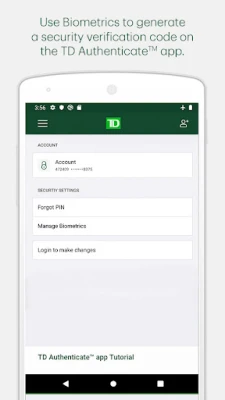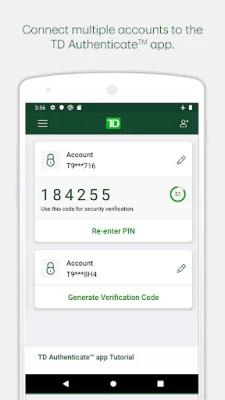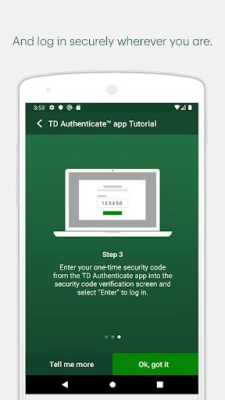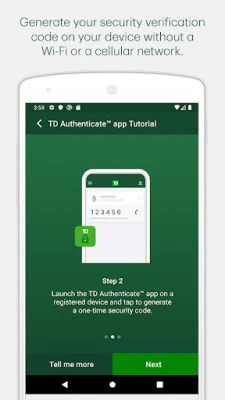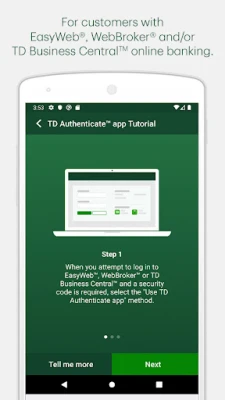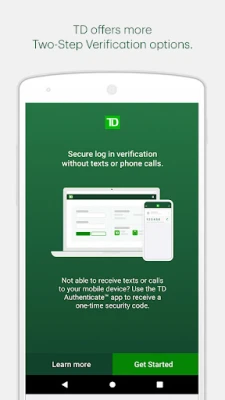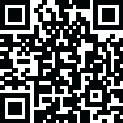
Latest Version
2.2.2
December 17, 2024
TD Bank Group
Finance
Android
2
Free
com.td.softtoken
Report a Problem
More About TD Authenticate
Secure Your Online Banking with the TD Authenticate App
In today's digital age, ensuring the security of your online banking is paramount. The TD Authenticate app offers a robust solution for customers using EasyWeb, WebBroker, and TD Business Central. This article will guide you through the registration process, the app's features, and how it enhances your online banking experience.
Getting Started with the TD Authenticate App
To begin using the TD Authenticate app, simply download it from your device's app store. The registration process is straightforward:
- Open the app and follow the prompts to create your account.
- Connect your device to the app by entering the required information.
Once registered, you can easily generate a security verification code. This feature is available both online and offline, meaning you can access your codes without needing a Wi-Fi or mobile network connection. This eliminates the reliance on text messages or phone calls, providing a seamless experience.
Why Use the TD Authenticate App?
The TD Authenticate app is designed specifically for customers accessing EasyWeb, WebBroker, and TD Business Central. By using this app, you can confirm your identity when logging into your online banking accounts. This added layer of security ensures that only you can access your financial information, protecting you from unauthorized access.
Two-Step Verification for Enhanced Security
For other TD apps or digital platforms, it is essential to utilize the Two-Step Verification services they offer. This additional security measure is crucial in safeguarding your accounts against potential threats. The TD team is continuously working on enhancing the TD Authenticate app and expanding its capabilities to include more businesses and platforms within the TD ecosystem.
Important Registration Note
To register for the TD Authenticate app, you will need a Text or Voice One-Time Passcode. This step is vital to ensure that your account remains secure from the outset. Once you have your passcode, you can proceed with the registration process without any issues.
Consent and Updates
By tapping "Install," you are consenting to the installation of the TD Authenticate app and any future updates that may enhance its functionality. This consent is crucial for maintaining the app's performance and security features. The TD Authenticate app is exclusively for customers with an active EasyWeb®, WebBroker®, and/or TD Business Central™ online banking profile.
Managing Your Consent
If you ever wish to withdraw your consent, you can easily do so. Simply remove your device from the list of registered devices under the Password & Security section of your online banking profile. This flexibility ensures that you have complete control over your security settings.
Conclusion: Elevate Your Online Banking Security
The TD Authenticate app is an essential tool for anyone looking to enhance their online banking security. With its user-friendly interface and robust features, you can confidently manage your finances while keeping your information safe. Download the app today and take the first step towards a more secure banking experience.
Rate the App
User Reviews
Popular Apps










Editor's Choice