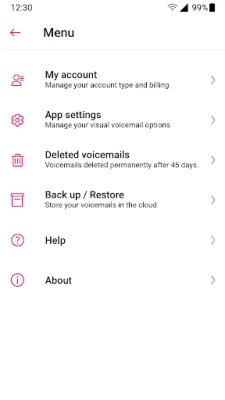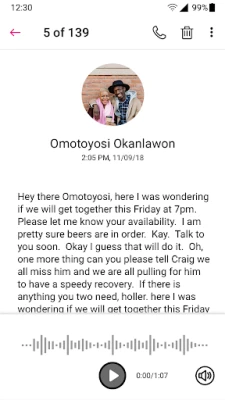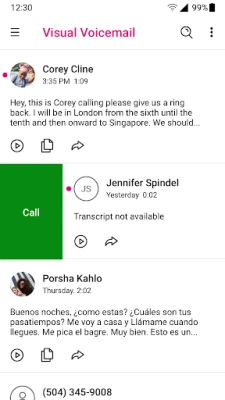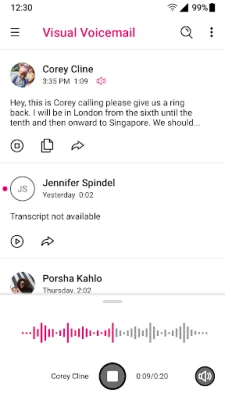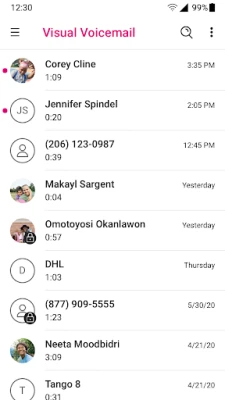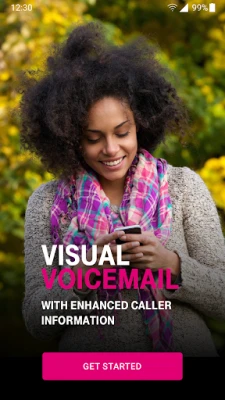Latest Version
10.5.0.784425
October 26, 2024
T-Mobile USA
Communication
Android
0
Free
com.tmobile.vvm.application
Report a Problem
More About T-Mobile Visual Voicemail
Unlock the Power of T-Mobile Visual Voicemail: Your Ultimate Guide
The T-Mobile Visual Voicemail app for Android revolutionizes the way you manage your voice messages. With this innovative application, you can effortlessly listen to and view your messages in any order, directly from your smartphone. The app continues to evolve, with the latest updates enhancing its functionality and user experience.
Latest Enhancements: Voice-To-Text and Scam Shield™
One of the standout features of the recent update is the improved Voice-To-Text functionality. This enhancement allows users to read their voicemail messages, making it easier to manage communications on the go. Whether you're in a meeting or simply prefer reading over listening, this feature caters to your needs.
Additionally, T-Mobile has introduced the Scam Shield™ bundle, a powerful tool designed to protect users from unwanted and potentially harmful calls. With Scam Shield™, you can easily identify, block, and report suspected scam calls, ensuring a safer communication experience.
Getting Started with T-Mobile Visual Voicemail
For those using the T-Mobile Visual Voicemail app for the first time, it’s essential to authenticate your account. To ensure a smooth setup, it is recommended to use the app while connected to the T-Mobile cellular network. This one-time authentication process guarantees that you can access all the app's features without any hitches.
Key Features of T-Mobile Visual Voicemail
- Message Management: Easily listen to, read, and organize your voicemail messages in any order you prefer.
- Voice-To-Text: Convert your voicemail messages into text for quick reading and response.
- Scam Shield™: Identify, block, and report scam calls to protect your privacy and security.
- User-Friendly Interface: Navigate through your messages with ease, thanks to the app's intuitive design.
Why Choose T-Mobile Visual Voicemail?
The T-Mobile Visual Voicemail app stands out in the crowded market of voicemail management tools. Its combination of advanced features, such as Voice-To-Text and Scam Shield™, makes it an invaluable asset for anyone looking to streamline their communication. By choosing T-Mobile Visual Voicemail, you gain access to a user-friendly platform that prioritizes your convenience and security.
How to Download and Install the App
Getting started with T-Mobile Visual Voicemail is simple. Follow these steps to download and install the app:
- Open the Google Play Store on your Android device.
- Search for "T-Mobile Visual Voicemail."
- Tap on the app and select "Install."
- Once installed, open the app and follow the on-screen instructions to authenticate your account.
Tips for Optimizing Your Experience
To make the most out of the T-Mobile Visual Voicemail app, consider the following tips:
- Regular Updates: Keep the app updated to benefit from the latest features and security enhancements.
- Explore Settings: Customize your notification preferences and other settings to suit your needs.
- Utilize Scam Shield™: Actively use the Scam Shield™ features to report and block unwanted calls.
Conclusion
The T-Mobile Visual Voicemail app is more than just a voicemail manager; it’s a comprehensive communication tool that enhances your mobile experience. With its innovative features like Voice-To-Text and Scam Shield™, you can manage your messages efficiently while staying protected from unwanted calls. Download the app today and take control of your voicemail like never before!
For more information on the T-Mobile Visual Voicemail app and Scam Shield™, visit T-Mobile's official website.
Rate the App
User Reviews
Popular Apps










Editor's Choice