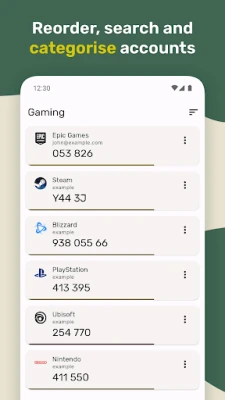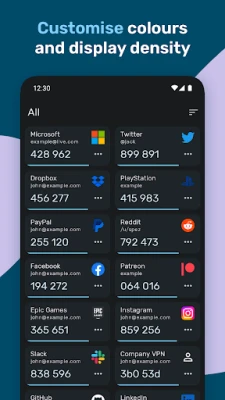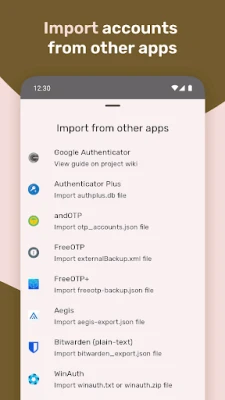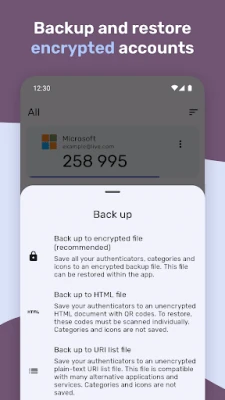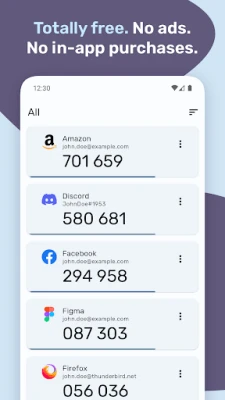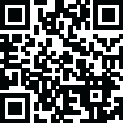
Latest Version
1.2.0
February 18, 2025
jmh.me
Tools
Android
0
Free
com.stratumauth.app
Report a Problem
More About Stratum - Authenticator App
Enhance Your Security with Stratum: The Ultimate 2-Factor Authentication Solution
In today's digital landscape, securing your online accounts is more crucial than ever. With cyber threats on the rise, implementing robust security measures is essential. Stratum offers a powerful solution for 2-factor authentication (2FA), supporting various authentication methods to keep your accounts safe. This article delves into the features and benefits of Stratum, ensuring you understand why it’s a top choice for enhancing your online security.
Understanding 2-Factor Authentication
2-factor authentication adds an extra layer of security to your online accounts by requiring a one-time code in addition to your username and password. This means that even if your login credentials are compromised, your account remains secure. Stratum simplifies this process by providing a seamless experience for generating and managing your authentication codes.
Key Features of Stratum
1. Compatibility with Multiple Providers
Stratum is designed to work with a wide range of providers and accounts, ensuring that you can secure all your online services in one place. Whether you use popular platforms or niche services, Stratum has you covered.
2. Easy Account Migration
Transitioning to Stratum is a breeze. The app allows you to import your accounts from other supported authentication apps effortlessly. This feature ensures that you can maintain your security without the hassle of setting up each account from scratch.
3. Secure Backup and Restore Options
One of the standout features of Stratum is its robust backup and restore functionality. You can back up your authenticators with strong encryption, ensuring that your codes remain safe even if you lose or change your device. Backups can be saved to cloud storage or directly to your device, providing flexibility and peace of mind.
4. Aesthetic Dark Mode
Stratum boasts a visually appealing material design that is available in both light and dark themes. This customization allows users to choose their preferred interface, enhancing the overall user experience.
5. Intuitive Icon System
Finding your authenticators is made easy with Stratum’s recognizable brand logos and icons displayed next to each code. This feature streamlines the process of locating your accounts, saving you time and effort.
6. Organize with Categories
Stratum allows you to categorize your authenticators, making it simple to manage and access your codes. This organizational feature is particularly useful for users with multiple accounts across various platforms.
7. Offline Functionality with Minimal Permissions
Stratum prioritizes user privacy by requiring only a single permission to function. The app does not need internet access, allowing you to generate codes securely and offline. This feature enhances security by minimizing potential vulnerabilities.
8. Enhanced Security Measures
To protect your codes, Stratum offers the option to set a password and utilize biometric authentication. These security measures ensure that only you can access your sensitive information, adding an additional layer of protection.
9. Customization Options
Stratum provides users with the ability to customize their experience. You can set icons, rename your authenticators, and arrange them in any order that suits your preferences. This level of personalization makes it easier to navigate your accounts.
10. Wear OS Integration
For those who use Wear OS devices, Stratum offers quick access to your authenticators directly from your watch. You can even set a favorite authenticator and place it in a tile for easy access. Note that a connection to your Android device is required for this feature.
Conclusion
Stratum stands out as a comprehensive solution for 2-factor authentication, offering a range of features designed to enhance your online security. With its compatibility, ease of use, and robust security measures, Stratum is an excellent choice for anyone looking to protect their accounts from unauthorized access. By implementing Stratum, you can enjoy peace of mind knowing that your online presence is secure.
For more information, visit the official Stratum FAQ page.
Disclaimer
This program is free software: you can redistribute it and/or modify it under the terms of the GNU General Public License as published by the Free Software Foundation, either version 3 of the License, or (at your option) any later version. This program is distributed in the hope that it will be useful, but WITHOUT ANY WARRANTY; without even the implied warranty of MERCHANTABILITY or FITNESS FOR A PARTICULAR PURPOSE. See the GNU General Public License for more details.
Rate the App
User Reviews
Popular Apps










Editor's Choice