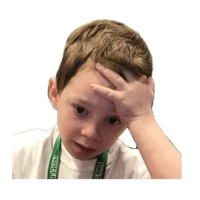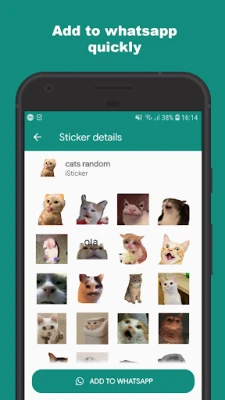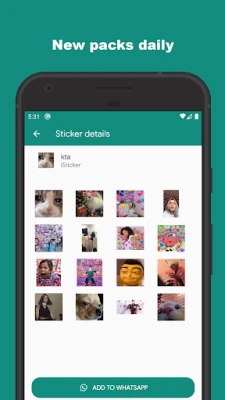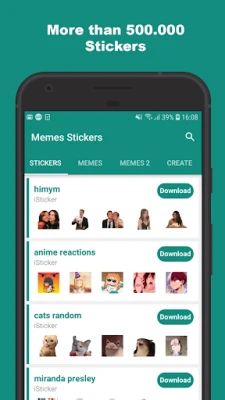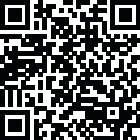
Latest Version
2.1.31
June 13, 2025
Generate Codes
Entertainment
Android
0
Free
com.easycodes.stickers
Report a Problem
More About Stickers for whatsapp animated
Unlock the Exciting New Stickers Feature on WhatsApp
WhatsApp is rolling out an exciting new Stickers feature for its users, enhancing the way you express yourself in chats. To take full advantage of this feature, ensure that your WhatsApp application is updated to the latest version.
Stay Updated for New Stickers
WhatsApp is committed to keeping your messaging experience fresh and engaging. The platform will continuously introduce new stickers, so it’s essential to keep your app updated. Regular updates not only provide access to the latest stickers but also improve overall app performance and security.
What Are Animated Stickers for WhatsApp?
One of the most exciting additions to the WhatsApp stickers feature is the introduction of animated stickers. These lively stickers add a dynamic touch to your conversations, allowing for more expressive communication. Unlike static stickers, animated stickers bring your messages to life, making them more engaging and fun.
How to Access the New Stickers Feature
To start using the new stickers feature, follow these simple steps:
- Update Your App: Go to your device’s app store and check for updates. Download the latest version of WhatsApp.
- Open a Chat: Launch WhatsApp and select a chat where you want to use stickers.
- Access Stickers: Tap on the emoji icon in the text input field, then select the stickers icon.
- Explore New Stickers: Browse through the available stickers and animated stickers. You can download new sticker packs as they become available.
Creating Your Own Stickers
WhatsApp also allows users to create personalized stickers. This feature enables you to design stickers that reflect your personality or convey specific messages. Here’s how you can create your own stickers:
- Use a Sticker Maker App: Download a sticker maker app from your app store. There are several options available that allow you to create custom stickers easily.
- Design Your Stickers: Use images, text, and drawings to create unique stickers. Ensure they meet WhatsApp’s size and format requirements.
- Add to WhatsApp: Once you’ve created your stickers, follow the app’s instructions to add them to your WhatsApp sticker collection.
Why Use Stickers in Your Chats?
Stickers offer a fun and creative way to communicate. Here are a few reasons why you should incorporate stickers into your WhatsApp conversations:
- Express Emotions: Stickers can convey feelings and emotions that words sometimes cannot. They add a personal touch to your messages.
- Enhance Engagement: Using stickers can make conversations more lively and engaging, encouraging more interaction from your friends and family.
- Share Humor: Funny stickers can lighten the mood and bring a smile to your chat partners, making conversations more enjoyable.
Conclusion
The new stickers feature on WhatsApp, including animated stickers, is a game-changer for enhancing your messaging experience. By keeping your app updated, you can access a variety of stickers that add flair to your conversations. Don’t forget to explore the option of creating your own stickers to make your chats even more personal. Dive into the world of WhatsApp stickers today and elevate your communication!
Rate the App
User Reviews
Popular Apps










Editor's Choice