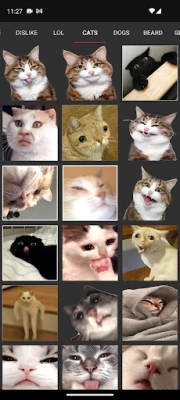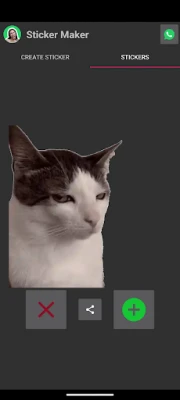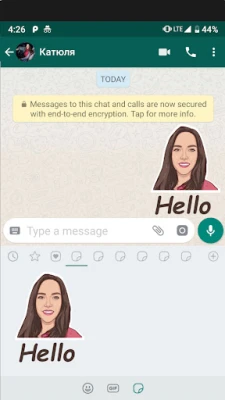Latest Version
927
October 13, 2024
runnableapps
Communication
Android
0
Free
stickerwhatsapp.com.stickers
Report a Problem
More About Sticker Maker for WhatsApp
Create Your Own Custom Stickers in Just a Few Simple Steps
In today's digital age, personalized communication has become a trend, and what better way to express yourself than with custom stickers? Whether you want to add a personal touch to your messages or share a laugh with friends, creating your own stickers is easier than ever. Follow this comprehensive guide to make your unique stickers in just a few steps!
Step 1: Choose Your Image
The first step in creating your custom sticker is selecting an image. You can choose a photo from your gallery, an image from your downloads, or any other picture in formats such as PNG, JPG, JPEG, or WEBP. Make sure to pick an image that resonates with your personality or the message you want to convey.
Step 2: Remove the Background
Once you have your image, it’s time to make it stand out. You can either remove the background automatically or use the freehand crop feature for more precision. This step is crucial as it allows your sticker to have a clean and professional look, ensuring that the focus remains on your chosen image.
Step 3: Add Captions to Your Sticker
Next, enhance your sticker by adding a caption. With a variety of font choices available, you can create a text sticker that perfectly complements your image. Whether you want to convey a funny message or a heartfelt sentiment, the right font can make all the difference.
Step 4: Incorporate Fun Decorations
To make your sticker even more engaging, consider adding emojis, funny decorations, or masks. These elements can add a playful touch and help convey your emotions more effectively. From quirky hats to love hearts, the options are endless!
Step 5: Frame Your Sticker with a Border
Adding a border around your sticker can enhance its visual appeal. Choose any color that matches your design or contrasts well with your image. A well-defined border can make your sticker pop and draw attention in chats.
Step 6: Save Your Sticker Pack
After you’ve finalized your design, it’s time to save your creation. Store your custom sticker in your own sticker pack for easy access. This way, you can quickly find and use your stickers whenever you want to share them with friends.
Step 7: Export Your Sticker Pack
Now that your sticker pack is ready, you can export it to popular messaging platforms like WhatsApp or Telegram. This feature allows you to share your personalized stickers with friends and family, making your conversations more lively and fun.
Step 8: Share Your Personal Stickers
Finally, it’s time to show off your creativity! Share your custom stickers with friends and watch as they enjoy your unique creations. Personal stickers can add a special touch to your chats, making them more memorable.
Key Features of Custom Stickers
- Compatible with both WhatsApp and WhatsApp Business
- Variety of decorations available, including beards, hats, glasses, love hearts, and more
Create Animated Stickers for Added Fun
If you want to take your sticker game to the next level, consider creating animated stickers. Simply press the + button and select "Animated Sticker" to download the version for animated stickers. This feature is free and supports GIF images and MP4 videos, allowing you to add movement and excitement to your stickers.
Conclusion
Creating custom stickers is a fun and creative way to express yourself in digital conversations. By following these simple steps, you can design stickers that reflect your personality and share them with friends on popular messaging platforms. So, unleash your creativity and start making your own stickers today!
Rate the App
User Reviews
Popular Apps










Editor's Choice