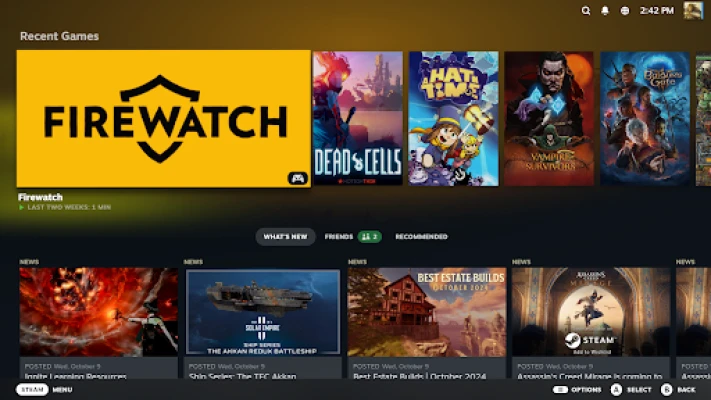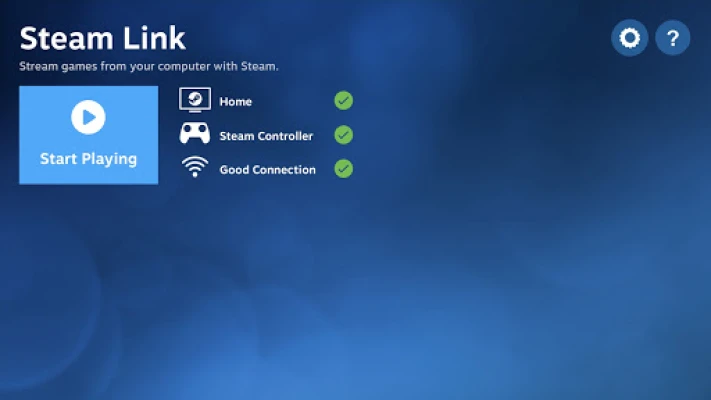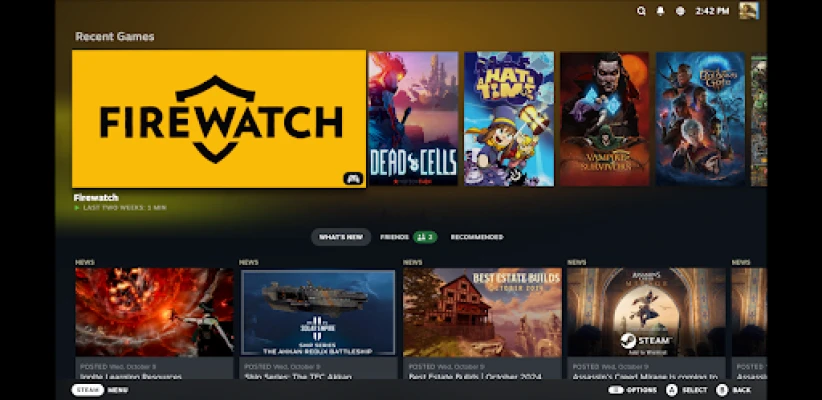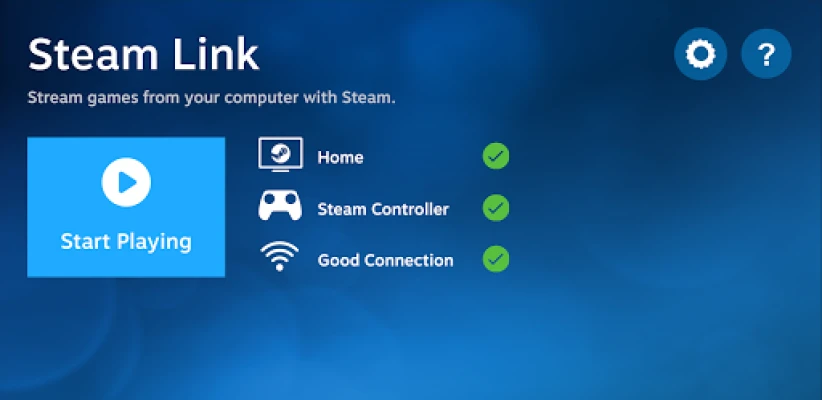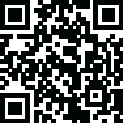
Latest Version
1.3.12
November 26, 2024
Valve Corporation
Entertainment
Android
0
Free
com.valvesoftware.steamlink
Report a Problem
More About Steam Link
Maximize Your Android TV and Device Performance: Essential Connectivity Tips
To ensure optimal performance from your Android TV and mobile devices, proper connectivity is crucial. This guide provides essential tips for connecting your devices effectively, whether you're using Ethernet or WiFi. Follow these recommendations to enhance your streaming experience and enjoy seamless performance.
Enhancing Android TV Performance with Ethernet
For the best streaming experience on your Android TV, a wired connection is often the most reliable option. Here’s how to set it up:
- Connect Your Computer via Ethernet: Start by connecting your computer directly to your router using an Ethernet cable. This ensures a stable internet connection, which is vital for downloading apps and updates.
- Connect Your Android TV via Ethernet: Next, connect your Android TV to the same router using an Ethernet cable. This direct connection minimizes latency and buffering, providing a smoother viewing experience.
By utilizing Ethernet connections for both your computer and Android TV, you can significantly reduce interruptions and enjoy high-quality streaming without the hassle of WiFi fluctuations.
Optimizing Performance for Tablets and Phones
When it comes to tablets and smartphones, a strong WiFi connection is essential for optimal performance. Here are some tips to ensure your devices run smoothly:
- Connect Your Computer to 5GHz WiFi: For the best results, connect your computer to the 5GHz band of your WiFi router. This frequency offers faster speeds and less interference compared to the 2.4GHz band, making it ideal for high-bandwidth activities.
- Connect Your Android Device to 5GHz WiFi: Similarly, ensure your Android device is connected to the 5GHz band of your WiFi network. This will enhance your streaming quality and reduce lag during online gaming or video calls.
- Maintain Proximity to Your Router: Keep your Android device within a reasonable distance from your router. Walls and other obstacles can weaken the signal, so try to stay within a clear line of sight to maximize connectivity.
By following these steps, you can ensure that your tablets and phones perform at their best, providing a seamless experience whether you're streaming videos, playing games, or browsing the web.
Conclusion: Achieving Optimal Connectivity
In conclusion, achieving the best performance from your Android TV and mobile devices hinges on effective connectivity. By utilizing Ethernet for your Android TV and ensuring your tablets and phones are connected to the 5GHz band of your WiFi, you can significantly enhance your streaming and browsing experience. Remember to keep your devices within a reasonable range of your router to maintain a strong signal. Implement these strategies today and enjoy uninterrupted entertainment at its finest!
Rate the App
User Reviews
Popular Apps










Editor's Choice