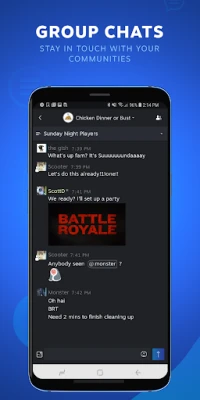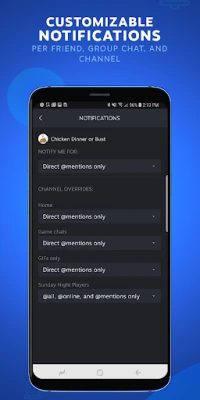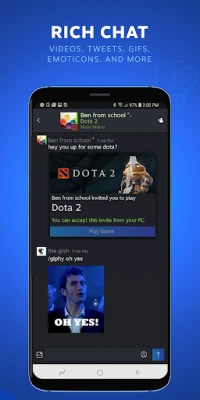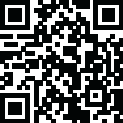
Latest Version
1.0
November 09, 2024
Valve Corporation
Communication
Android
0
Free
com.valvesoftware.android.steam.friendsui
Report a Problem
More About Steam Chat
Unlocking the Power of Steam Chat: Features You Can't Miss
The Steam Chat app is a game-changer for gamers who want to stay connected with friends and communities while enjoying their favorite titles. This mobile application brings the essential features of the desktop Steam client right to your fingertips, enhancing your gaming experience. Let’s dive into the standout features that make Steam Chat a must-have for every gamer.
Comprehensive Friends List
One of the most significant advantages of the Steam Chat app is its Friends List. This feature allows you to see who is online or currently in-game at a glance. You can easily access your custom categories and favorites bar, mirroring the functionality of the desktop version. This seamless integration ensures that you can quickly identify which friends are available for gaming sessions or casual chats, making it easier to coordinate playtime.
Enhanced Rich Chat Experience
Steam Chat takes communication to the next level with its Rich Chat capabilities. Engage in conversations that are more vibrant and interactive, thanks to higher fidelity links, videos, tweets, GIFs, and Giphy integration. You can also use Steam emoticons to express yourself better. This feature not only makes chatting more enjoyable but also allows you to share content effortlessly, keeping the conversation lively and engaging.
Effortless Friend Additions with Invite Links
Adding friends on Steam has never been easier, thanks to the Invite Links feature. You can generate a unique invite link that you can share via text or email, simplifying the process of expanding your gaming circle. This functionality is particularly useful for connecting with new friends you meet in-game or through gaming communities, ensuring that you can easily keep in touch and coordinate future gaming sessions.
Customizable Notifications for Instant Updates
Never miss a message or game invite again with Customizable Notifications. The Steam Chat app allows you to tailor notifications for each friend, group chat, and chat channel. This level of customization ensures that you receive alerts that matter most to you, helping you stay engaged without being overwhelmed by unnecessary notifications. Whether it’s a game invite from a close friend or a message in a group chat, you’ll always be in the loop.
Organize with Group Chats
Group Chats are another fantastic feature of the Steam Chat app, designed to keep everyone on the same page. This functionality is perfect for coordinating with friends and communities, making it easier to plan game nights or discuss strategies. By creating groups, you can streamline communication, ensuring that everyone is informed and engaged. Whether you’re organizing a raid in your favorite MMORPG or planning a casual gaming session, Group Chats make collaboration effortless.
Conclusion: Elevate Your Gaming Experience with Steam Chat
The Steam Chat app is an essential tool for gamers looking to enhance their social interactions while gaming. With its comprehensive Friends List, Rich Chat features, easy friend additions through Invite Links, customizable notifications, and efficient Group Chats, it offers everything you need to stay connected. Embrace the power of Steam Chat and take your gaming experience to new heights, ensuring that you never miss a moment with your friends and gaming communities.
Rate the App
User Reviews
Popular Apps










Editor's Choice