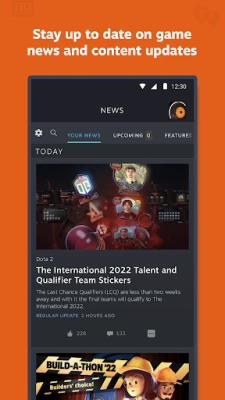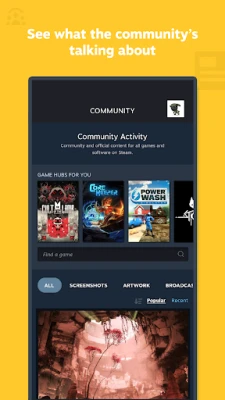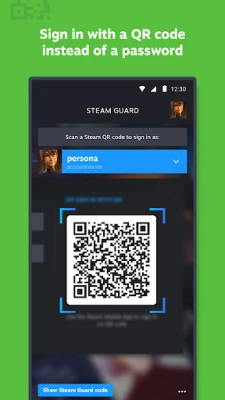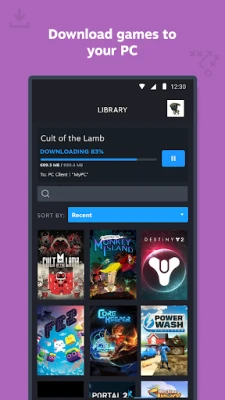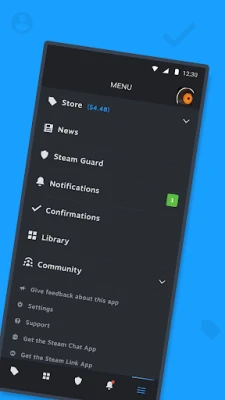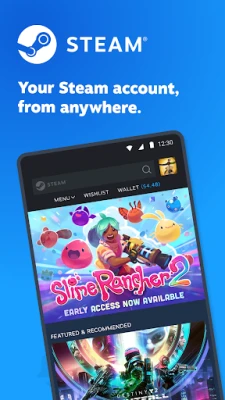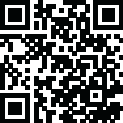
Latest Version
3.9.1
August 23, 2024
Valve Corporation
Entertainment
Android
0
Free
com.valvesoftware.android.steam.community
Report a Problem
More About Steam
Unlock the Full Potential of Steam: Your Ultimate Guide to the Steam Mobile App
In the ever-evolving world of gaming, staying connected to your favorite platform is essential. The Steam mobile app offers a seamless way to browse, manage, and enhance your gaming experience right from your smartphone. Whether you're a casual gamer or a dedicated enthusiast, this guide will help you navigate the app's features and ensure you never miss a sale again.
Explore the Steam Catalog Anytime, Anywhere
With the Steam mobile app, you can easily browse the extensive catalog of PC games directly from your phone. The user-friendly interface allows you to search for new titles, check out trending games, and keep an eye on your wishlist. The convenience of mobile access means you can shop for games during your commute, at work, or while relaxing at home.
Enhance Your Security with Steam Guard
Security is a top priority for any online platform, and Steam is no exception. The Steam Guard feature provides an extra layer of protection for your account. Here’s how it works:
- Two-Factor Authentication: Ensure that you are the only one with access to your account by enabling two-factor authentication. This feature adds a crucial step to your login process, making it significantly harder for unauthorized users to gain access.
- QR Code Sign-In: Forget the hassle of remembering passwords. With the QR code sign-in option, you can quickly log into your account by scanning a code with your mobile device.
- Sign-In Confirmation: For added security, confirm your regular sign-ins with a simple “approve” or “deny” prompt, ensuring that only you can access your account.
Manage Your Library and Downloads Remotely
The revamped Library view in the Steam mobile app makes it easier than ever to manage your game content. You can access discussions, guides, and support directly from your library. Additionally, the app allows you to manage game downloads and updates remotely, ensuring your games are ready to play whenever you are.
Streamline Trades and Market Confirmations
For avid traders, the Steam mobile app simplifies the process of confirming item trades and sales. Use your phone to quickly approve transactions, making it easier to engage with the community and enhance your gaming experience.
Stay Updated with Personalized News Feeds
Never miss out on important updates again! The app features a personalized news feed tailored to your library. Get the latest news, events, and content updates directly from publishers and game developers, ensuring you’re always in the loop.
Customizable Notifications for a Tailored Experience
Stay informed without feeling overwhelmed. The Steam mobile app allows you to customize notifications for various activities, including:
- Wishlist updates
- Sales alerts
- Comments and discussions
- Trade notifications
- Friend requests
This level of customization ensures you receive only the notifications that matter most to you.
Access the Entire Steam Community
The Steam mobile app connects you to the vibrant Steam Community. Engage in discussions, join groups, explore guides, and participate in the Market and Workshop—all from your mobile device. This connectivity enhances your gaming experience and allows you to interact with fellow gamers effortlessly.
Stay Connected with Friends and Activity
Keep track of your friends and their gaming activities with ease. The app provides access to:
- Your friends list
- Friend activity updates
- Groups and community interactions
- Your screenshots and inventory
- Your wallet for easy transactions
This feature ensures you never miss a moment of your friends' gaming adventures.
Manage Authorized Devices for Enhanced Security
Control who has access to your account by managing authorized devices. This feature allows you to see which devices are signed in to your account and remove any that you no longer use, adding an extra layer of security to your gaming experience.
Enjoy an Improved Store Browsing Experience
The Steam mobile app offers an enhanced browsing experience tailored for mobile screens. Discover new games, explore categories, and take advantage of sales with ease. The intuitive design ensures that you can navigate the store effortlessly, making your shopping experience enjoyable.
Support for Multiple Accounts and Customization
For users with multiple Steam accounts, the app provides support for managing them all in one place. Additionally, you can customize the app's main tabs to suit your preferences, ensuring that your most-used features are always at your fingertips.
Conclusion: Elevate Your Gaming Experience with the Steam Mobile App
The Steam mobile app is an essential tool for any gamer looking to enhance their experience. With features like secure sign-ins, remote library management, personalized news feeds, and community engagement, it offers everything you need to stay connected to the gaming world. Download the app today and unlock the full potential of your Steam experience!
Rate the App
User Reviews
Popular Apps










Editor's Choice