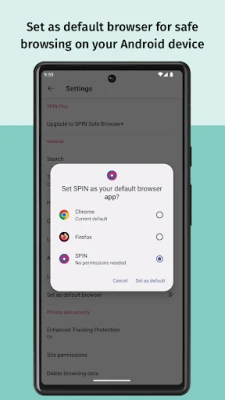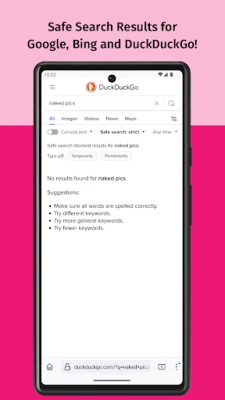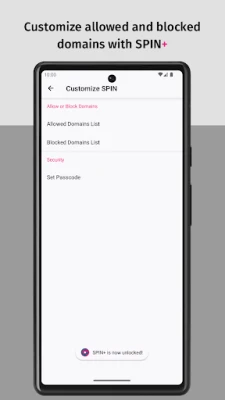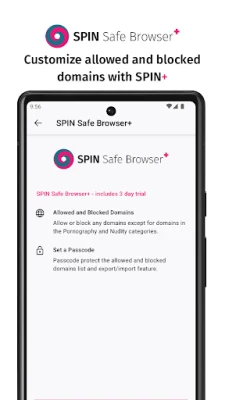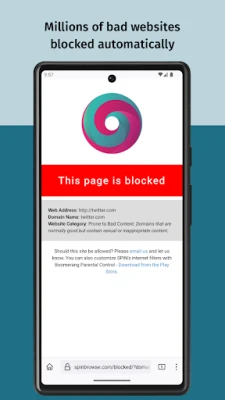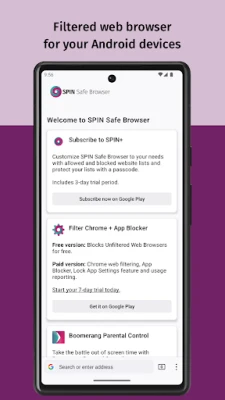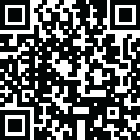
Latest Version
70.1.7
October 21, 2024
National Education Technologies Inc.
Communication
Android
0
Free
com.nationaledtech.spinbrowser
Report a Problem
More About SPIN Safe Browser: Web Filter
SPIN Safe Browser: Your Ultimate Solution for Safe Browsing on Android
In today's digital age, ensuring a safe browsing experience is more crucial than ever, especially for families. The SPIN Safe Browser is specifically designed to protect users from inappropriate content on Android devices, including phones and tablets. With its automatic blocking features, SPIN Safe Browser provides a secure environment by filtering out nudity, pornography, and other harmful materials, making it an essential tool for safe internet usage.
Why Opt for SPIN Safe Browser?
- Enhanced Online Safety: Protect yourself and your loved ones from harmful content.
- Automatic Content Blocking: Effortlessly blocks nudity, pornography, and other inappropriate materials.
- Family-Friendly Browsing: Ensures a secure online experience for users of all ages.
Experience Safe Browsing with SPIN Safe Browser
With the SPIN+ subscription, users can enjoy a customizable safe browsing experience tailored to their needs. This premium option allows you to:
- Allow specific domains for trusted sites.
- Block any unwanted domains effortlessly.
- Set a passcode for added security.
- Save and restore your settings, including bookmarks.
Notably, domains associated with pornography and nudity cannot be permitted, ensuring a consistently safe browsing environment.
The #1 Internet Filter for Android Devices
SPIN Safe Browser stands out as the leading internet filter for Android, effectively eliminating pornography and inappropriate content while ensuring safe search results across popular search engines like Google, Bing, Ecosia, and DuckDuckGo. Additionally, it enhances YouTube safety by enforcing Restricted Mode, making it a favorite among users on forums like NoFap. Best of all, SPIN is free to use, with customizable features available through the SPIN+ subscription, which includes a three-day free trial.
Categories of Automatically Blocked Content
SPIN Safe Browser automatically filters out various categories of content, including:
- Pornography and Adult Content
- Nudity
- Unsafe Search Engines
- File Sharing / Peer-to-Peer Sites
- VPN and Proxy Sites
- Prone to Bad Content: User-reported domains that may contain inappropriate material.
Key Features of SPIN Safe Browser
SPIN Safe Browser is designed for ease of use, requiring no configuration upon installation. Here are some of its standout features:
- No Configuration Required: Simply install and start browsing safely.
- Filters Six Key Content Categories: Comprehensive protection against inappropriate content.
- Enforces Google Strict Safe Search: Ensures safe search results.
- Applies YouTube Restricted Mode: Makes video content safer for all users.
- Compatible with Any Connection: Works seamlessly on WiFi or cellular networks.
- Built on Reliable Technology: Utilizes fast and dependable Mozilla browser technology.
Customizing Your SPIN Web Browser Experience
To enhance your browsing experience, consider the following customization options:
- SPIN+ Subscription: Gain the ability to block or allow specific domains, export settings, and protect your domain lists with a passcode.
- Web Filter for SPIN & Chrome: Block apps, set time limits, and apply web filtering to Chrome. Try the premium version free for seven days on Google Play: Web Filter for SPIN & Chrome.
- Boomerang Parental Control: Ideal for parents looking to manage their children's screen time, app usage, and location tracking on Android devices. Enjoy a 14-day free trial: Boomerang Parental Control.
Download SPIN Safe Browser Today!
Start browsing the web with confidence by downloading the SPIN Safe Browser today. Experience peace of mind knowing that you and your family are protected from inappropriate content.
User Satisfaction: Highly Rated and Loved
SPIN Safe Browser has garnered positive feedback from users who appreciate its effectiveness and ease of use. To make SPIN your default Android browser, follow the steps outlined here.
Also Available: SPIN Safe Browsing Chrome Extension
For those who prefer browsing on Chrome, the SPIN Safe Browsing: Web Filter for Chrome extension is available on the Chrome Web Store. It offers the same robust filtering technology as the SPIN Safe Browser. Get it here.
Resources for Further Information
For answers to common questions about SPIN Safe Browser, visit the community page.
With SPIN Safe Browser, you can enjoy a safer online experience, ensuring that your browsing habits remain secure and family-friendly.
Rate the App
User Reviews
Popular Apps










Editor's Choice