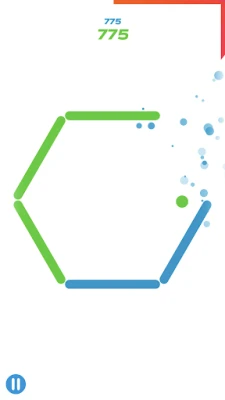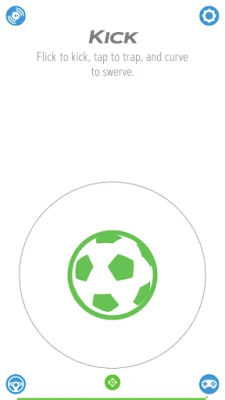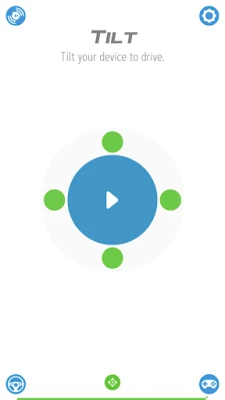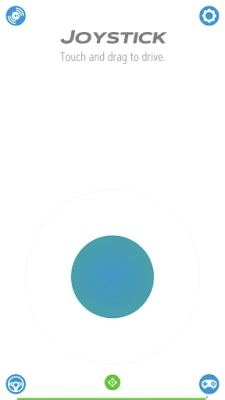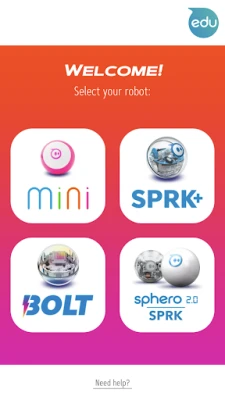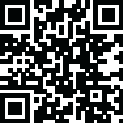
Latest Version
2.5.0
August 11, 2025
Sphero, Inc.
Entertainment
Android
0
Free
com.sphero.spheromini
Report a Problem
More About Sphero Play
Unleash the Fun: Control Your Sphero Robots with the Ultimate App Experience
Transform your playtime with the Sphero Play app, designed to seamlessly connect and control your Sphero Mini, Sphero 2.0, SPRK, SPRK+, BOLT, and BOLT+ robots. This innovative app offers a variety of exciting drive modes, interactive games, and an engaging introduction to programming through Block Drive. Dive into a world of creativity and fun as you explore the endless possibilities with your Sphero robots.
Explore Dynamic Drive Modes
The Sphero Play app provides multiple drive modes that enhance your interaction with your robots. Whether you prefer traditional controls or want to try something new, there’s a mode for everyone:
- Joystick Control: Navigate your robot with precision using the intuitive joystick feature.
- Slingshot Control: Experience a unique way to drive by pulling back and releasing your device like a slingshot.
- Tilt Control: Simply tilt your device to steer your robot, making it feel like a natural extension of your movements.
- Voice Control: Use voice commands to direct your robot, adding a hands-free element to your play.
For those who enjoy a sporty twist, the app includes sports-themed drive modes. Swing your device to simulate a golf swing or flick it to "kick" your robot, providing a playful and engaging experience. Note that the golf mode requires a device equipped with a gyroscope and is not available on tablets.
Learn Programming with Block Drive
Introduce your child to the fundamentals of programming with the Sphero Play app’s Block Drive feature. This interactive tool allows users to control their robots using colorful movement and light blocks, making learning both fun and accessible. By dragging and dropping blocks, users can create sequences that dictate how their robot moves and reacts, fostering critical thinking and problem-solving skills.
Block Drive is an excellent way to spark interest in coding, as it simplifies complex concepts into engaging activities. Children can experiment with different combinations of blocks to see how their robot responds, encouraging creativity and exploration.
Engaging Games to Play with Your Robot
The Sphero Play app transforms your robot into a versatile gaming controller, offering a variety of exciting games that challenge your skills and reflexes:
- Space Shooter: Use your robot to navigate through a cosmic battlefield, shooting down obstacles and enemies.
- Tunnel Racer: Race your robot through a thrilling tunnel, dodging obstacles and racking up points as you go.
- Brick Breaker: Rotate your robot to aim and destroy a polygon of bricks, testing your precision and timing.
These games not only provide entertainment but also enhance hand-eye coordination and strategic thinking. The combination of physical movement and digital interaction creates a unique gaming experience that keeps players engaged for hours.
Get Your Sphero Robots Today!
Ready to embark on your Sphero adventure? Visit sphero.com to explore the range of robots available for purchase. Whether you’re a beginner or a seasoned pro, Sphero robots offer endless opportunities for fun, learning, and creativity.
With the Sphero Play app, you can drive, play, and learn all from one convenient platform. Don’t miss out on the chance to enhance your playtime with these innovative robots!
Rate the App
User Reviews
Popular Apps










Editor's Choice