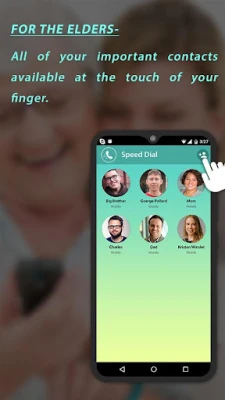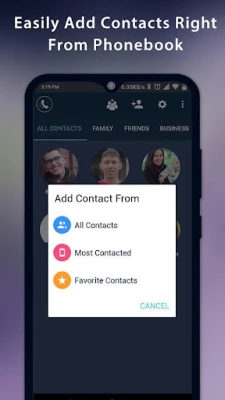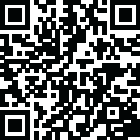
Latest Version
1.69.5
December 01, 2024
Shakuntla Patil
Communication
Android
0
Free
com.SpeedDial.OneTouch
Report a Problem
More About Speed Dial Widget - Quick and
Unlock Seamless Communication with the Speed Dial Widget
In today's fast-paced world, staying connected with loved ones and important contacts is essential. The Speed Dial Widget offers a revolutionary way to reach your favorites with just a single touch. Whether you want to make a call, send a message, or initiate a video call, this widget allows you to do it all directly from your home screen.
Why the Speed Dial Widget is Perfect for Seniors
The Speed Dial Widget is particularly beneficial for seniors or individuals with visual impairments. With its user-friendly interface, users can easily identify contacts by their photos, making it simple to connect with family and friends without any hassle.
Key Features of the Speed Dial Widget
The Speed Dial Widget is packed with features designed to enhance your communication experience. Here are some of the standout functionalities:
1. One-Tap Actions
With just a single tap, you can perform various actions such as:
- Phone Calls
- SMS
- WhatsApp Messages
- WhatsApp Calls
- Skype Calls
- Facebook Messenger
- Google Duo Video Calls
2. Customizable Tap Actions
Choose specific actions for each contact based on your preferences. You can set up single or double taps to either call or message your contacts, tailoring the experience to your needs.
3. Home Screen Accessibility
Easily call or message all your selected contacts directly from your home screen using the app widget. This feature streamlines your communication process, making it more efficient.
4. Contact Grouping
Organize your contacts into categories such as Family, Business, and Friends. This grouping feature allows for quick access to the people you communicate with the most.
5. Group Widgets on Home Screen
Add individual group widgets to your home screen for even quicker access to your contacts. This customization enhances your user experience and keeps your most important connections at your fingertips.
6. Customizable Contact Photos
Change the shape of contact list photos to suit your style. This personalization adds a unique touch to your home screen and makes it visually appealing.
7. Theme Customization
Select a color theme that resonates with you. The Speed Dial Widget allows you to choose an app color theme of your choice, ensuring that it fits seamlessly with your device's aesthetic.
8. Dual SIM Support
For users with dual SIM cards, the Speed Dial Widget supports both, allowing you to manage your contacts and calls effortlessly.
9. Integrated Dial Pad
The widget includes a dial pad, making it easy to make calls without navigating away from your home screen.
10. Backup and Restore Functionality
Never worry about losing your data. The Speed Dial Widget offers backup and restore options, ensuring that your contact information is always safe and accessible.
Setting Up the Speed Dial Widget on Redmi Devices
To ensure the Speed Dial Widget functions correctly on your Redmi device, follow these simple steps:
- Navigate to Settings.
- Select Apps.
- Choose Manage Apps.
- Find and select Speed Dial Widget.
- Allow all necessary permissions by enabling all options.
After adjusting these settings, remove the app widget from your home screen and re-add it. This process will resolve any issues and enhance the widget's performance.
Conclusion
The Speed Dial Widget is an indispensable tool for anyone looking to simplify their communication. With its intuitive design and powerful features, it caters to users of all ages, especially seniors who may need a more accessible way to connect with their loved ones. Experience the convenience of one-touch communication and take control of your connectivity today!
Rate the App
User Reviews
Popular Apps










Editor's Choice